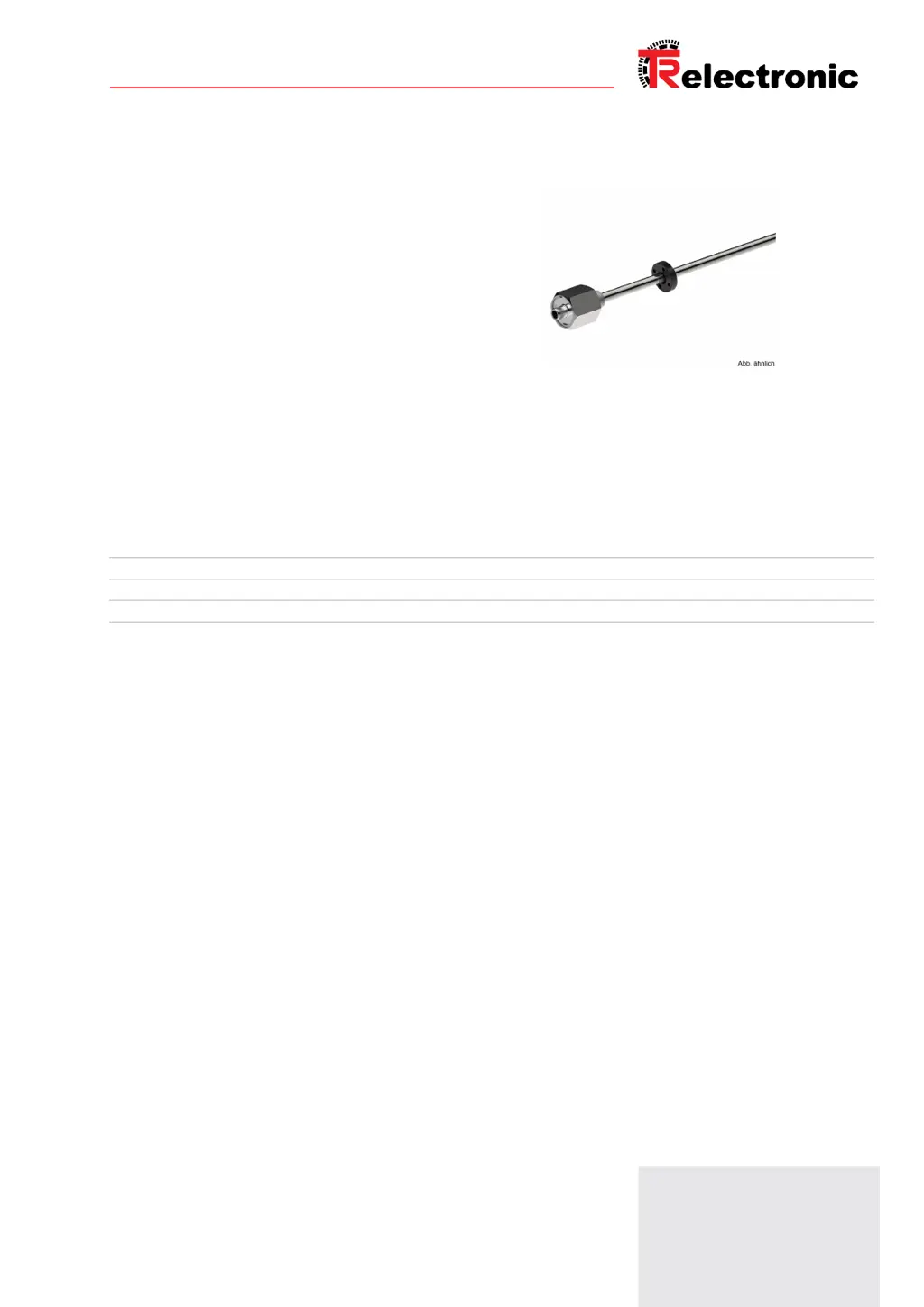What to do if TR-Electronic Media Converter shows position skips of the measuring system?
- Mmark83Aug 16, 2025
If the TR-Electronic Media Converter shows position skips of the measuring system, it could be due to strong vibrations or electrical faults (EMC). For strong vibrations, dampen impacts and shocks using shock modules. If the issue persists, replace the measuring system. For electrical faults, use isolated flanges and couplings made of plastic, as well as shielded cables with twisted pair wires for data and supply.