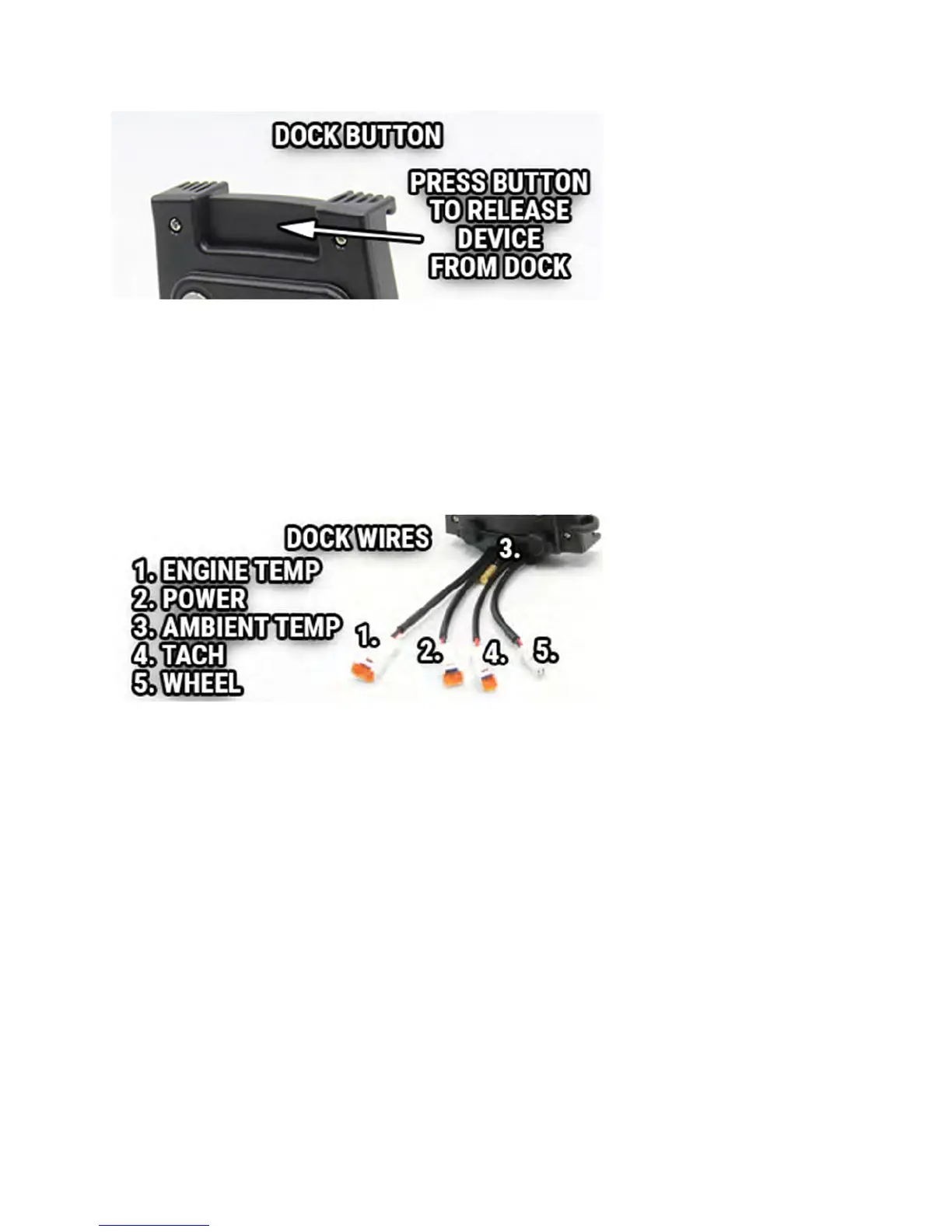The Dock's Wires
The dock's wires connect to the vehicle sensors. Wheel sensor for speed,
spark sensor for tach, battery connection for power and voltage, and
thermometer for temperature. Voyager Pro will operate without any vehicle
sensors attached by using GPS data, but you should at least install the
power wire to keep the internal battery charged up.
The Dock's Antenna Ports
Two threaded brass ports on the back of the dock are for connecting
external antennas. An external antenna is REQUIRED for buddy tracking and
could improve GPS signal strength in rough terrain.
Radio antennas plug into the male port, and GPS antennas plug into the
female port.