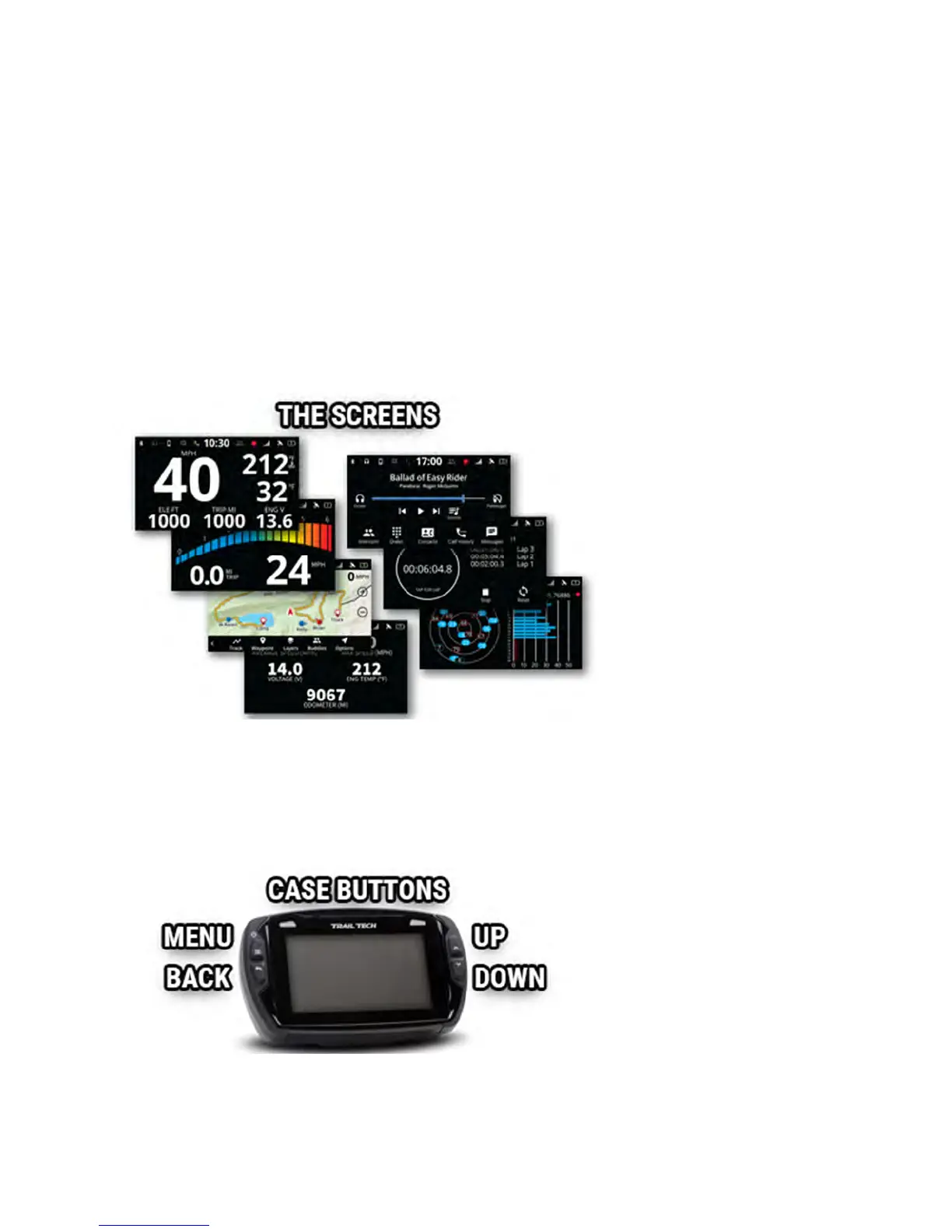There are several Main Screens
Voyager Pro has a series of main information screens: the gauge cluster
screen with a large speedometer, the tach screen with an animated tach
graph, the map screen, the user definable screen, the stop watch screen,
and the GPS satellites screen.
By default, the stop watch and satellite screens are hidden. Power users can
streamline the interface by only showing screens they find useful.
Screens can be enabled/disabled in the settings menu.
Basic Controls
Switch screens using the up and down buttons. If a menu is open, cancel it
using the back button to return to the main screens.