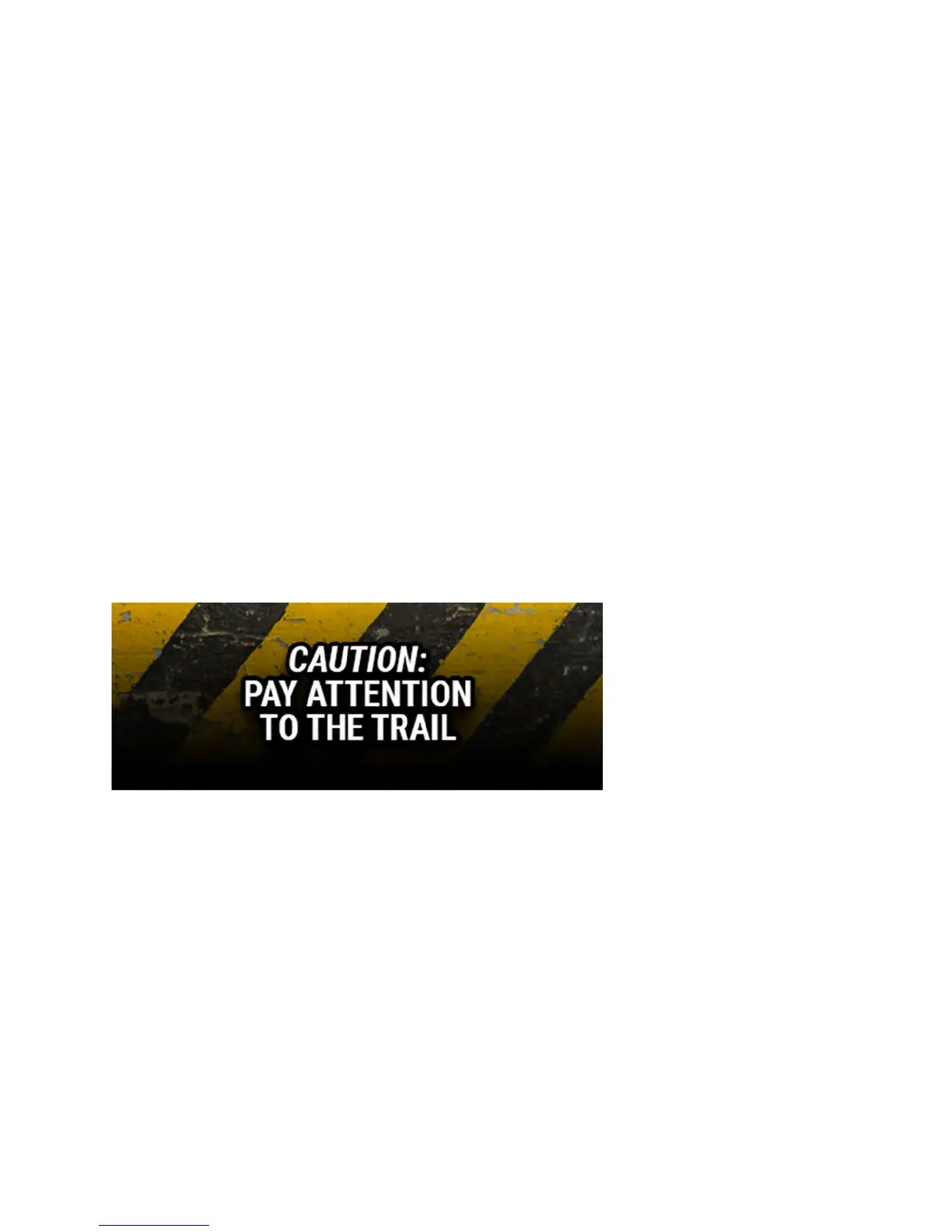3. Avoid contact with gasoline, degreasers or other chemical cleaners.
4. Do not wash with pressure washer.
5. When installing Voyager Pro, disconnect the vehicle battery.
6. When installing radiator hose temperature sensors, make sure it fits
BEFORE cutting the radiator hose.
7. Check gap between wheel sensor and magnet periodically to ensure
correct measurements and reading on Voyager Pro.
8. Do not bend, twist, kink or abuse the sensor cables.
9. Do not disassemble Voyager Pro or its accessories.
10. Do not operate Voyager Pro while driving/riding.
11. Do not rely on Voyager Pro for operations requiring precise
measurements of distance or direction. All GPS devices inherently contain
some amount of error. Use the wheel sensor for the most precise data.
12. PAY ATTENTION TO THE TRAIL!
FAQ Help
How do I take a screenshot?
Press the menu button and the up button at the same time. A JPG image file
will be saved the the MicroSD memory card. If you share it on social media,
tag us #ridetrailtech
