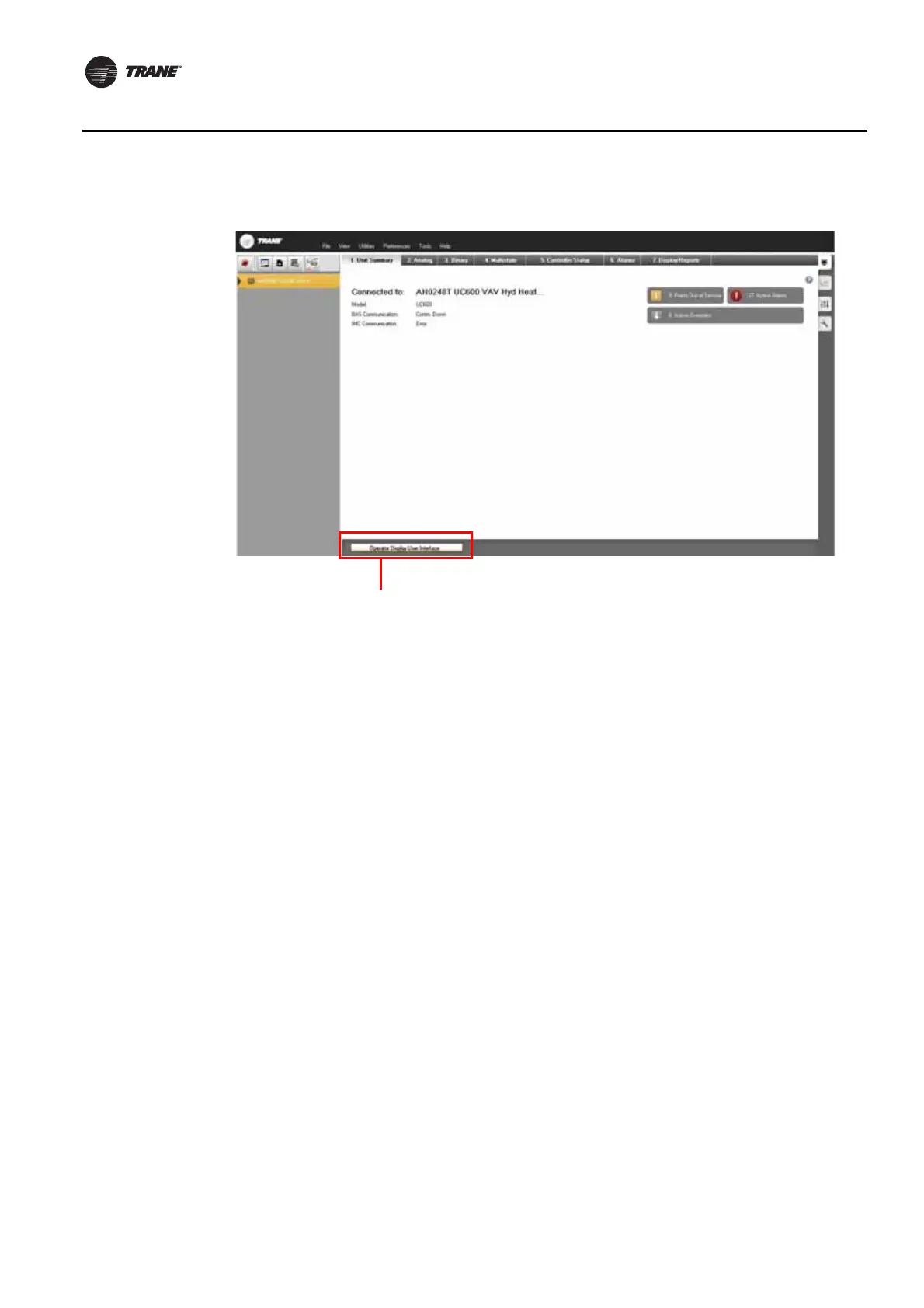64 BAS-SVX45F-GB
Configuring Tracer UC600 with Tracer TU
Custom graphics are created and loaded using Tracer Graphics Editor (TGE). See the TGE online
help for more information. Standard graphics are available in the most recent Pre-Packaged
Solutions (PPS) library at https://home.ingerrand.com/our%20businesses/ClimateSolutions/Sales/
prepackaged/Pages/Home.aspx.
Graphics allow you to:
• Perform overrides
• Assign a graphic as your home page
• Link to the Alarms page
• Link to a schedule
• Link to the All Points Report and Custom Reports
• Link to another graphic
Figure 41. Accessing the TD7 operator display user interface
Click to access the TD7
operator display
