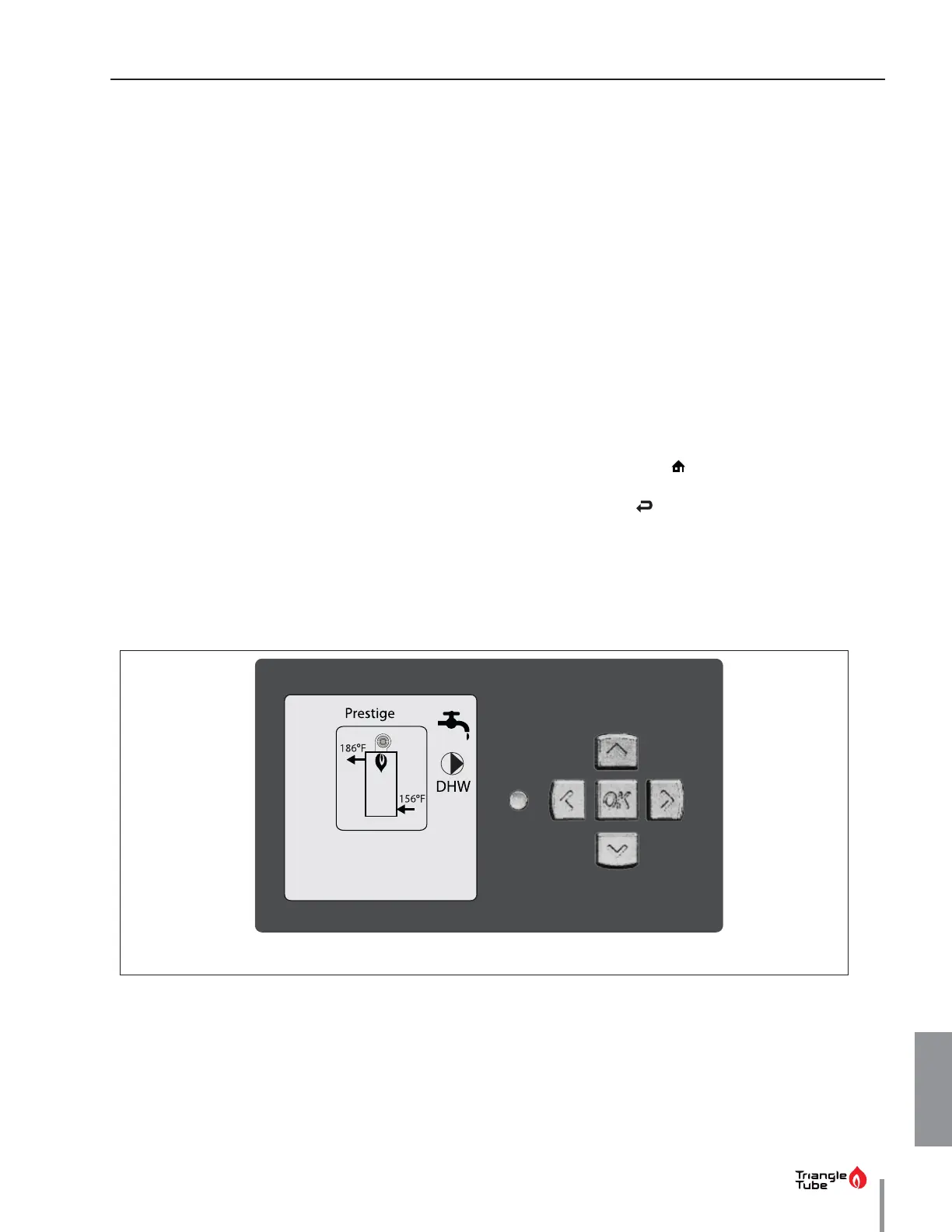41
CHAPTER 9
CHAPTER 9 - ACVMAX OPERATION
The ACVMax Boiler Management System is designed to
be exible yet easy to use. ACVMax monitors and con-
trols the PRESTIGE Solo to provide heat as eciently
as possible. ACVMax includes many advanced features:
• Two central/space heating (CH) call inputs with
separate outdoor reset curves.
• Domestic Hot Water (DHW) call input with optional
priority.
• EZ Setup feature allows the installer to quickly cus-
tomize ACVMax for each installation.
• Mixing valve control to simultaneously heat dual
temperature heating systems.
• Cascade function allows up to six PRESTIGE Solo boil-
ers to operate together in a single heating system.
• Modbus interface for integrating with building
management systems.
All ACVMax features are easy to use through a graphical
display where information is presented either graphi-
cally or in plain English, so code charts are not required.
Fig. 25 shows an ACVMax display example of the PRES
TIGE Solo red for a domestic hot water demand.
9.1. ACVMax Navigation
Navigation is performed through four arrow buttons
UP, DOWN, LEFT, RIGHT with a center OK button for
making selections and entering information.
The INSTALLER button (the small round button) pro-
vides the installing contractor with full access to all
available features after entering a password. Reference
the PRESTIGE ACVMax Control Supplement for Installer
level functions
The Main Menu can be entered from the Home Screen
by pressing the OK button.
The menu system utilizes icons to represent each se-
lection. The current selected menu is displayed as a re-
versed image with a text description shown at the top
of the display. Menus can be entered by highlighting
the desired icon and pressing the OK button.
The Home Screen icon at the bottom of each screen
returns to the Home Screen when selected. The Previ-
ous Screen icon at the bottom of each screen re-
turns to the previous screen when selected.
DHW Demand
Target = 186°F
Solo
Fig. 26 - ACVMax User Interface
