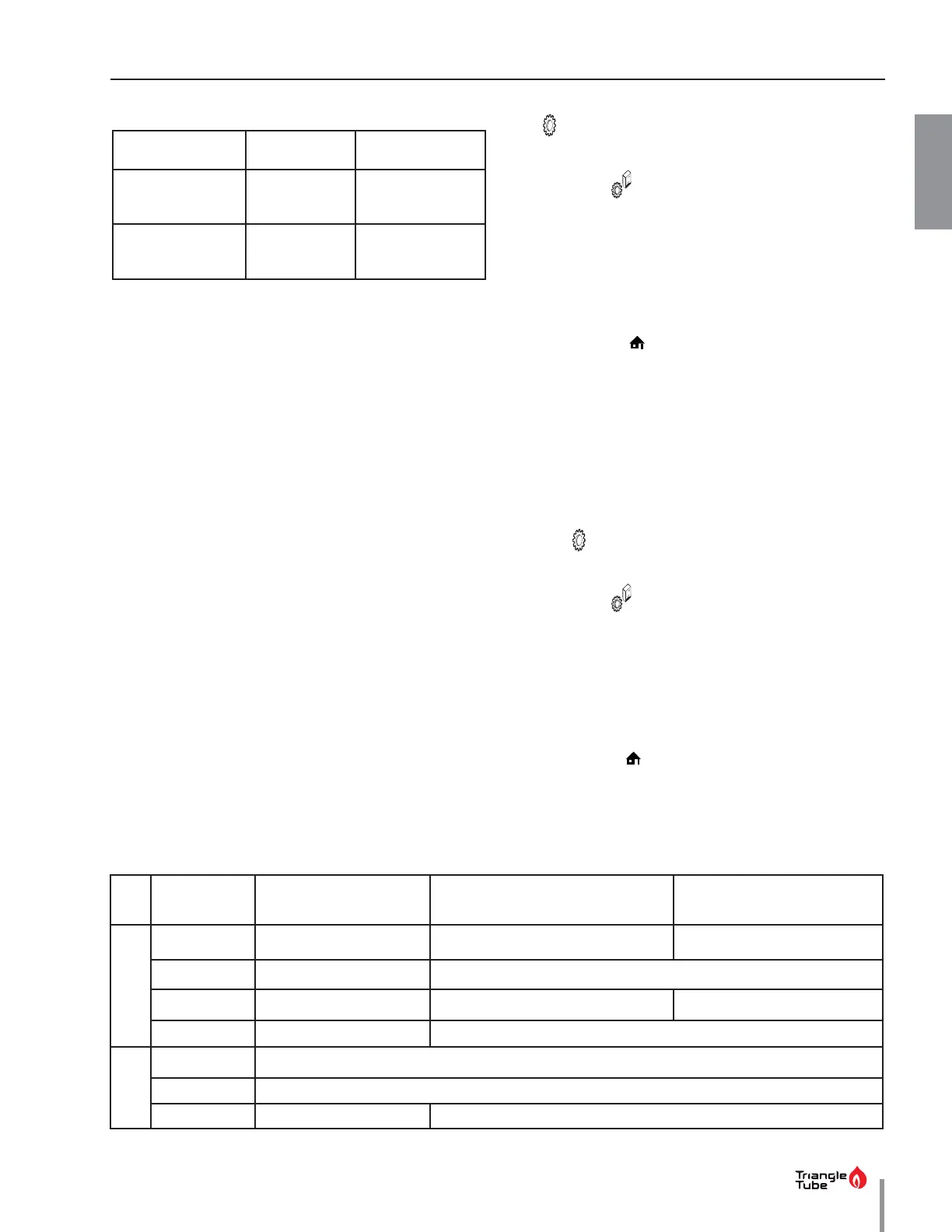61
CHAPTER 11
CHAPTER 11 - START-UP PROCEDURES
Table 3 - Throttle Screw Adjustment
Direction PA 80/110
PA 155/175/250
299/399
Clockwise
Increase CO
2
Decrease O
2
Decrease CO
2
Increase O
2
Counter-Clockwise
Decrease CO
2
Increase O
2
Increase CO
2
Decrease O
2
11.3.6 Measure Input - Natural Gas Only
1. Ensure the boiler is ring at maximum ring rate. To
manually place the boiler into high re, reference
Section 11.3.5 on page 60.
2. Operate the unit for approximately 10 minutes.
3. Turn o all gas appliances within the building, ex-
cept the PRESTIGE Solo.
4. At the gas meter, record the time required to use
one cubic foot of gas.
5. Calculate Natural gas input using the following
equation:
3600 x 1000 / number of seconds recorded for one
cubic foot of gas = BTU/H.
6. The BTU/H calculated should approximate the in-
put rating listed on the unit.
11.3.7 Test High Temperature Limit
The high temperature limit can be temporarily lowered
from 210ºF [99ºC] to 102ºF [39ºC] for testing.
1. Press the round INSTALLER button. Reference Fig.
26 on page 41..
2. Enter the installer access code “054” by using the
LEFT and RIGHT buttons to select a digit and the
UP and DOWN buttons to change the digit. Press
the OK button to enter the access code.
Table 4 - Acceptable Combustion Levels
Natural Gas
All Models
Propane
PA 80/110/155/175/250/299
Propane
PA 399
High Fire
CO
2
Range 8.8 to 10.5% 10.7 to 12.0% 10.4 to 11.4%
CO
2
Target 9.2% 11.0%
O
2
Range 2.3 to 5.3% 2.7 to 4.7% 3.7 to 5.2%
O
2
Target 4.6% 4.2%
Low Fire
CO
2
Range 0.5 to 0.6% Lower than High Fire CO2
O
2
Range 0.8 to 0.9% Higher than High Fire O2
CO Max 100 ppm 150 ppm
3. Press the OK button while CH & DHW Settings icon
a
b
c
d
e
f
b
b
b
b
a
b
c
d
e
f
b
b
a
b
c
d
e
a
b
c
d
e
f
b
b
b
b
a
b
c
d
e
f
b
b
a
b
c
d
a
b
c
d
e
f
b
b
b
b
a
b
c
d
e
f
b
b
a
b
c
d
e
a
b
c
d
e
f
b
b
b
b
a
b
c
d
e
f
b
b
f
b
g
a
b
c
d
is highlighted.
4. Press the DOWN button to highlight the Boiler Set-
tings icon
a
b
c
d
e
f
b
b
b
b
a
b
c
d
e
f
b
b
a
b
c
d
e
a
b
c
d
e
f
b
b
b
b
a
b
c
d
e
f
b
b
a
b
c
d
a
b
c
d
e
f
b
b
b
b
a
b
c
d
e
f
b
b
a
b
c
d
e
a
b
c
d
e
f
b
b
b
b
a
b
c
d
e
f
b
b
f
b
g
a
b
c
d
then press the OK button.
5. Press the DOWN button to highlight Lockout Tem-
perature then press the OK button.
6. Press the UP button to highlight 102ºF [39ºC] then
press the OK button.
7. Press the DOWN button to highlight the Home
Screen icon
a
b
c
d
e
f
b
b
b
b
a
b
c
d
e
f
b
b
a
b
c
d
e
a
b
c
d
e
f
b
b
b
b
a
b
c
d
e
f
b
b
a
b
c
d
a
b
c
d
e
f
b
b
b
b
a
b
c
d
e
f
b
b
a
b
c
d
e
a
b
c
d
e
f
b
b
b
b
a
b
c
d
e
f
b
b
f
b
g
a
b
c
d
then press the OK button.
8. Initiate a CH or DHW call and conrm that a High
Boiler Temperature lockout occurs once the supply
temperature reaches 102ºF [39ºC].
9. Press any ARROW button to return to the Home
Screen.
10. Press the round INSTALLER button.
11. Press the OK button while the CH & DHW Settings
icon
a
b
c
d
e
f
b
b
b
b
a
b
c
d
e
f
b
b
a
b
c
d
e
a
b
c
d
e
f
b
b
b
b
a
b
c
d
e
f
b
b
a
b
c
d
a
b
c
d
e
f
b
b
b
b
a
b
c
d
e
f
b
b
a
b
c
d
e
a
b
c
d
e
f
b
b
b
b
a
b
c
d
e
f
b
b
f
b
g
a
b
c
d
is highlighted.
12. Press the DOWN button to highlight the Boiler Set-
tings icon
a
b
c
d
e
f
b
b
b
b
a
b
c
d
e
f
b
b
a
b
c
d
e
a
b
c
d
e
f
b
b
b
b
a
b
c
d
e
f
b
b
a
b
c
d
a
b
c
d
e
f
b
b
b
b
a
b
c
d
e
f
b
b
a
b
c
d
e
a
b
c
d
e
f
b
b
b
b
a
b
c
d
e
f
b
b
f
b
g
a
b
c
d
then press the OK button.
13. Press the DOWN button to highlight Lockout Tem-
perature, then press the OK button.
14. Press the DOWN button to highlight 210ºF [99ºC]
then press the OK button.
15. Press the DOWN button to highlight the Home
Screen icon
a
b
c
d
e
f
b
b
b
b
a
b
c
d
e
f
b
b
a
b
c
d
e
a
b
c
d
e
f
b
b
b
b
a
b
c
d
e
f
b
b
a
b
c
d
a
b
c
d
e
f
b
b
b
b
a
b
c
d
e
f
b
b
a
b
c
d
e
a
b
c
d
e
f
b
b
b
b
a
b
c
d
e
f
b
b
f
b
g
a
b
c
d
then press the OK button.
16. Press the OK button to reset the lockout and return
the unit to service.
