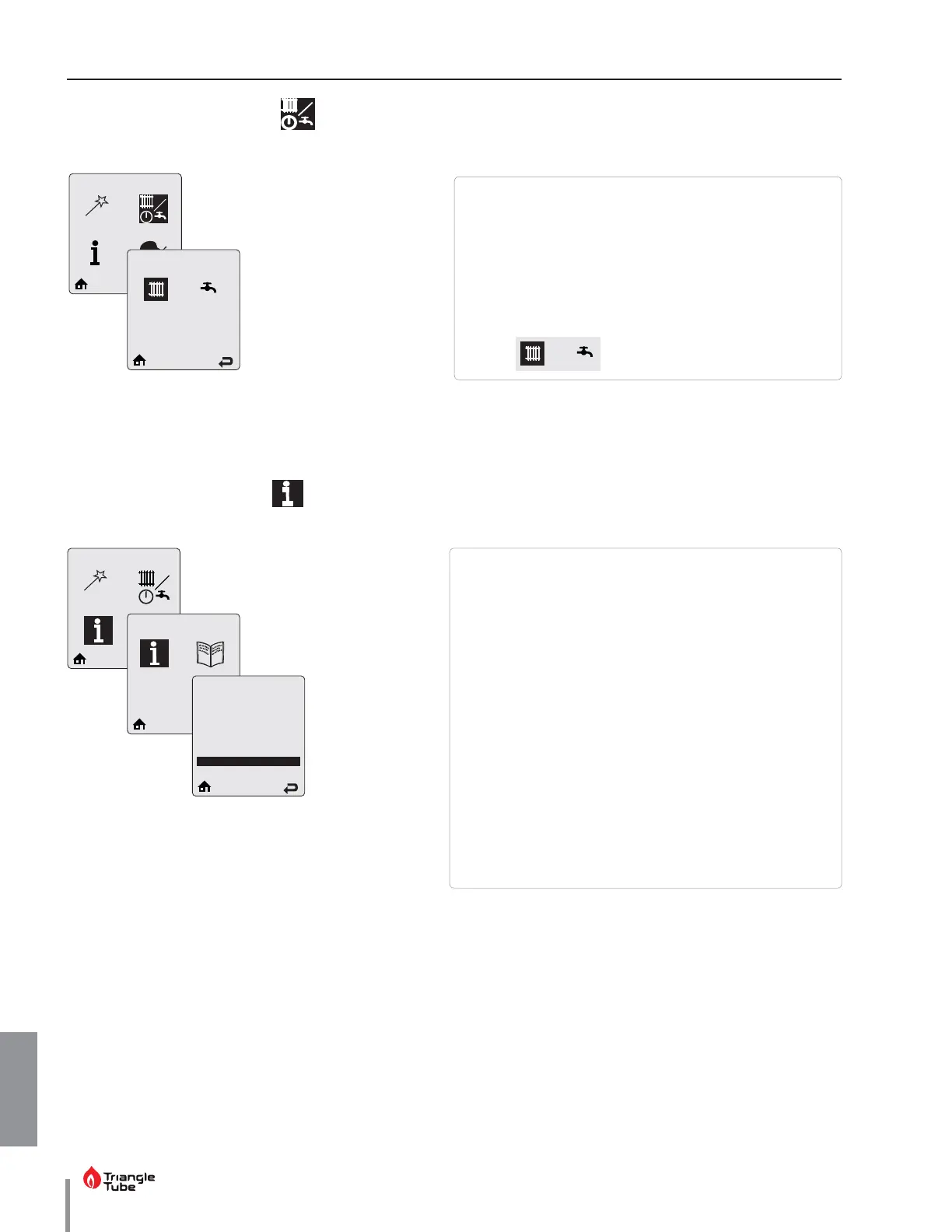50
CHAPTER 9
CHAPTER 9 - ACVMAX OPERATION
CH / DHW Operation
9.11. CH/DHW Operation
Heating Enabled
CH/DHW Operation provides a simple way to enable/disable either
the CH or the DHW function of the Prestige.
Press the LEFT or RIGHT buttons to select the CH or DHW icon, then
press OK to toggle between the enabled/disabled status. The status
is displayed at the top of the screen.
Using the arrow keys, select the HOME or RETURN icon at the bot-
tom of the screen to go back either to the home page or to the
previous screen.
Default :
9.12. Boiler Information
Boiler Information
Boiler Information
a
b
c
d
e
f
b
b
b
b
a
b
c
d
e
f
b
b
b
b
a
b
c
d
e
f
b
b
a
b
c
d
e
f
b
b
a
b
c
d
e
f
b
b
b
b
a
b
c
d
e
f
b
b
b
b
Boiler Information
Boiler Status Standby
Heating Call No
DHW Call No
Boiler Firing Rate --
Ionization current 0μA
Boiler Setpoint --
Boiler Information provides real time operating information of the
Prestige. Each line contains an information item followed by its cur-
rent value. Six lines are displayed on the screen at one time.
Some information items include a logging function which records
one sample every 12 minutes to produce a graph of the last 24 hours.
Select the information item in Boiler Information then press the OK
button to view its graph. The following items have a logging function:
• Boiler Firing Rate
• Ionization Current
• Boiler Setpoint
• Boiler Supply Temperature
• Boiler Return Temperature
• Boiler Flue Temperature
• Outdoor Temperature
• DHW Storage Temperature
• External Modulation Signal
• Pressure
Press the UP or DOWN buttons to scroll through the items.
