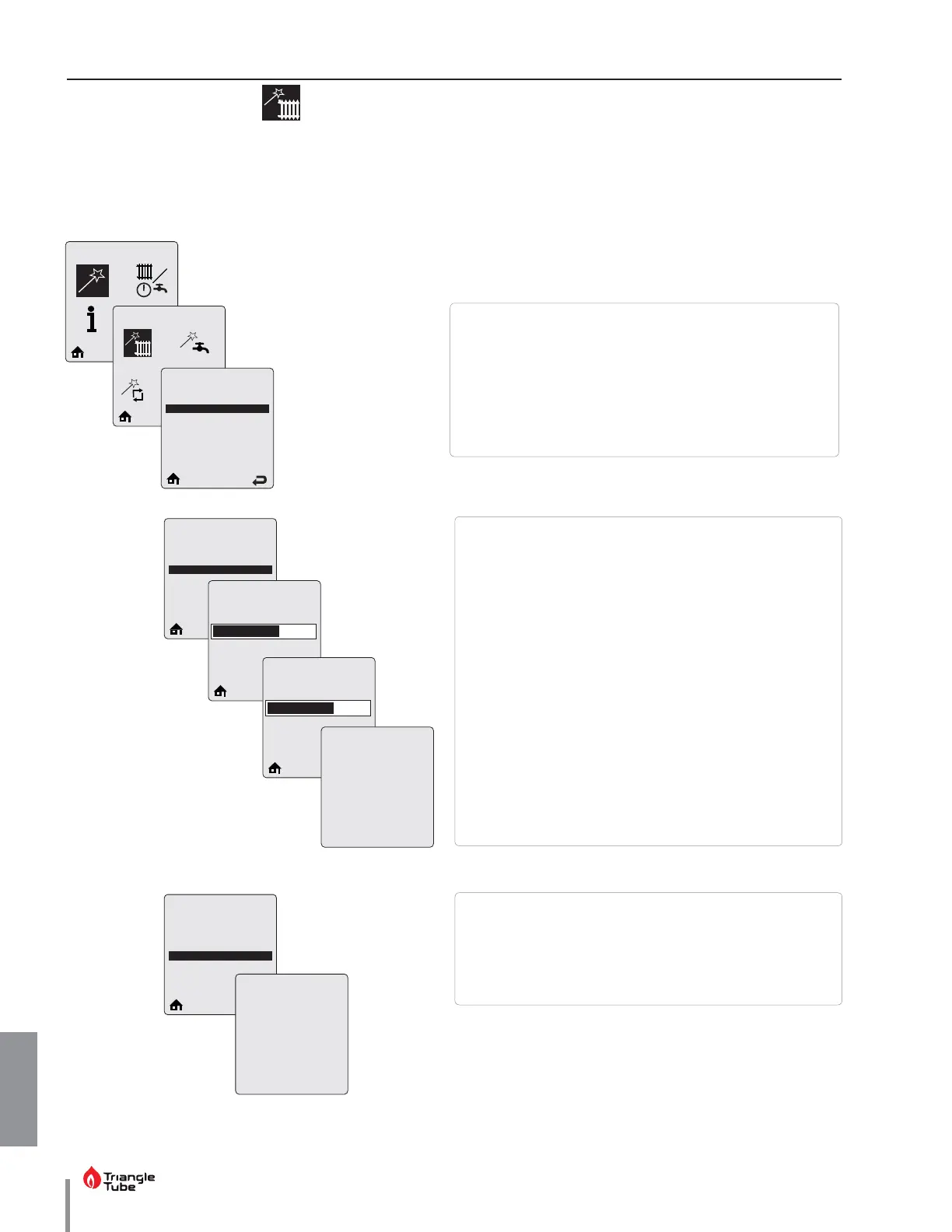46
CHAPTER 9
CHAPTER 9 - ACVMAX OPERATION
Select CH Demand
Thermostat & Setpoint
Constant & Setpoint
0 - 10 V Modulation Signal
EZ Setup Complete
Heating EZ setup is complete.
Additional changes can be made in
the Installer Menu if required.
Press OK to return to EZ Setup Menu
EZ Setup
Heating EZ Setup
Select CH Demand
Thermostat & Setpoint
Constant & Setpoint
0 - 10 V Modulation Signal
Select CH Demand
Thermostat & Setpoint
Constant & Setpoint
0 - 10 V Modulation Signal
CH1 Setpoint
140°F
68°F 188°F
CH2 Setpoint
140°F
68°F 188°F
EZ Setup Complete
Heating EZ setup is complete.
Additional changes can be made in
the Installer Menu if required.
Press OK to return to EZ Setup Menu
Select CH Demand prompts the installer to select how a CH De-
mand is generated.
Thermostat & Setpoint - A central heating call from a thermostat
or zone panel will enable the Prestige and the setpoint will be xed
for central heating calls. After Thermostat & Setpoint is selected, the
CH1 Setpoint screen appears. (see below).
Constant & Setpoint - The Prestige will maintain setpoint without
an external CH call from a thermostat or zone panel. The setpoint
will be xed for CH calls. After Constant & Setpoint is selected, the
CH1 Setpoint screen appears.
CH1 Setpoint prompts to enter the xed setpoint for a CH1 heating
call when a Setpoint option is chosen in Select CH Demand.
Press the LEFT or RIGHT buttons to adjust the temperature setpoint
then press OK to store the setting. The CH2 Setpoint screen then
appears.
CH2 Setpoint prompts to enter the xed setpoint for a CH2 heating
call when a Setpoint option is chosen in Select CH Demand.
Press the LEFT or RIGHT buttons to adjust the temperature setpoint
then press OK to store the setting and complete the Heating EZ Set-
up.
CH1 Default: 140°F [60°C]
CH2 Default: 140°F [60°C]
9.7. Heating EZ Setup
Heating EZ Setup allows the installer to quickly customize the central heating settings for the application.
9.7.1 Select CH Demand (No outdoor sensor connected)
0 - 10V Modulation Signal - This option allows the Prestige ring
rate to be controlled by an external control system.
Refer to Chapter 13 on page 65 for more information.
