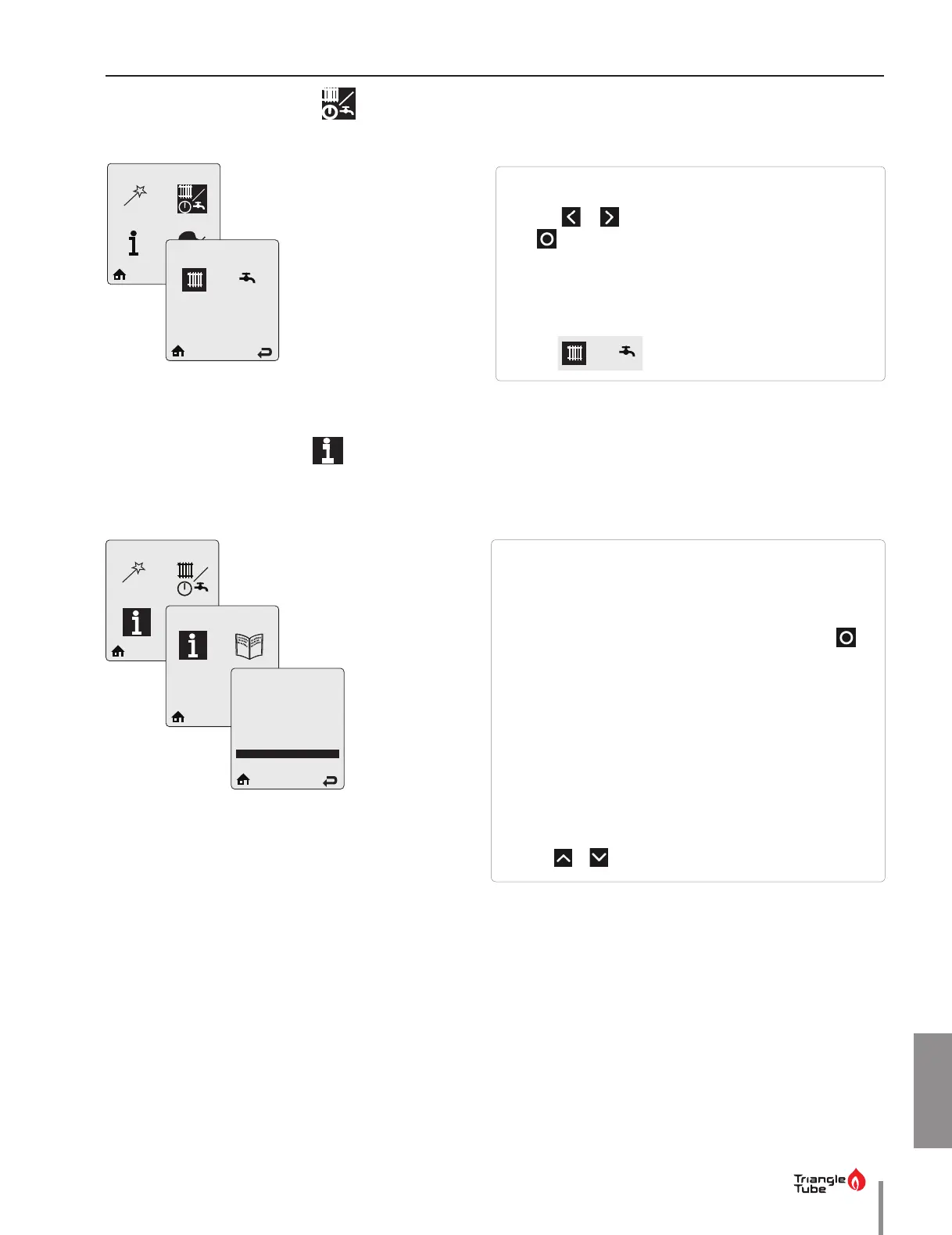CH / DHW Operation
Heating Enabled
Boiler Information
Boiler Information
a
b
c
d
e
f
b
b
b
b
a
b
c
d
e
f
b
b
b
b
a
b
c
d
e
f
b
b
a
b
c
d
e
f
b
b
a
b
c
d
e
f
b
b
b
b
a
b
c
d
e
f
b
b
b
b
Boiler Information
Boiler Status Standby
Heating Call No
DHW Call No
Boiler Firing Rate --
Ionization current 0μA
Boiler Setpoint --
61
CHAPTER 9
CHAPTER 9 - CTRLMAX OPERATION
9.13. CH/DHW Operation
CH/DHW Operation provides a simple way to enable/disable either
the CH or the DHW function of the INSTINCT.
Touch the
or soft keys to select the CH or DHW icon, then
touch
to toggle between the enabled/disabled status. The sta-
tus is displayed at the top of the screen.
Using the arrow keys, select the HOME or RETURN icon at the bot-
tom of the screen to go back either to the home page or to the
previous screen.
Default :
9.14. Boiler Information
Boiler Information provides real time operating information of the
INSTINCT. Each line contains an information item followed by its cur-
rent value. Six lines are displayed on the screen at one time.
Some information items include a logging function which records one
sample every 12 minutes to produce a graph of the last 24 hours. Se-
lect the information item in Boiler Information then touch the
soft
key to view its graph. The following items have a logging function:
• Boiler Firing Rate
• Ionization Current
• Boiler Setpoint
• Boiler Supply Temperature
• Boiler Return Temperature
• Boiler Flue Temperature
• Outdoor Temperature
• DHW Storage Temperature
• External Modulation Signal
• Pressure
Touch the
or soft keys to scroll through the items.
