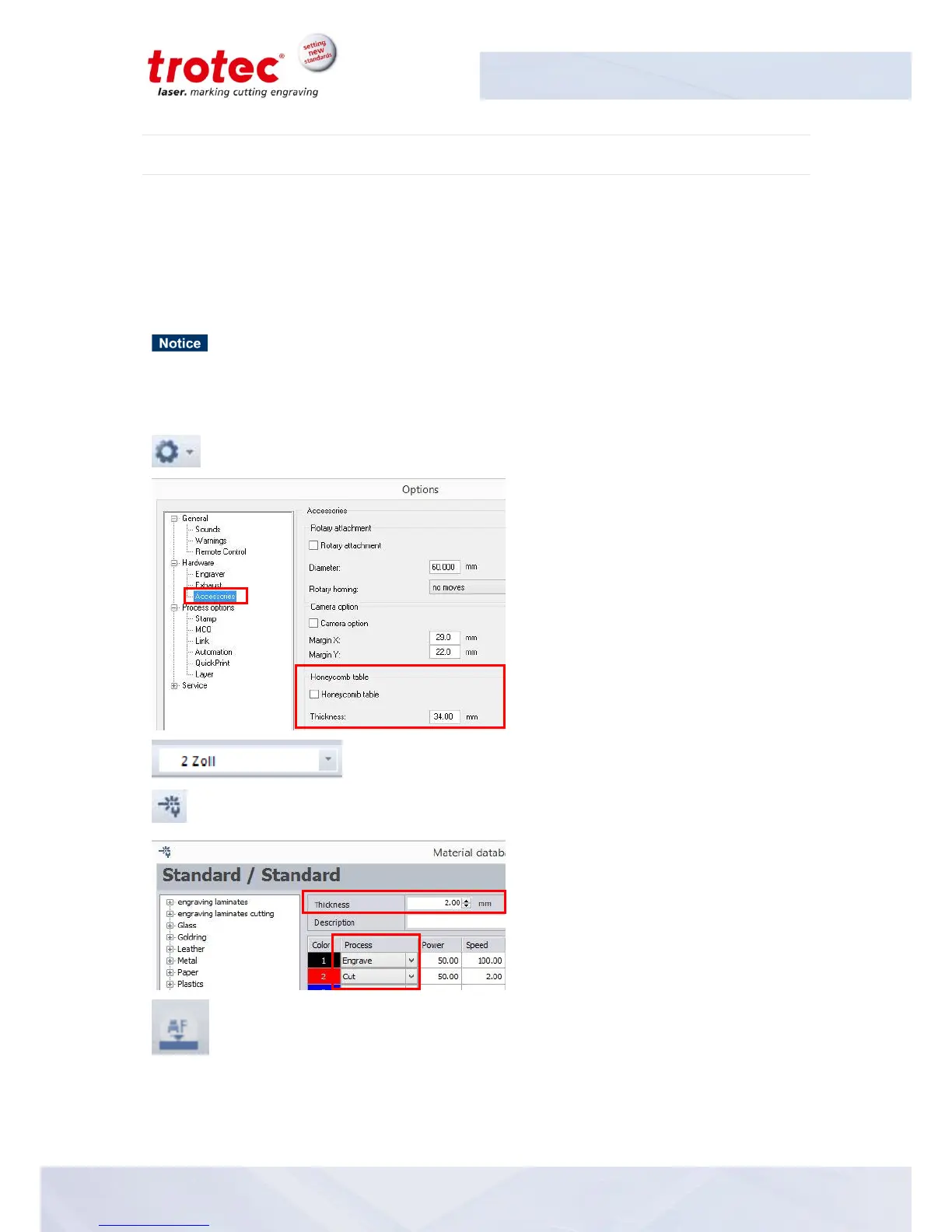SP3000
Operation
BA 8034_2.4_EN (12/2016) 65 / 87
8.6.3 Software focus
The following values must be entered in JobControl
®
:
Table type
Lens type
Material thickness (exact measurement)
Material process type
The values entered must match the material, table and lens in the machine in order to
avoid a head crash.
When using spacer the total material thickness is determined by the thickness of the
spacer and the material.
1. Click on the icon "Options" or go to
Settings/Options in the menu.
2. Select "Accessories".
3. When you are using a cutting table
enter the table type and the thickness
of the table.
4. Select the lens type in the menu bar.
5. Click on the icon "Material
database" or got to Settings/Material
database in the menu.
6. Enter the material thickness.
7. Enter the process type.
8. Click on the icon “Focus laser".
The working table moves automatically
to the correct position (moves in Z
direction).
