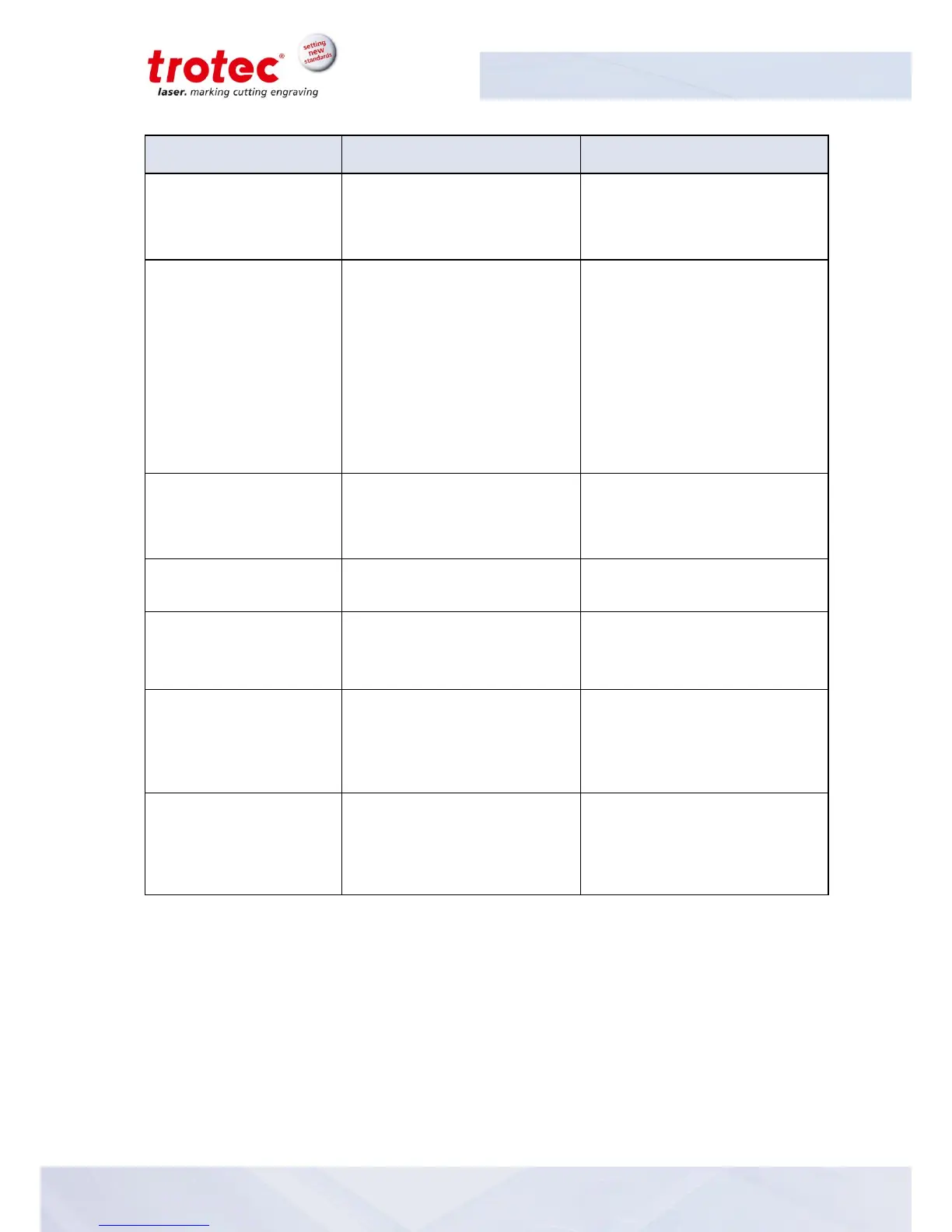SP3000
Maintenance
BA 8034_2.4_EN (12/2016) 79 / 87
Fine details on stamps are
engraved too thinly
Choose other shoulder or edit
(flat/medium/steep):
Options/Process
Options/Stamp
The size to be engraved or
cut does not match the
size in Corel Draw
Raster correction ON in
JobControl
®
Wrong size settings in the
printer driver
Wrong image position is
selected in the layout tab
(printing)
Wrong machine is selected
in the JobControl
®
Switch off raster correction in
JobControl
®
(settings/advanced
options/laser tab)
Use the same size as in
Corel draw
Switch the layout settings to:
as in document
Select the proper machine in
JobControl
®
Corners and angles are
not cut or marked
Increase the correction in
JobControl
®
(Settings /
Material Templates Setup—
Correction)
No referencing after
startup
Top, front or side door not
closed
No response upon
switching on of the
system
Fuse blown
No electric power at power
outlet
Check fuses
Check power outlet
No communication with
machine
Invalid COM port selection
Communication cable defect
COM: port is in use by
another program
Change selection
Check cable
Close this program, or
change the COM port
Connection to machine
frequently interrupted
Electromagnetic emissions
Make sure that machine and
computer are connected to
the same electric circuit;
the original cable lengths
should not be exceeded
