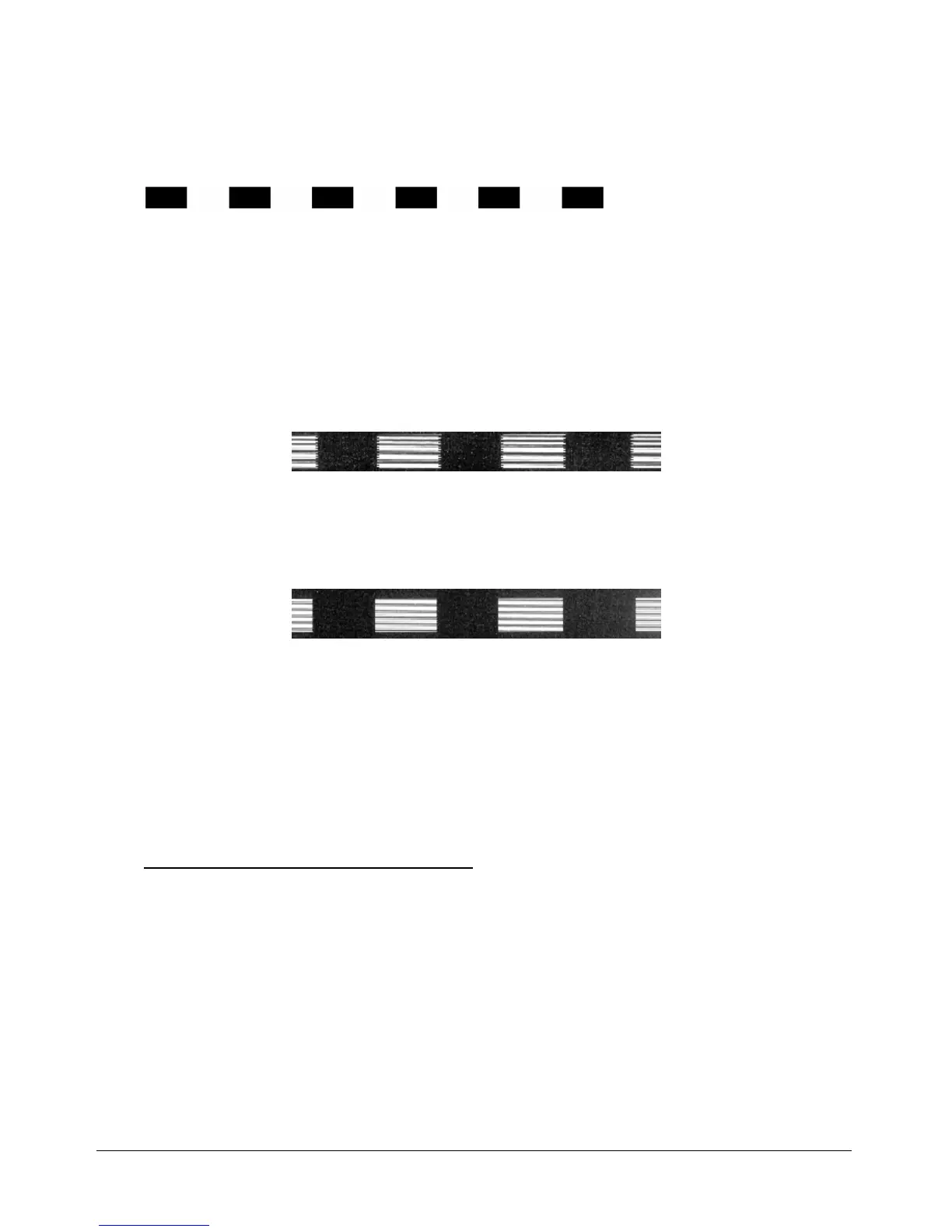You can use the job for adjusting the X edit when you engrave it in X direction, when
you rotate it by 90° and engrave it in Y direction (which can be done directly in the
manager) you can adjust the Y edits.
2. In a job like this you can see (when you engrave it) the individual lines (as they
are not overlapping at 125 dpi)
3. Engrave this job at a certain speed and check the shift between the start points of
the lines using a magnifier. (you can see that every line is shifted to the
neighbouring one)
bad adjustment of the edit factor
4. A perfectly adjusted machine doesn´t show a shift between the individual start
points.
5. If there is a shift increase or decrease the edit factor and repeat step 3 until it
disappears.
the adjustment is OK now
6. Keep on adjusting until you have at any speed a perfect result.
Note: Before adjusting the Edit factors make sure that tickle power is adjusted
correctly.
To rotate job and engraving direction by 90° go to the plate setup and select the
opposite parameters for engraving direction and job orientation.
Tab „correction“ in the service setup
The default parameters are:
Acceleration: 5
K1: 12
K2: 0
K3: 0
These paramters have been tested well and should never be touched.
