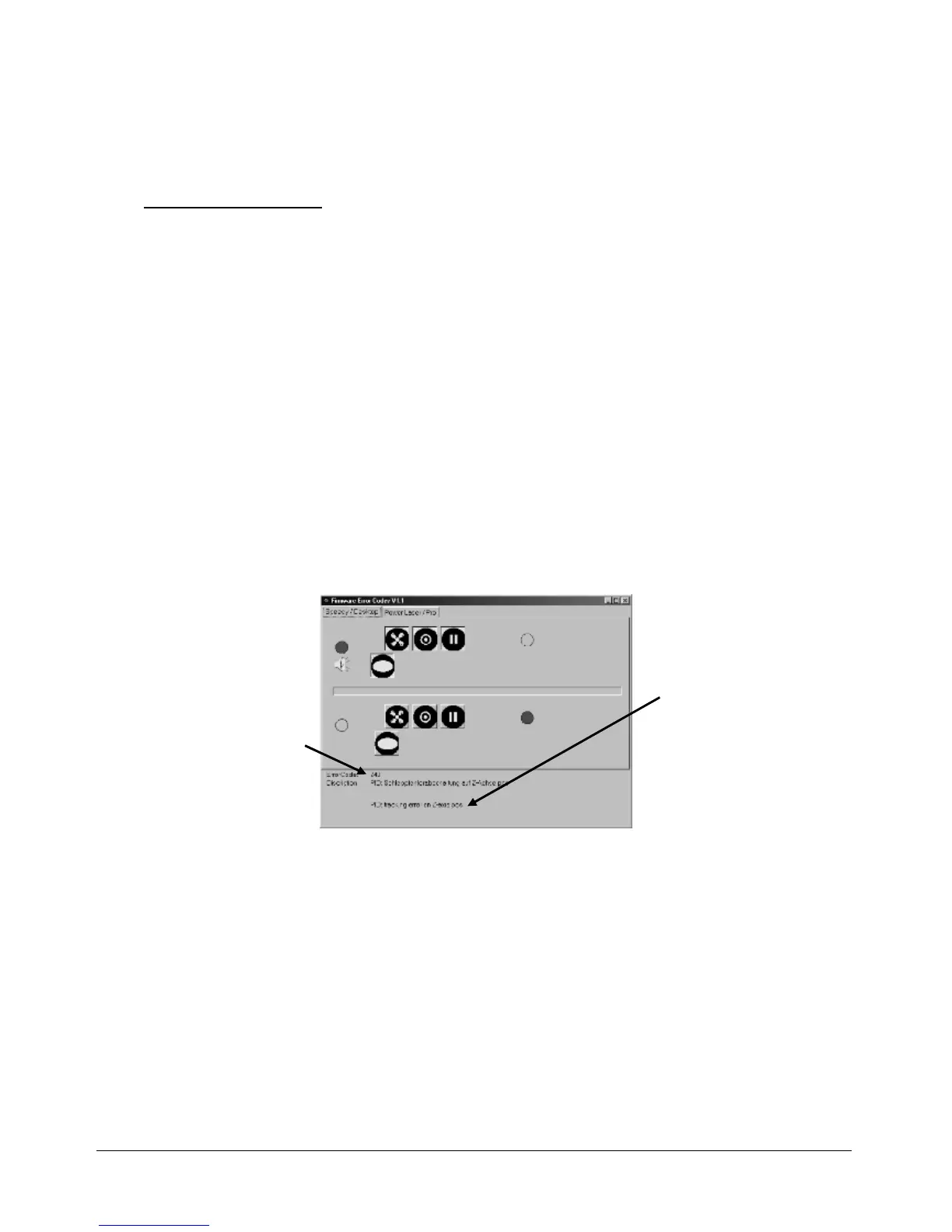Hardware feedback
On any Trotec laser engraver a self test function is implemented which assists you
whenever a machine problem occurs.
In such a case the machine will automatically shut down (to prevent further damage)
and indicate the problem by a certain combination of beeping and flashing. (There
are LED´s in the keypad that can be illuminated)
To calculate the error codes Trotec has developed a program, that can show the
code number and problem description at a mouseclick.
On the keypad there are two status LED´s, a red and a green one, which are
important for calculating error codes.
Steps for calculating an error code:
• Start the program firmware error codes (which is on your service CD)
User interface of the Error code program
• Click on the symbols that are illuminated at the green status (of the power LED
[10] )
problem
description