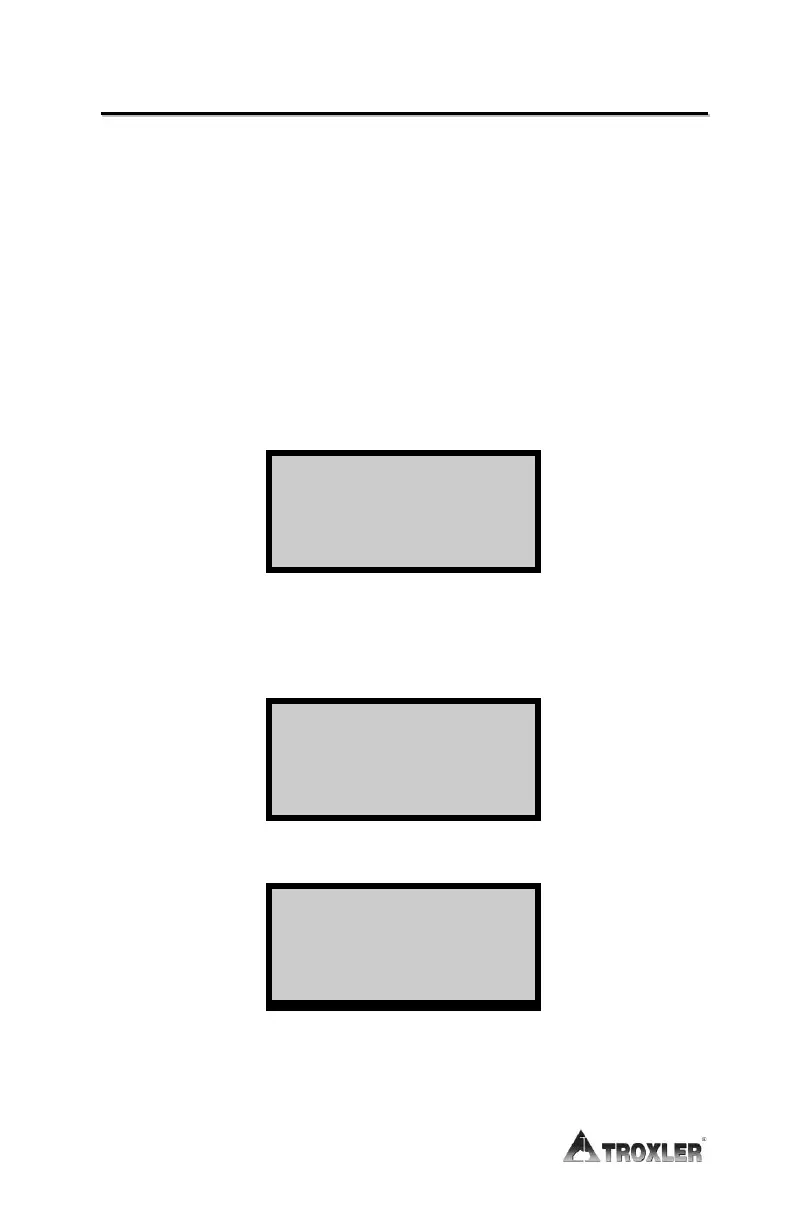C
C
a
a
l
l
i
i
b
b
r
r
a
a
t
t
i
i
o
o
n
n
S
S
a
a
m
m
p
p
l
l
e
e
P
P
r
r
e
e
p
p
a
a
r
r
a
a
t
t
i
i
o
o
n
n
Refer to Chapter 4: for detailed information on preparing
calibration samples.
The Calibration Sample Prep function allows the entry of the
calibration values such as %AC, weight of mixing bowl, weight of
aggregate, etc.
After prompting for the initial values, the gauge will
automatically calculate the sample weight and prompt the user to
add asphalt until the desired weight is reached. This information
will be entered onto the Calibration Forms found in Appendix F.
Press 〈SHIFT〉 and 〈0〉 for the display:
For the following example, Method 1 (% Asphalt by Aggregate
Dry Weight) will be used.
Press 〈1〉. The gauge will request the % Asphalt Content.
Input the %AC and press 〈ENTER〉.
Input the weight of the “scraped clean” mixing bowl (see Chapter
4). Press
〈ENTER〉.
CAL SAMPLE PREP
SELECT
1-
Wegi ht of empt y
mi xi ng
