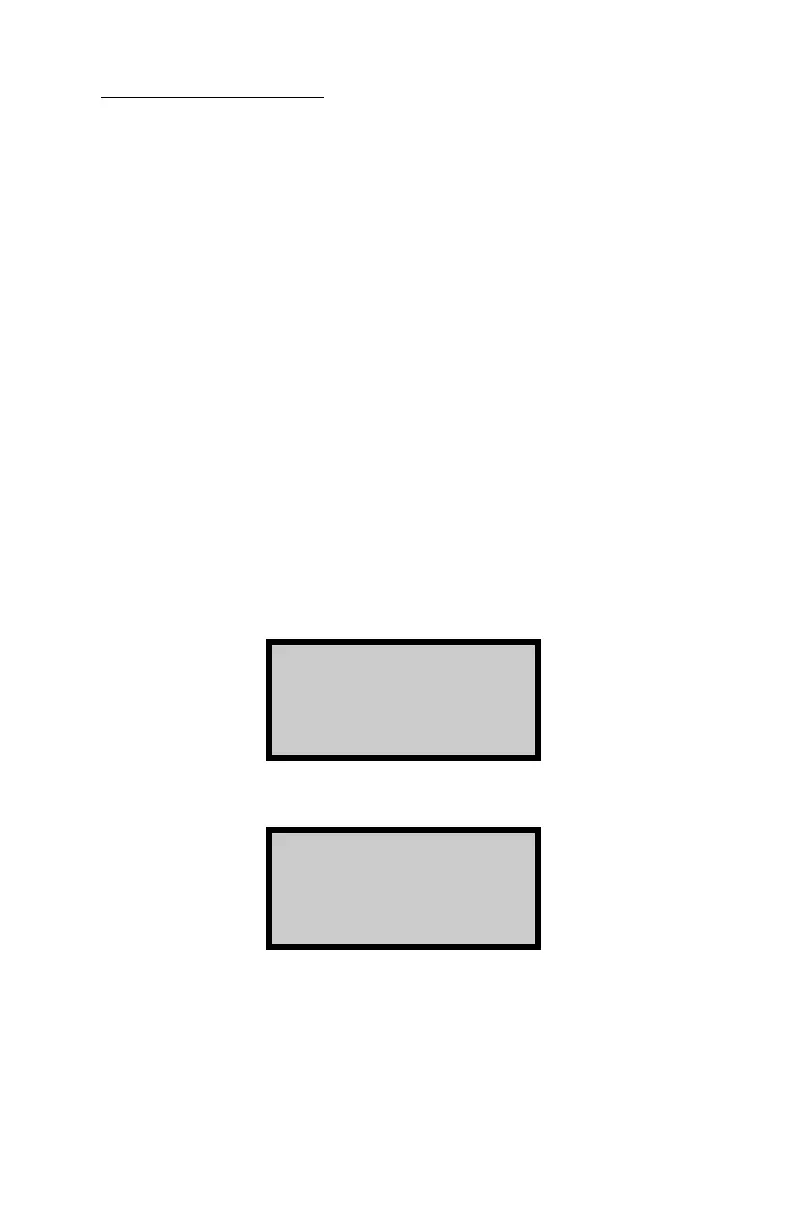On the “Field” Gauge
Perform a cross calibration on the “field” gauge. This procedure,
discussed in detail on the following pages, only needs to be
performed one time to set up the relationship between the
“master” and “field” gauges.
The following is an overview of the procedure:
1. Input the number of samples.
2. Perform a background count.
3. Measure the samples/
4. Input “master” gauge background count.
5. Input the five sample counts taken with the “master” gauge.
6. Enter the transfer number.
This procedure should be repeated for each “field” gauge.
Press 〈SHIFT〉 and 〈9〉 to display the Special menu. To access the
Calibration Transfer feature, press 〈9〉. The display will be:
Press 〈1〉 for Cross Calibration mode.
How many sampl es
( 5- 12)
