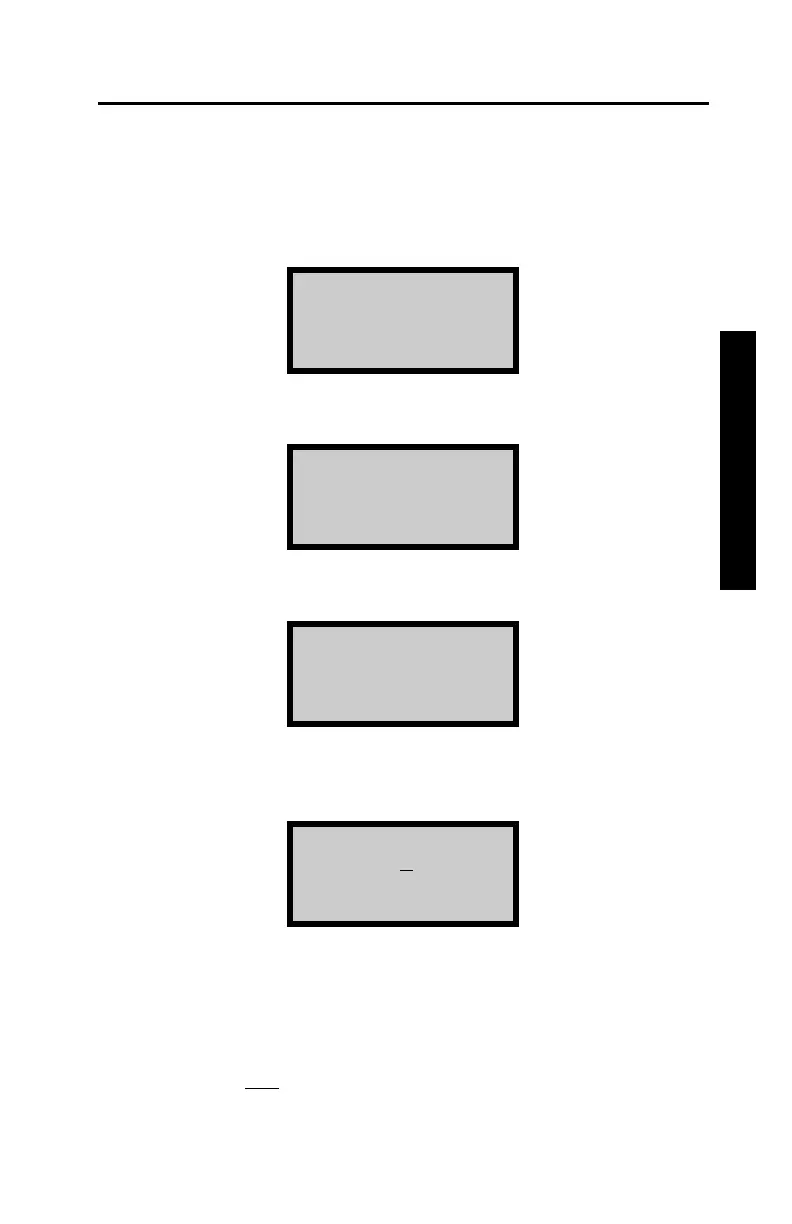RECOVER ERASE
The Recover Erasure function may be used if project data is erased
accidentally.
NOTE
The Recover Erasure function may not be able to recover
erased data if other data has been stored since the erasure
took place.
To execute the Recover Erasure function, press 〈SHIFT〉 and 〈SPECIAL〉
for:
Press 〈YES〉 one time for the display:
Press 〈3〉 for the display:
YES- Next menu
1-
STAT TEST
2-
DRIFT TEST
3- RECOVER ERASE
4-
KEYPAD DATA
5-
AUTO STATION
RECOVERED!
