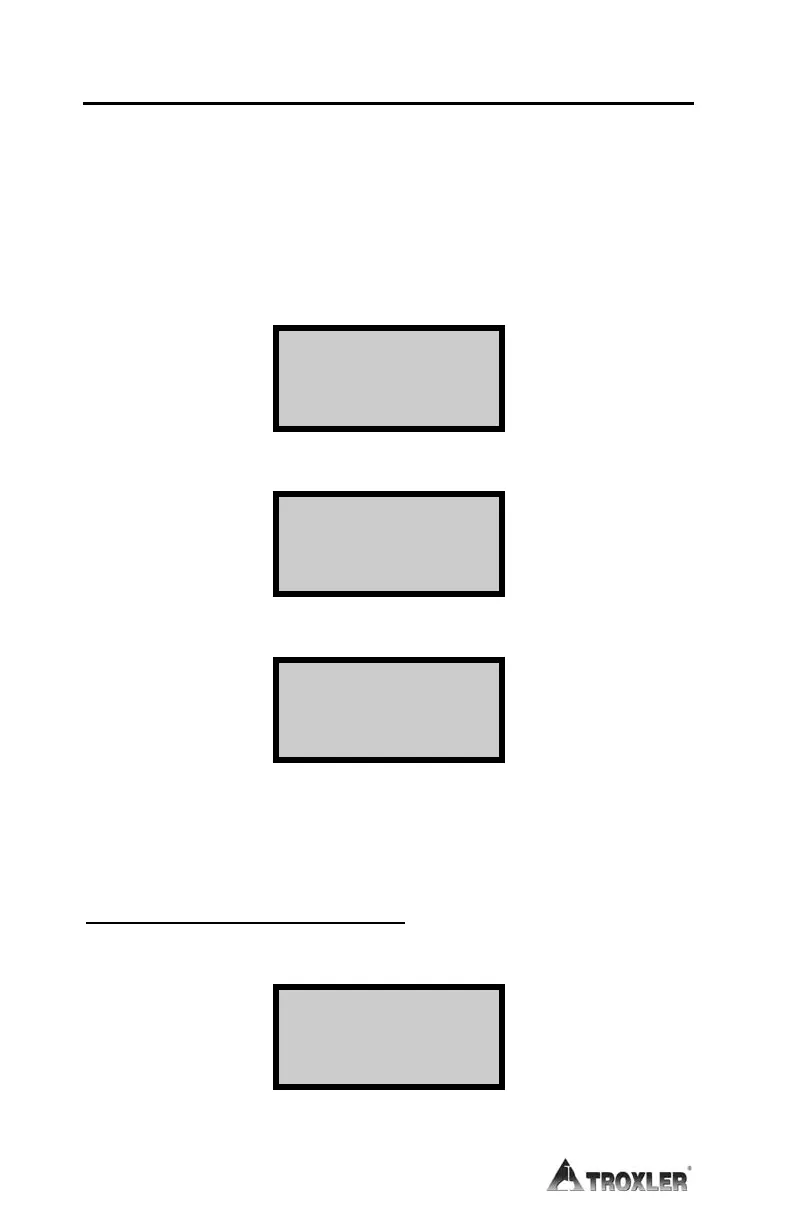KEYPAD DATA
The Keypad Data function allows the operator to store numeric
information under a particular station number. This numeric information
may only be stored under the current project number and may be viewed or
printed using the Project function.
To execute the Keypad Data function, press 〈SHIFT〉 and 〈SPECIAL〉 for:
Press 〈YES〉 one time for the display:
Press 〈4〉 for the display:
Input a previously stored Station Number. Press 〈START/ENTER〉 for:
Input any sequence of numeric digits (up to 12) and press
〈START/ENTER〉.
Press 〈YES〉 or 〈NO/CE〉.
1.
Do
y
ou
wa
n
t
to
store more info?
YES- Next menu
1-
STAT TEST
2-
DRIFT TEST
3- RECOVER ERASE
4-
KEYPAD DATA
5-
AUTO STATION
Press ENTER
when completed.
1---------------
I
np
ut
and
Press ENTER
