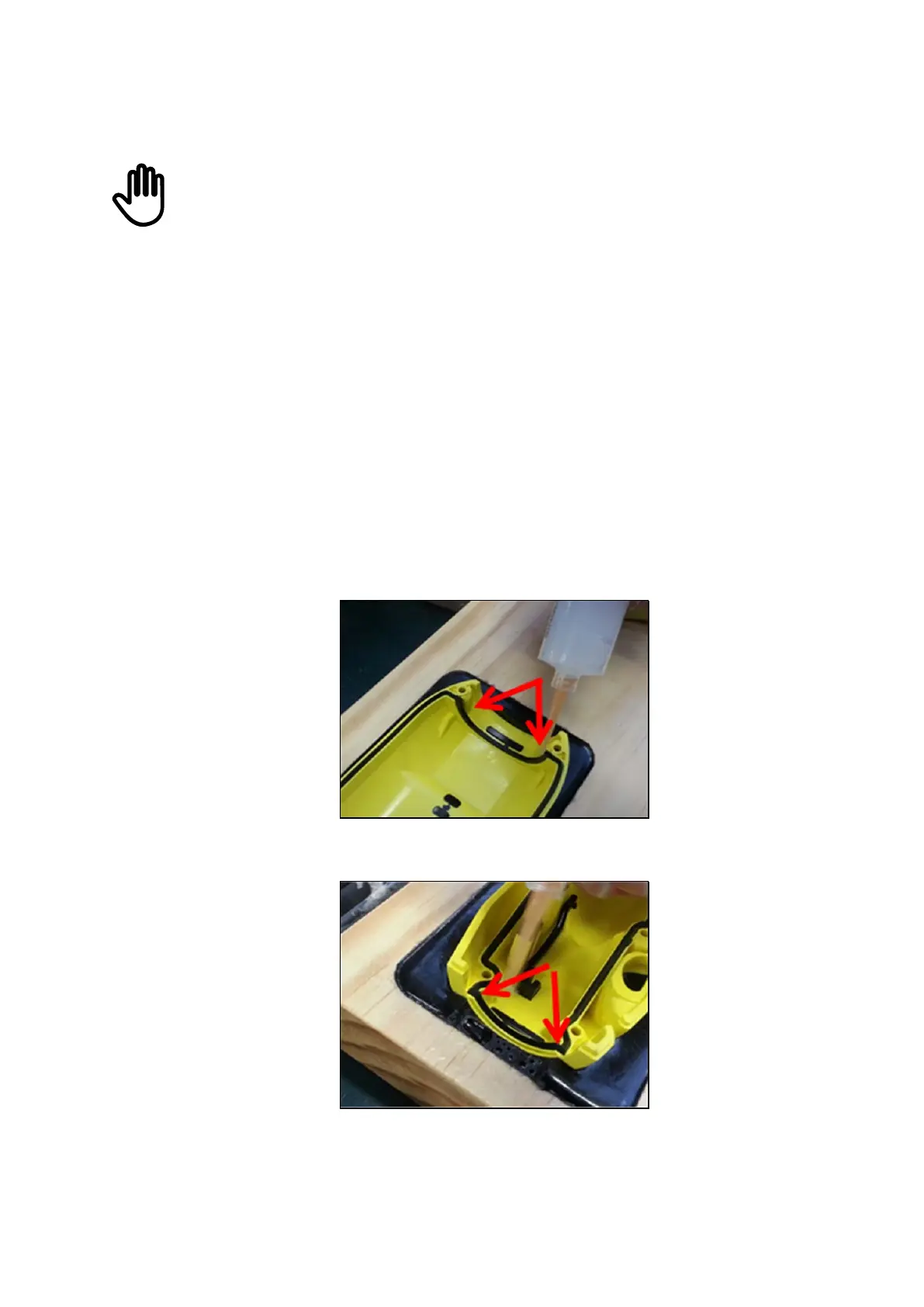XRS2 and SRS2 EID Stick Reader
Issue 5, 03/2018
31
Stick readers are often used in very harsh environmental conditions. Correct installation of the case
halves and screws are essential to help maintain an effective environmental seal for the case.
Incorrect installation can lead to case leaks and serious malfunctions. Ensure that the cleaned screw
fits the old thread when tightening. First turn the screw anti-clockwise until it drops into place before
tightening. The case screws are an integral part of the sealing of the case.
1 Inspect the 12 case screws and replace any that are damaged.
2 Remove any plastic swarf from the screw bosses, the screws, in the case, and around the seal on the case
front and rear.
3 Inspect the lip of the seal on the case rear for damage. Inspect the seal at the top, of the case front for
damage. Even minor damage to these surfaces can reduce case sealing properties.
4 Refit the USB cap into the dovetail slot if it was removed.
5 Ensure that all looms and FFCs are tucked in and will not get pinched when case is closed.
6 Before refitting the antenna assembly, add small drops of silicone to the case rear and case front.
7 Case rear areas to apply silicone:
C
ase front areas to apply silicone:
8 Refit the case rear.
