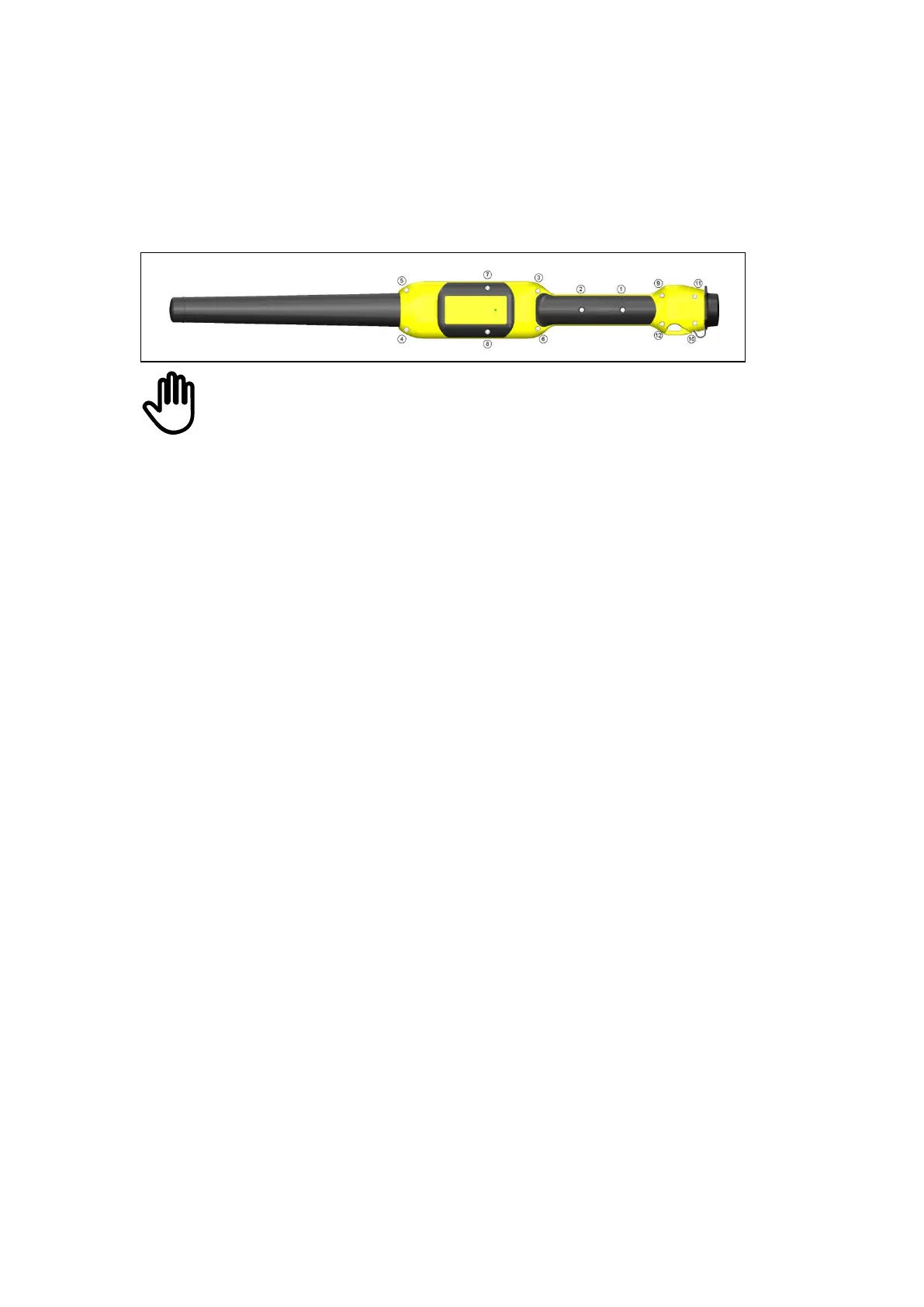XRS2 and SRS2 EID Stick Reader
Issue 5, 03/2018
32
9 Clamp the two halves of the case tightly together. Seat screws by hand first and then tighten the case
screws using a torque-limited screwdriver set to 0.5 Nm (4.5 lbf-in), or hand screwdriver. The screws must
be tightened in the same order as shown in picture below in order to obtain a consistent pressure on the
case gasket.
Screws on the rear of the stick reader (to be tightened in order shown):
Do NOT use a variable speed drill to tighten or undo the screws.
10 Close the USB cap.
