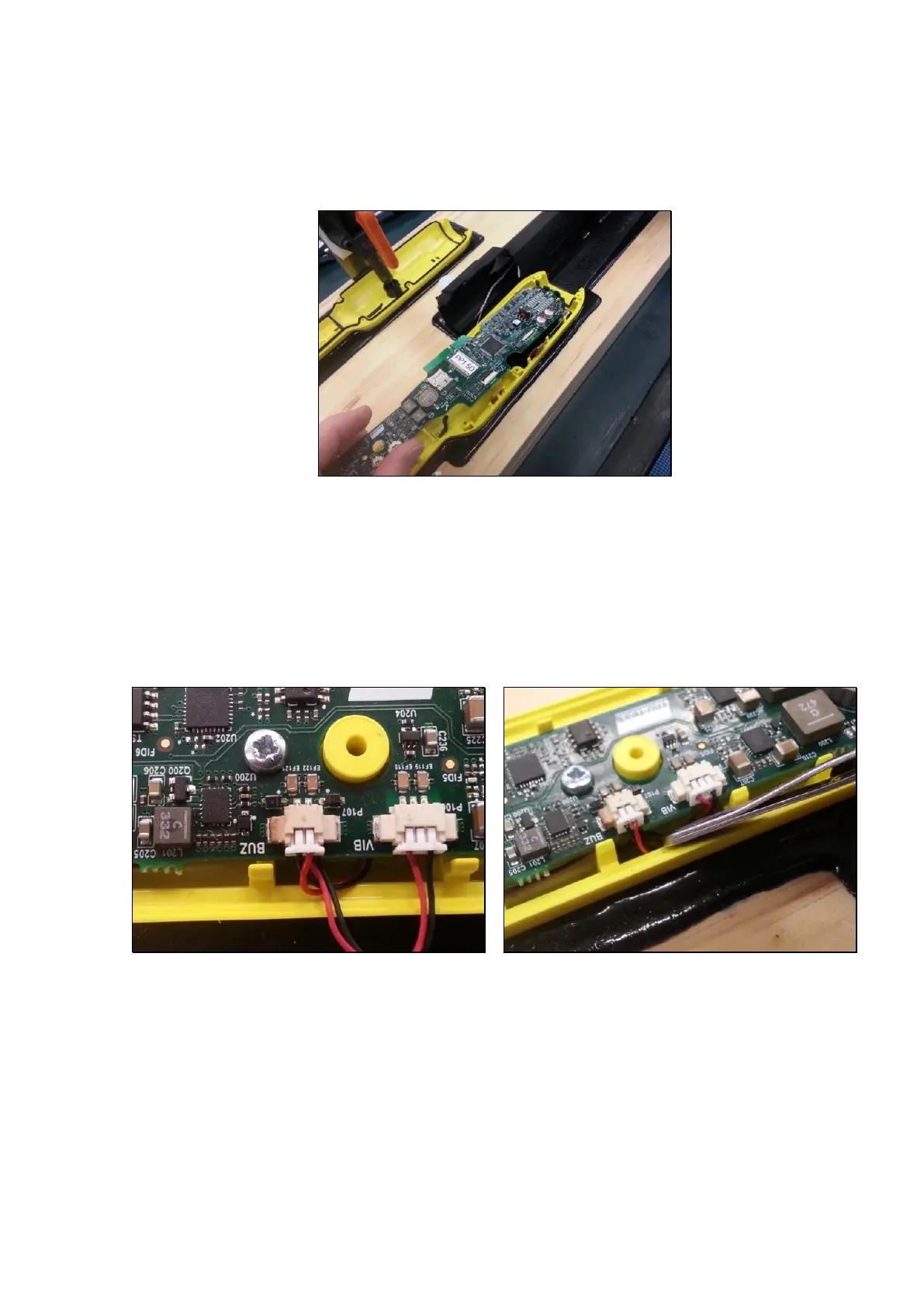XRS2 and SRS2 EID Stick Reader
Issue 5, 03/2018
38
To refit the main module:
1 Place the main module into the case front by inserting the front edge under the clips of the cradle.
Locating the front end of the PCA:
2 Ensure that all plastic swarf is removed. Refit the screw securing the main module to the case front by hand
first. If available, use a torque limited screwdriver set to 0.5 Nm (4 lbf-in) once the screws has been seated
by hand to prevent stripping of the screws.
3 Refit the vibration motor and buzzer looms connectors. Ensure that excess wire is tucked into the case front
under the main module.
Vibration motor and buzzer connection:
4 Reconnect the keypad FFC to the main module. Carefully lift the connector's retention flap to insert the FFC
cable.
