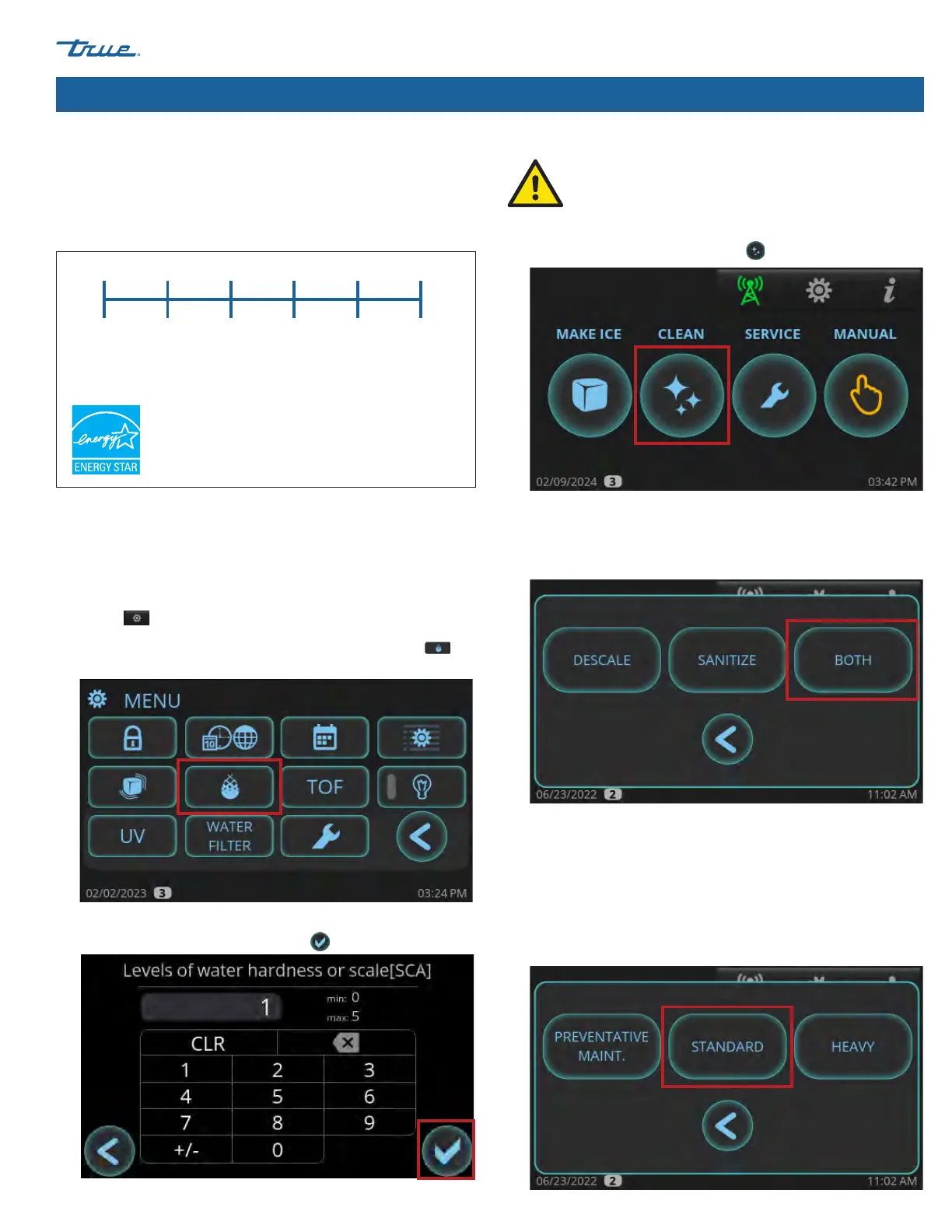TRUE ICE
TEC_TM_171 | REV. G | EN 02/28/2024 Page 51 of 72
truemfg.com
Ice Machine Operation (cont.)
Adjust for Water Quality
The water quality setting allows your ice machine to easily
accommodate different levels of water quality/hardness/scale.
The available settings range from 0 (soft water/low scale) to 5 (hard
water/high scale). See fig.1.
0 1 2 3 4 5
Soft Water/
Low Scale
Hard Water/
High Scale
Fig.1. Water quality setting range.
The unit default setting is 0 to maintain energy star operation. If
you are unsure of your water quality, check your water with a water
quality test kit (not provided by TRUE).
1. In the upper right corner of the screen (where it appears), press
Menu .
2. In the Menu screen, press Set Water Hardness or Scale .
3. In the Levels of water hardness or scale screen, enter the
desired setting, and then press okay .
1. In the home screen, press CLEAN .
2. Press the desired cleaning option.
DESCALE: Descaling with approved True Mfg. descaler only.
SANITIZE: Sanitizing with bleach only.
BOTH: Descale and Sanitize.
3. If DESCALE or BOTH was pressed, choose between the
following options.
PREVENTATIVE MAINTENANCE: Shorter cycles; use between
bi-annual maintenance.
STANDARD: Normal cycle times; use when performing regular
bi-annual maintenance.
HEAVY: Longer cycle times; use when heavy scaling on parts
is obvious.
Cleaning Navigation
The procedure that follows is not the cleaning
and sanitizing instructions. This section details the
navigation to start a descaling and or sanitizing cycle.
Please see "Descaling and Sanitizing Procedure" (pg. 58)
for full instruction on descaling and sanitizing the machine.