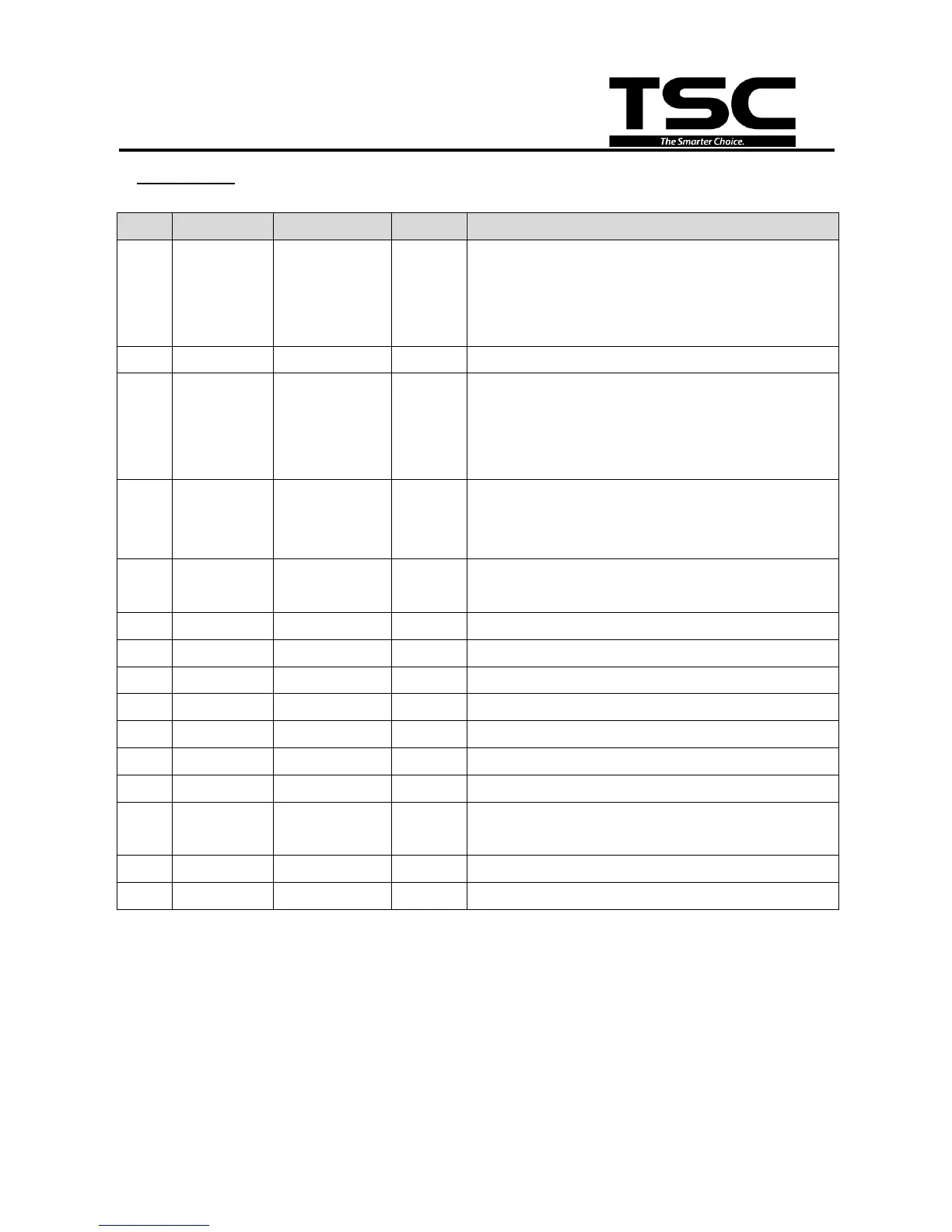TTP-244M Pro/244ME Pro
TTP-342M Pro/342ME Pro
Bar Code Printer Service Manual
A low on this line indicates that there are valid
data at the host. When this pin is de-asserted,
the +ve clock edge should be used to shift the
data into the device.
Data Bus. Single-directional.
A low on this line indicates that there are valid
data at the Device. When this pin is
de-asserted, the +ve clock edge should be
used to shift the data into the host.
When in reverse direction, a high indicates
data, while a low indicates a command cycle. In
forward direction, it functions as PtrBusy.
When low, device acknowledges reverse
request.
A low set by the device indicates that the
reverse data is available
