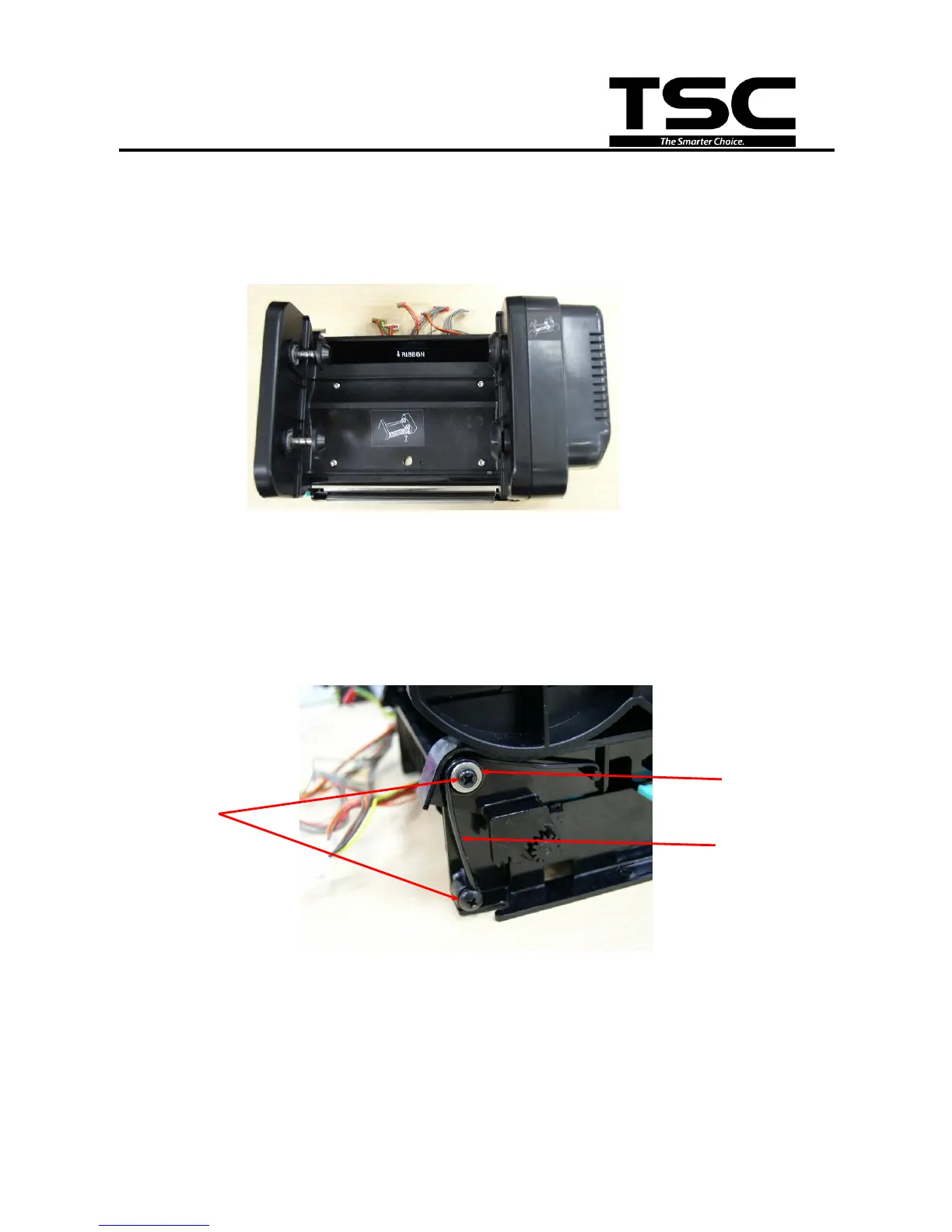4.7 Replacement of Ribbon Sensor (Receiver)
1. Follow the instructions in Section 4.3 to take out the mechanism.
2. Open the print top cover.
3. Remove the screws, springs and spring bushing on both sides of the
mechanism.
Note: The left side spring and the right side spring are different in shape.
The right side spring has a straight end, when the left side spring
has an end that is curved 90 degrees.
