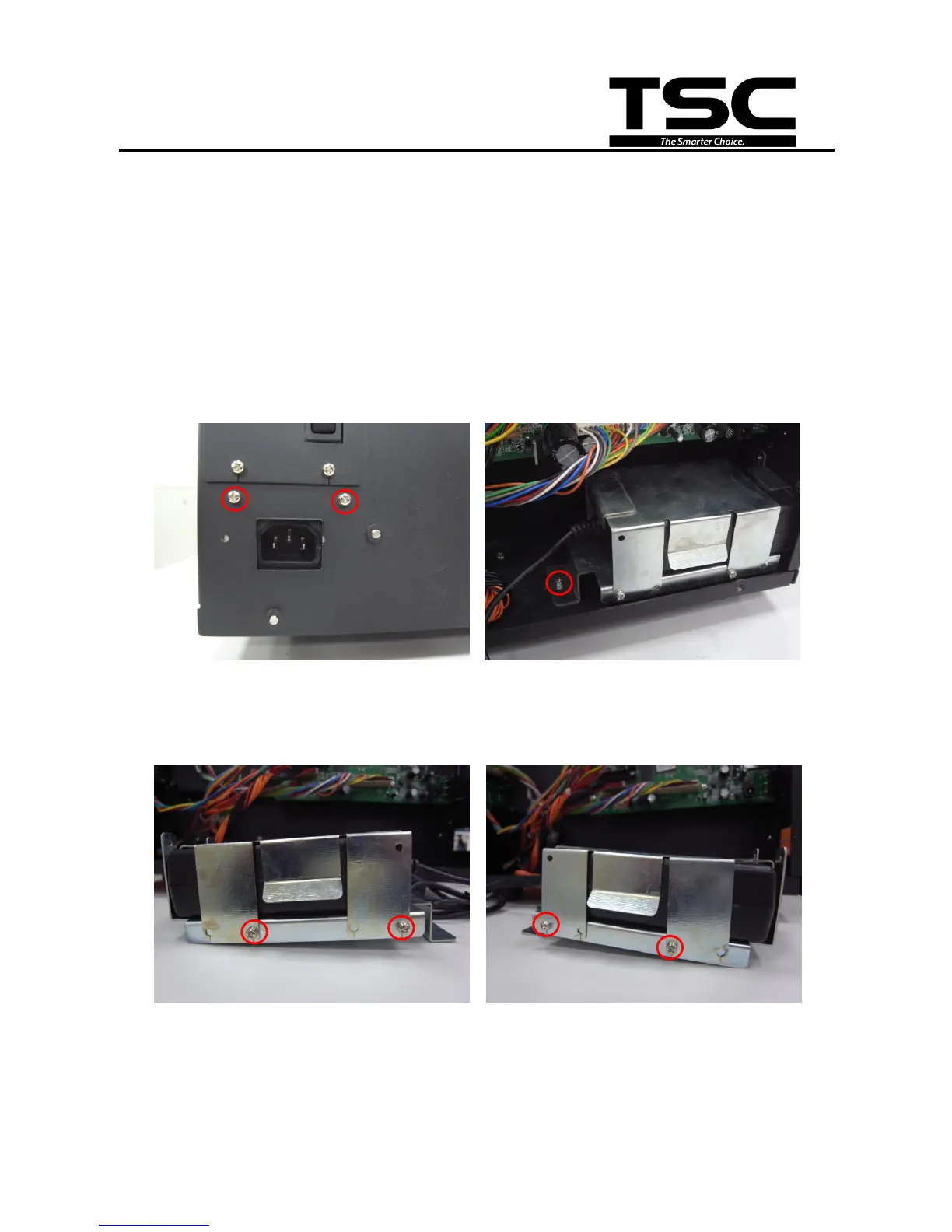4.10 Replacement of the power supply
1. Refer to section 3.3 to detach the lateral cover.
2. Disconnect the power supply on the mainboard.
3. Remove 2 screws on the back side of the machine and 1 screw inside the
bottom of the machine.
4. Remove 4 screws on the power supply assembly of the left and the right
side.
5. Replace with the new power supply.
6. Assemble the parts in the reverse order of that of disassembling.
