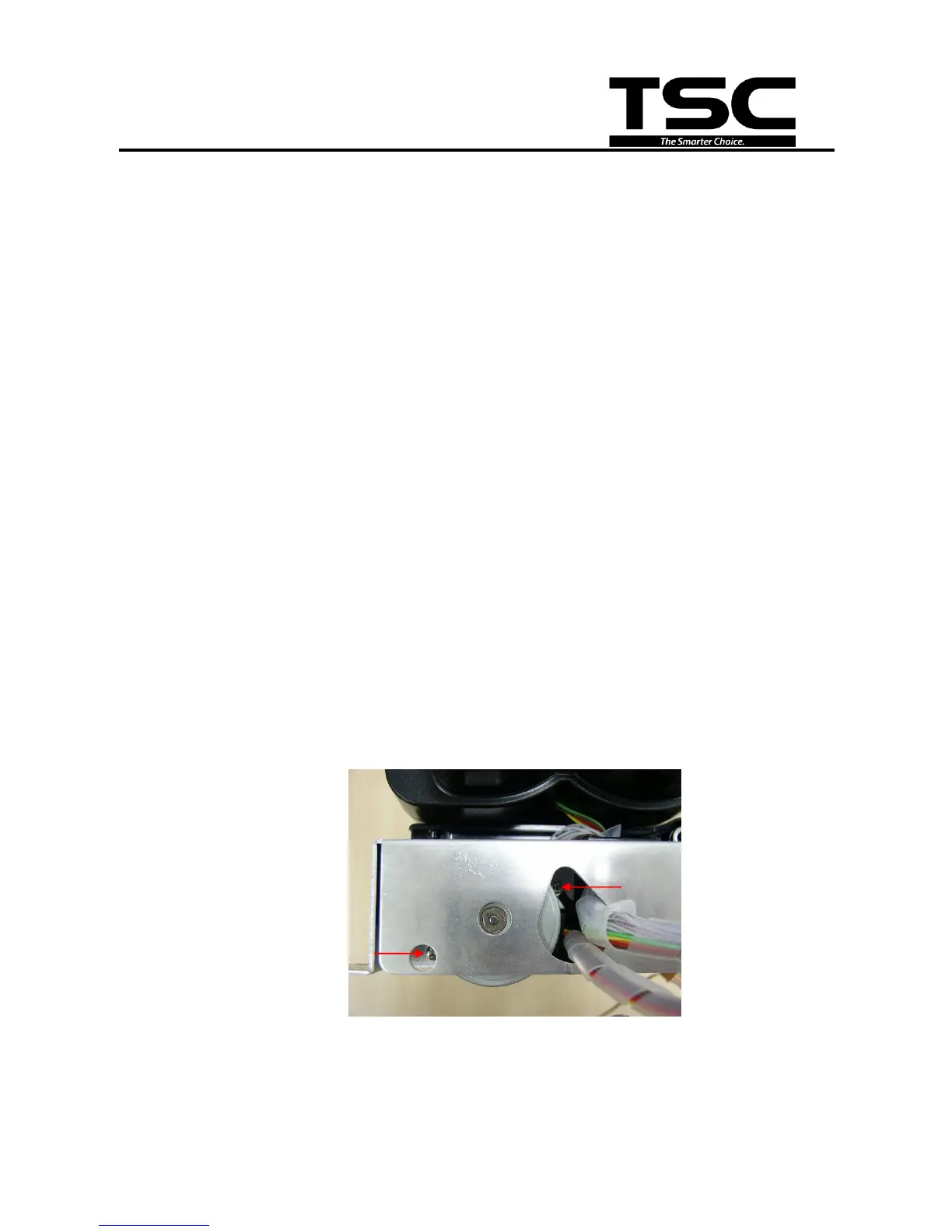4.5 Replacement of Stepping Motor
1. Turn off the printer power.
2. Disconnect RS-232 cable and power cord.
3. Open the front panel.
4. Open the printer top cover.
5. Detach the lateral cover by loosening its 5 fixing screws.
6. Unfasten the 4 mechanism fixing screws: one in upper-right and lower-left
corner each, two in the lower-right corner.
7. Disengage the mechanism, slide mechanism forward for 1 cm, take out the
mechanism.
8. Detach the mechanism's ground wire on mainboard.
9. Disconnect all mechanism connectors from mainboard.
10. Take out the mechanism.
11. Unfasten the 2 stepping motor fixing screws, as shown.
12. Cut off the cable tie, replace with the new stepping motor and connection
wires.
