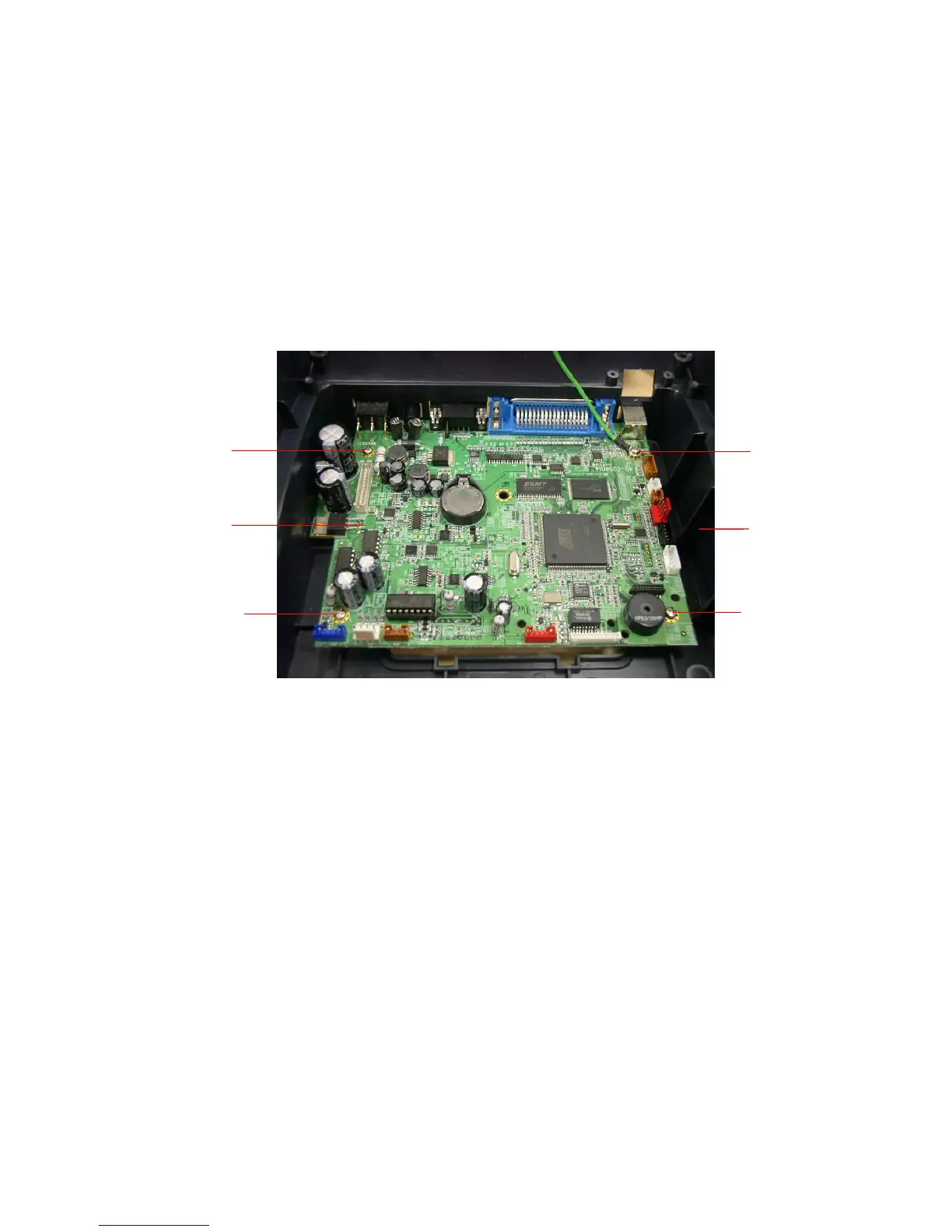3. Disconnect all the harnesses from Main Board. Lift up the lower inner cover.
4. Replace lower cover.
5. Reassemble in reverse procedures.
3.4. Replacing Main Board
1. Please refer to 3.3 for disassembling the LOWER COVER and LOWER inner
cover.
2. Disconnect all harnesses.
3. Remove 4 screws on the main board.
4. Replace the main board/lower inner cover.
5. Reassemble parts in reverse procedures.
