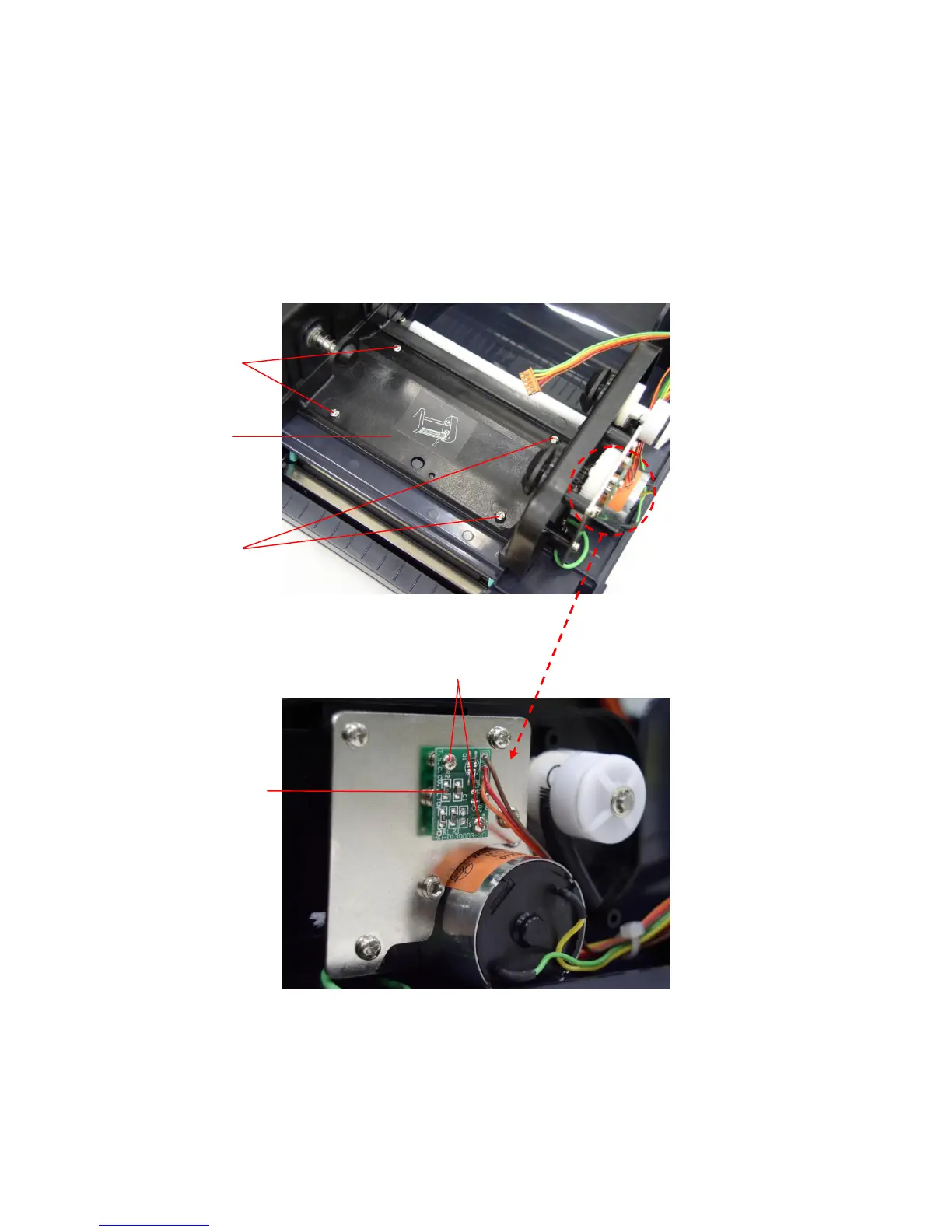3.11. Replacing Ribbon Motor and Ribbon Sensor
1. Please refer to 3.1 for disassembling the top cover and top inner cover.
2. Disconnect ribbon mechanism by removing 4 screws from the top inner
cover.
3. Remove 2 screws on the ribbon motor PCB.
4. Replace the ribbon motor sensor.
5. Screw off 2 screws from the top inner cover.
6. Replace the ribbon sensor.
7. Reassemble parts in reverse procedures.
