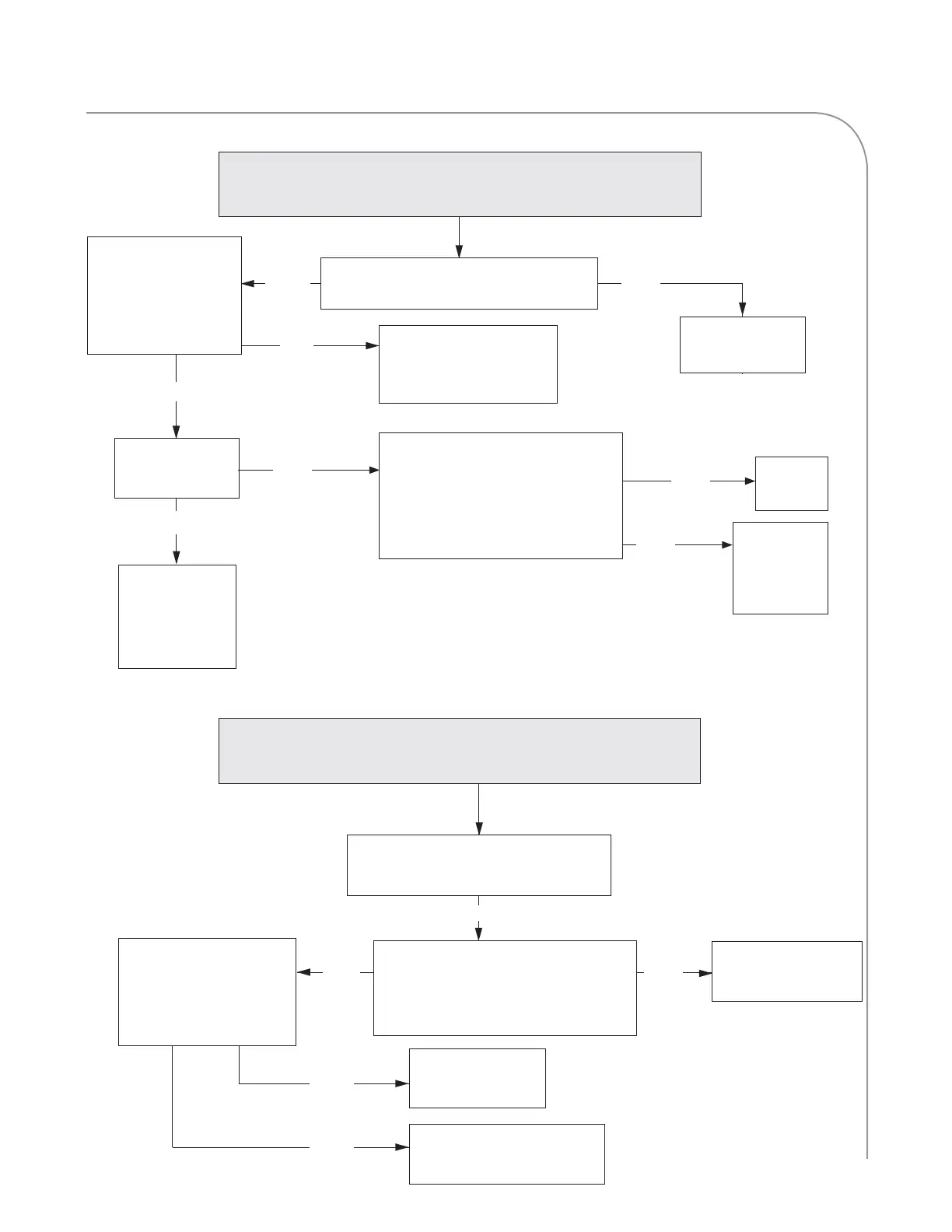23
TROUBLESHOOTING
Troubleshooting:
F6: EC TEMP (Electrical Compartment Temperature High)
YES
NO
Does the oven have
room to ventilate?
(not tightly enclosed
by other appliances
or fixtures?)
Is the oven in an area of moderate
temperature (120ºF (49ºC) or cooler)?
YES
Are the cooling
fans rotating?
NO
Relocate oven to
cooler area.
YES
Check for
obstructions in
the airflow and
remove them.
Replace
defective
component.
Troubleshooting:
F7-1: RTD OPEN (Top Oven)
F7-2: RTD OPEN (Bottom Oven)
Correct
wiring.
Is the wire harness properly
connected? Check the cooling fan
thermostat, control board, and
cooling fans. (See page 41
for schematic.)
Move oven to open area
or remove items that are
in close proximity.
YES
NO
Is the RTD properly connected to the
I/O control board (SAGE)? (See page
41 for schematic.)
YES
NO
Correct connection.
Replace the I/O control
board (SAGE).
Replace the RTD.
Test RTD resistance
(page 36). Is the RTD
open?
Troubleshoot F10 (page 25) before
proceeding. Is the issue resolved?
NO
NO
YES
NO
