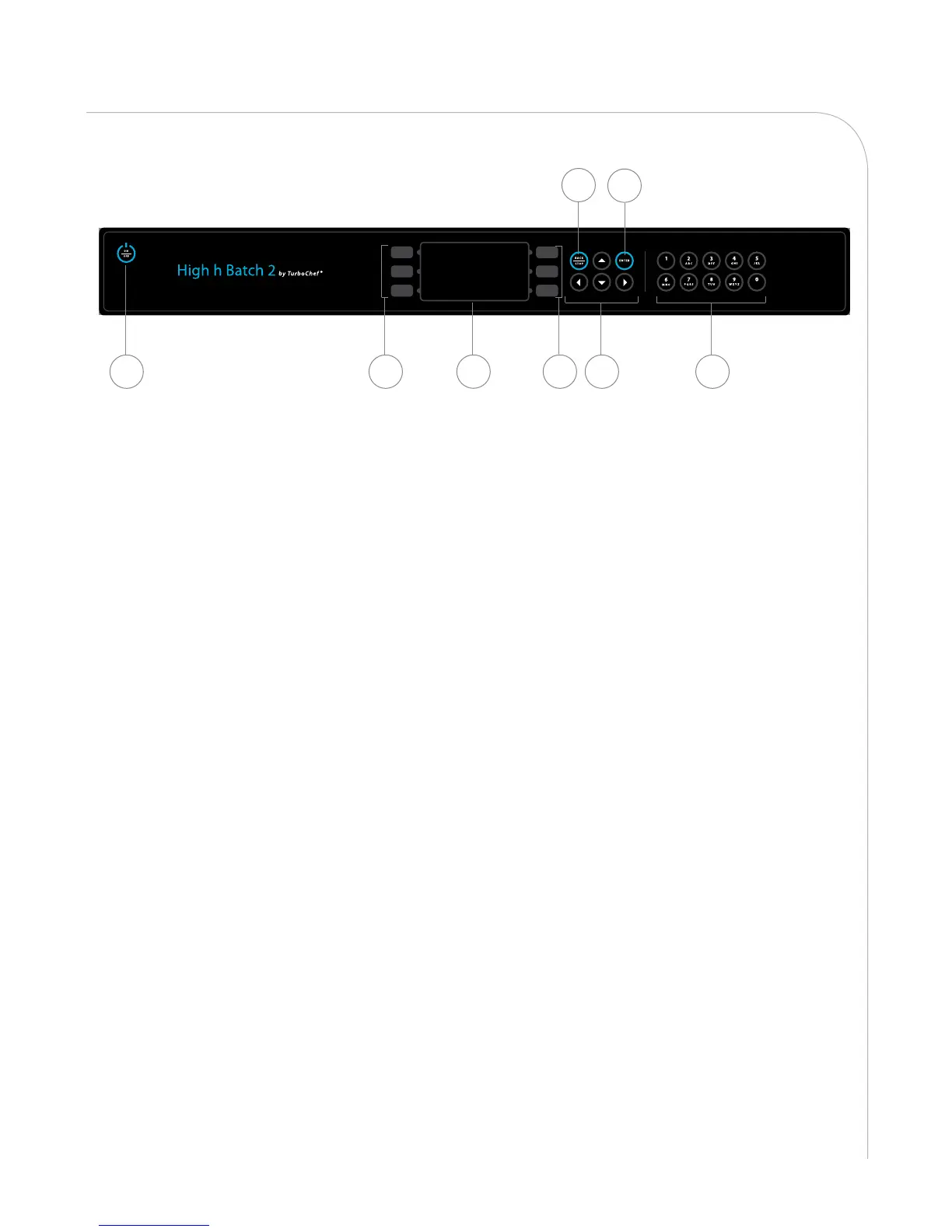OPERATING THE OVEN
13
This section contains information on:
£
Control display and key identification
£
Cooking instructions
£
Additional cooking options
£
Programming recipes
£
Using the Options menu
Control Display and Key Identification
Reference Figure 8.
1. Display
Displays operational information.
2. Soft keys (6)
Press to select an option on the screen that is
displayed adjacent to key.
3. Directional keys
Press to navigate menus and adjust
incremental settings, where applicable.
4. Enter key
Press to save edited information.
5. Back/Stop key
Press to stop a cook cycle or return to a
previous screen.
6. On/Off key
Press to turn the oven on and off.
7. Numeric Keypad
Modifies cook settings in Edit mode.
1
Figure 8: High h Batch 2 Keypad
22
7
3
6
5 4