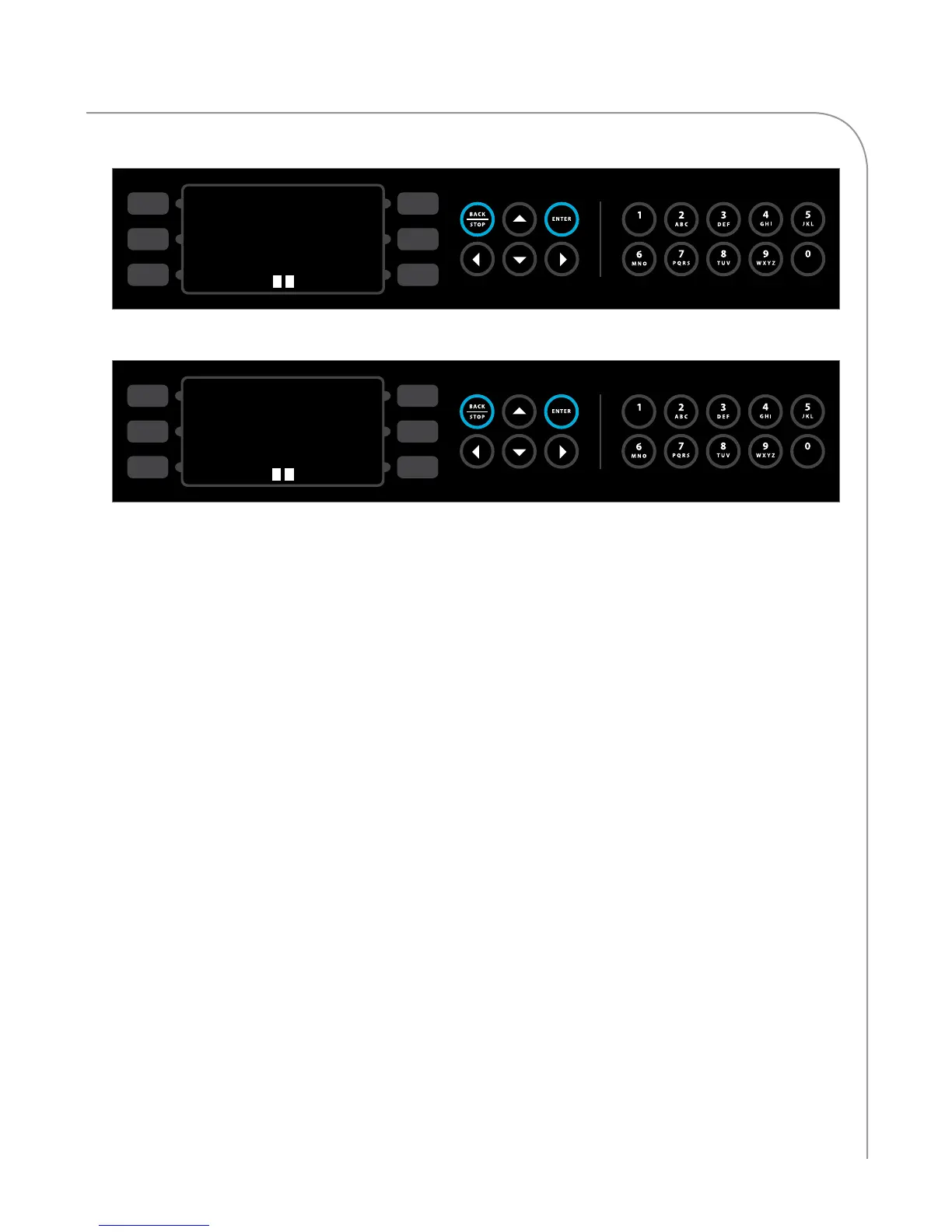Status Indicators
To assist in troubleshooting, status indicators are
displayed in Test Mode and while the oven is
cooking in Diagnostic Mode. The following oven
parts are represented by letters at the bottom of the
display (Figure 27).
Door (D)
Backlit = OPEN
Not backlit = CLOSED
Heater A (left H)
Backlit = OFF
Not backlit = ON
Heater B (right H)
Backlit = OFF
Not Backlit = ON
Blower (A for “air”)
Backlit = OFF
Not Backlit = ON
NOTE: In Figure 27, the door is closed, heaters A
and B are off, and the blower is on.
Testing Options
To access Test Mode:
1. Ensure the oven is either off or cooling down.
2. Press and hold the Right key for two seconds.
NOTE: Use the Up and Down keys to toggle
between Test Mode screen 1 and 2.
From Test Mode screen 1 (Figure 27):
£
Diagnose door switch operation
£
Test the blower motor
£
Set the offset temperature
£
Test heaters A & B
£
Test the rack motor
From Test Mode screen 2 (Figure 28):
£
Set the oven to diagnostic mode
£
View cook counts/total cook time
£
View cumulative operating time
£
View the electrical compartment temperature
£
View/edit the serial number
£
View/clear the fault log
BLOWER
FAULTS
OFFSET
HEATER A
HEATER B
RACK OS
TEST HHB2STD 080409 CC 81°F
D H H A
Figure 27: Test Mode Screen 1 of 2
DIAG
COOKS
ACCUM
°ELEC
°F/°C
S/N
TEST HHB2STD 080409 CC 81°F
D H H A
Figure 28: Test Mode Screen 2 of 2
DIAGNOSING AN ISSUE
25
