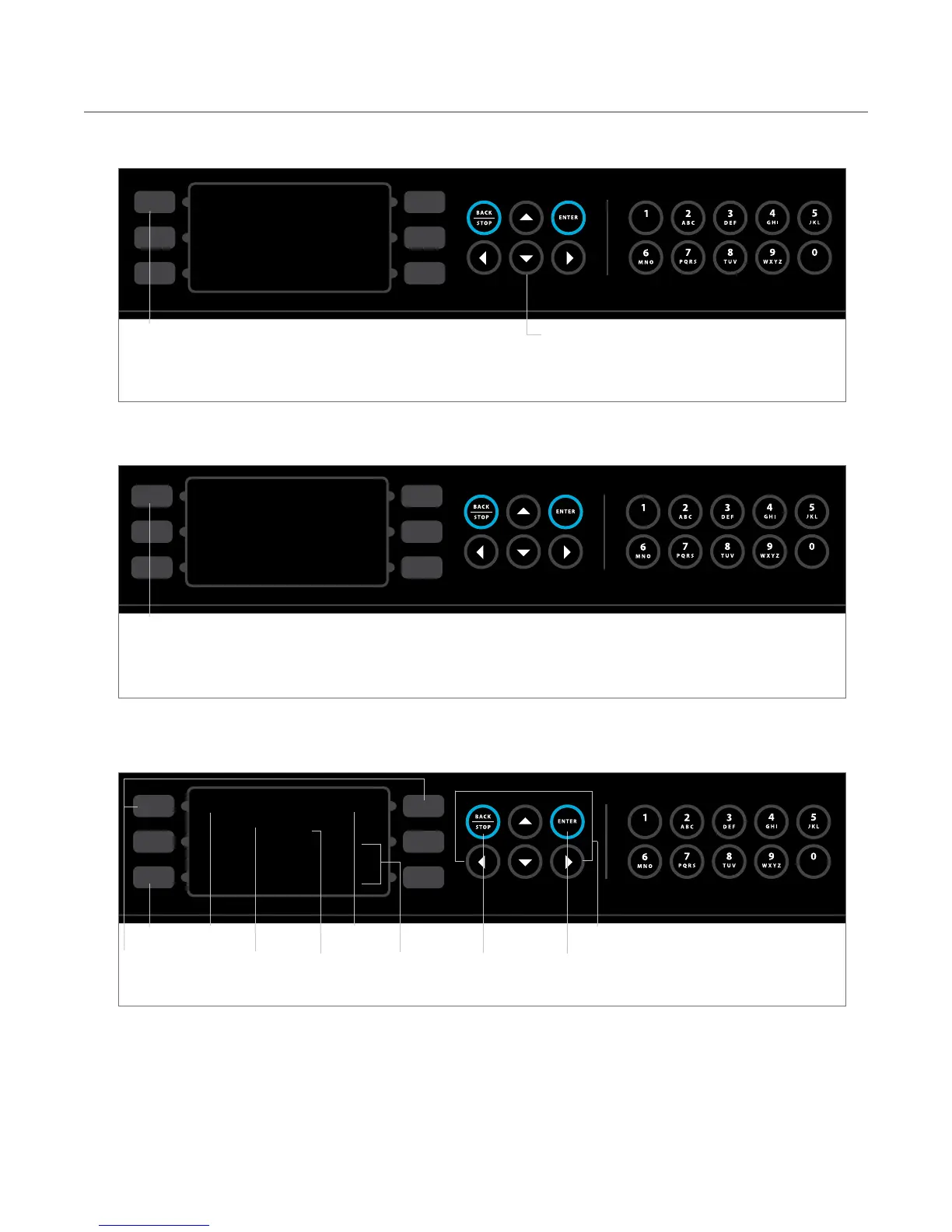20 OPERATING THE OVEN
1ST ITEM
2ND ITEM
3RD ITEM
4TH ITEM
5TH ITEM
6TH ITEM
IST GROUP
Figure 20: Modifying Recipes – Step 7
Step: 7
In this example, pressing the top left soft key will
allow the operator to modify the first food item in the
first food group.
1ST GROUP
2ND GROUP
3RD GROUP
4TH GROUP
5TH GROUP
6TH GROUP
EDIT GROUP
Figure 19: Modifying Recipes – Step 6
Step: 6
In this example, pressing the top left soft key would
access all food items in the “1st Group”.
NOTE: Press the Down key to view Food
Groups 7-12.
< 1ST GROUP >
EVENT 1 2 3 4
% TIME 100 0 0 0
1ST ITEM
COOK TIME 00:00
RACK ON
% AIR 100 100 100 100
TEST WARMING UP
Figure 21: Modifying Recipes – Steps 8-11
Step: 9
Step: 11
Step: 8c
Step: 8c
Step: 8e
Step: 8d
Step: 10
Step: 8f
Step: 8g
Step: 8b
Step: 8a