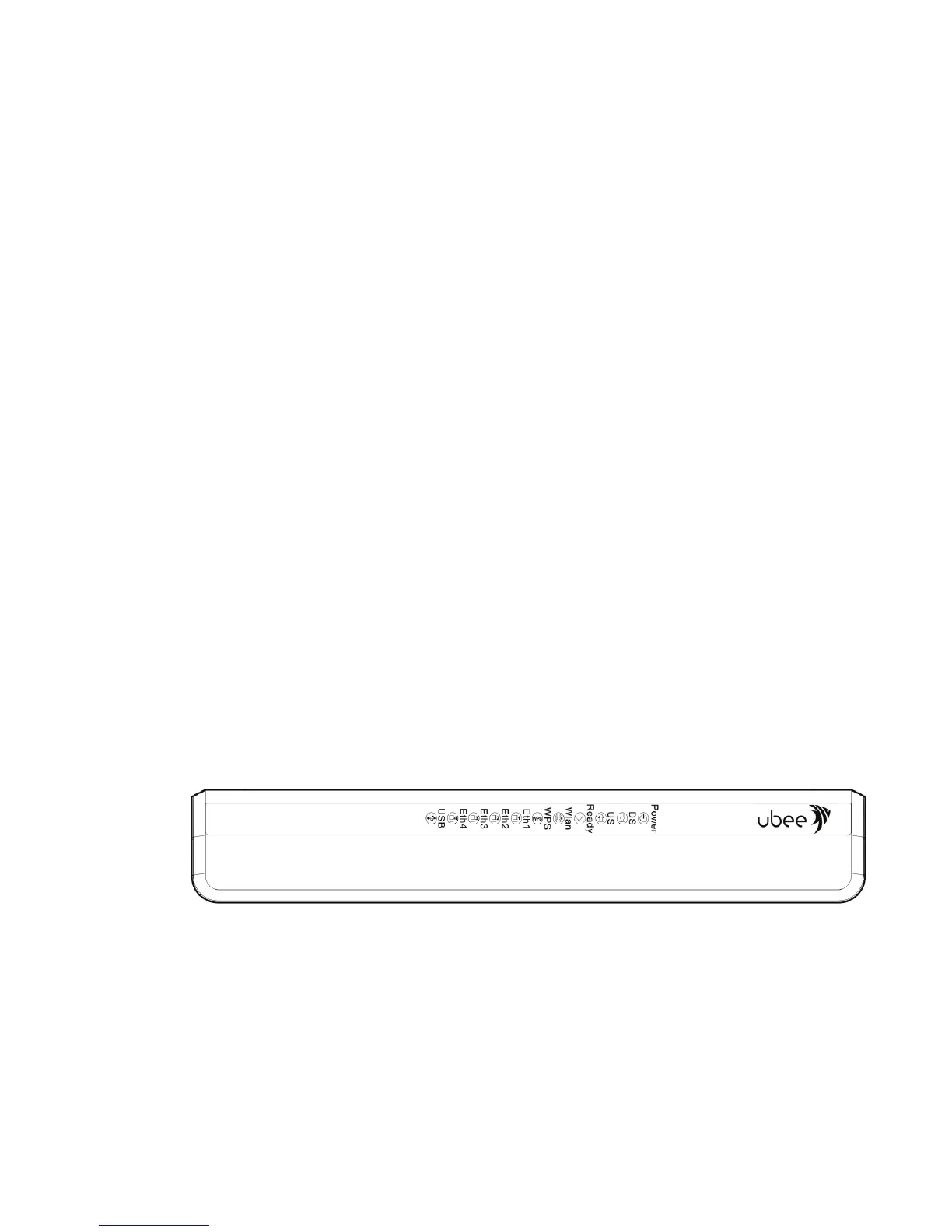Understanding LED Operations Ubee Interactive
8 Ubee DDW3611 Wireless Cable Modem Gateway Subscriber User Guide • November 2012
Wireless Defaults:
Primary SSID (subscriber-managed) = DDW3611 plus last 2 characters of the
cable modem’s MAC address with letters entered in upper case.
Example: DDW361184
Notes:
If the subscriber changes the SSID, the device does not revert to this default
SSID when the device is reset, except when a manual reset is performed
through the Web GUI (see Understanding the Tools Menu on page 81).
The MAC address can be found on the device label or it can be found by
opening an Internet browser window to the device. Refer to Using the
Information Option on page 21 for instructions.
Encryption Method = WPA2-PSK with AES encryption
WPA Pre-shared Key = DDW3611 plus the last 6 characters (3 octets) of the cable
modem’s MAC address (UPPER case, if letters).
Example: DDW3611E44284
WPS PIN = Randomly generated eight digit number
Device Name: UbeeAP
Standard User/Consumer Web Interface Login:
Username: user
Password: user
1.8 Understanding LED Operations
The following section describes what the device LEDs indicate.
1.8.1 Understanding the Device Front Panel
The following image represents the front panel of the device. LED descriptions are
provided in the following table.