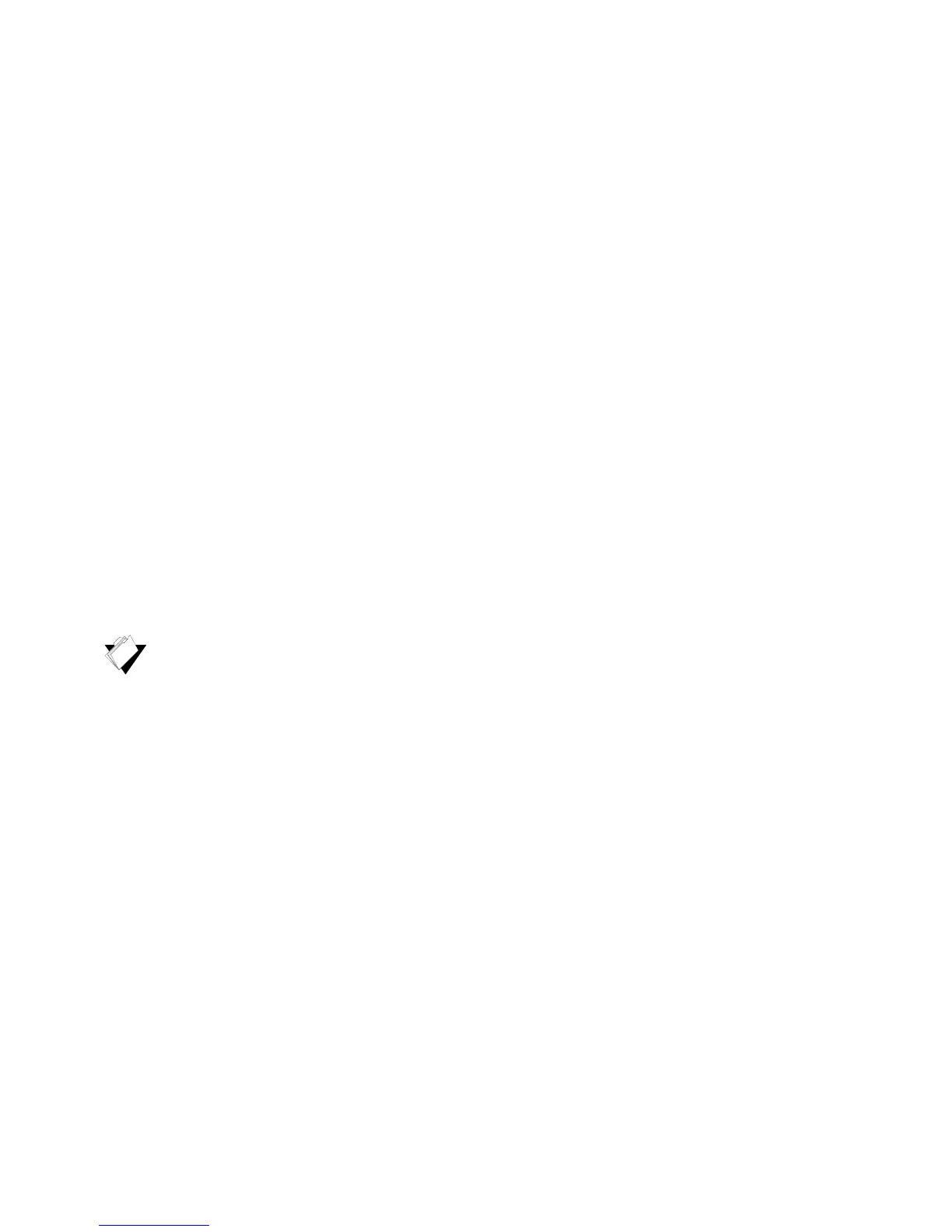Ubee Interactive Understanding Safety and Regulatory Information
Ubee DDW3611 Wireless Cable Modem Gateway Subscriber User Guide • November 2012 1
1 Introduction
Welcome to the Ubee family of data networking products. This guide is specific to the
Ubee DDW3611 Wireless Cable Modem Gateway and serves the following purposes:
Provides multiple system operators (MSOs) for cable systems with the information
necessary to operationally stage, deploy, and support the DDW3611.
Provides the technical details needed to locally and remotely manage deployed
devices. This can involve setting up configuration files, downloading the files to the
device, and obtaining information from the device for support and troubleshooting.
Defines all relevant device compliance standards and physical specifications.
Provides information used by the following MSO entities:
Office of the CTO
Procurement, Network Engineering, and Test Organizations
Physical and Environmental Engineers
Technical Operations
Installation and Repair
Customer Care
Training Organizations
Provides installation instructions and device Web interface instructions to configure
and manage the device.
See the following topics:
Understanding Safety and Regulatory Information on page 1
Understanding Connections and Applications on page 3
Requesting Support on page 3
Checking Device Package Components on page 4
Understanding the Device Rear Panel on page 5
Understanding Specifications, Standards, and Firmware on page 6
Understanding Default Values and Logins on page 7
Understanding LED Operations on page 8
1.1 Understanding Safety and Regulatory Information
The following information provides safety and regulatory standards to install, maintain,
and use the DDW3611 Wireless Modem Gateway.
