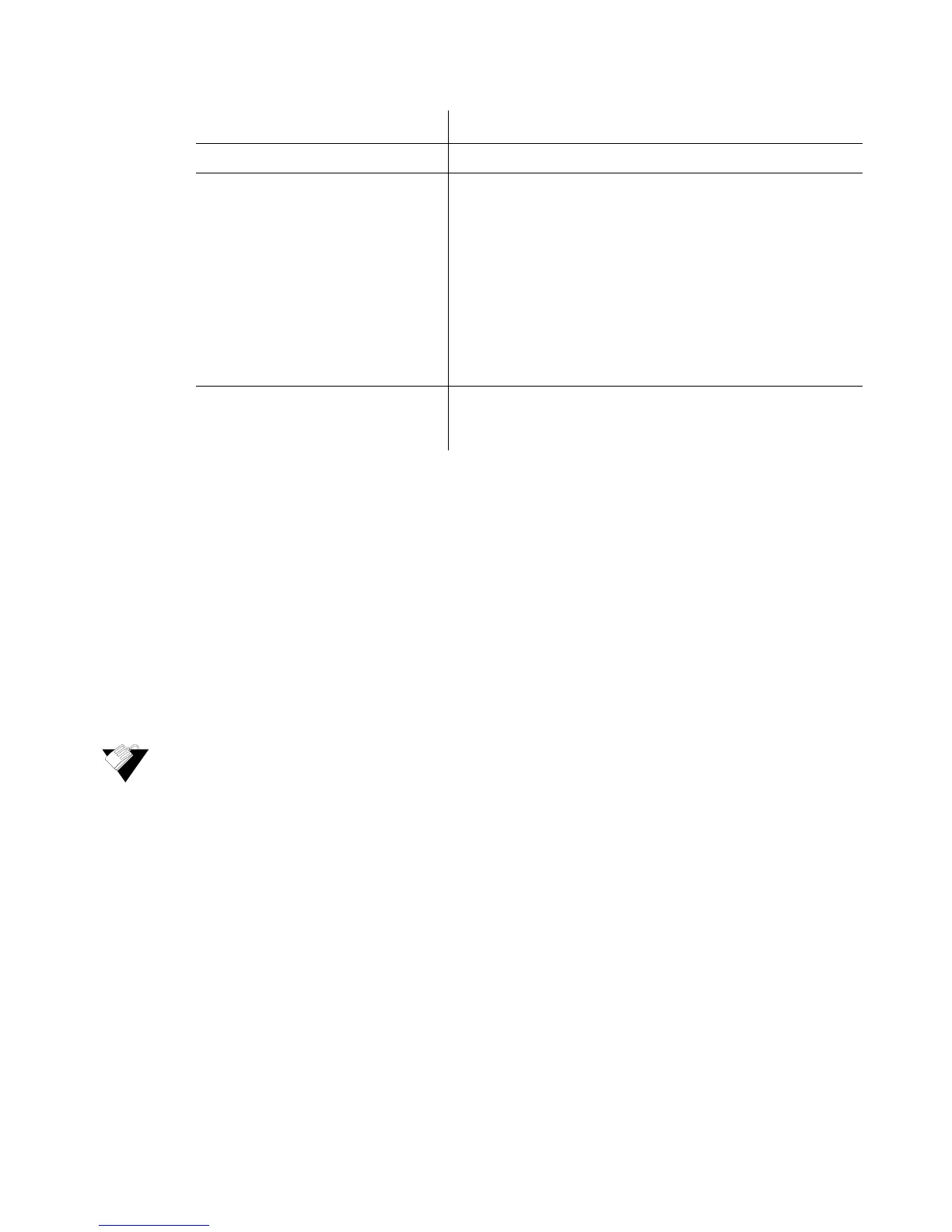Ubee Interactive Using the DHCP Static Lease Option
Ubee DDW3611 Wireless Cable Modem Gateway Subscriber User Guide • November 2012 37
5.4 Using the DHCP Static Lease Option
You can use the Static Lease option to assign IP addresses to clients on your network
that do not change. A static lease ensures a specific device always gets the same IP
address, especially if devices are powered on and off or disconnected and reconnected.
This may be useful in a variety of networking scenarios where you need more control over
the network and the clients that connect to it. Examples in which you may need to use a
static lease include:
Using the IP Filtering Option on page 44
Using the Port Filtering Option on page 45
Using the DMZ Host Option on page 53
To assign static IP addresses:
1. Click Gateway from the main menu.
2. Click Static Lease from the left side menu. Field descriptions are listed below the
screen example.
Note: The following example shows the DHCP Static Lease option set up for a dual
Xbox configuration.
Apply Applies and saves all changes when clicked.
DHCP Clients Lists all DHCP clients currently connected to the device, either
via an Ethernet link, or via a wireless connection. Each client
is listed with the following information:
MAC Address / IP Address / Subnet Mask
Duration – Displays the accumulated time since the client
acquired the IP address.
Expires – Displays the time until the IP expires and must be
recycled. If the IP address is reserved to a certain host, it
shows STATIC IP ADDRESS.
Select – Reserves the current private IP address to be
assigned to this host statically when selected.
Force Available Activates a selected rule in the DHCP Clients list and assigns
IP addresses. Note: The Select button must be activated in the
DHCP list.
Label Description