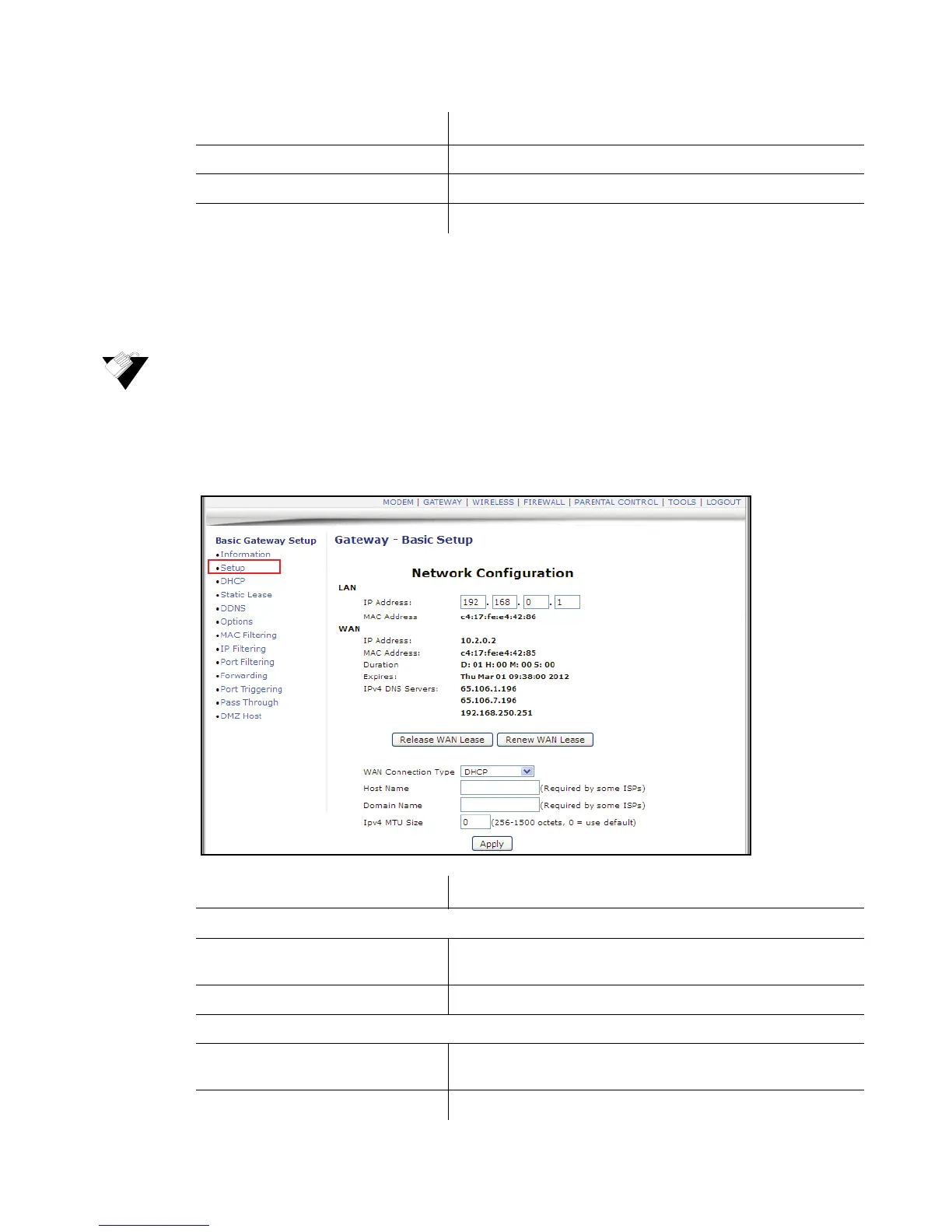Using the Setup Option Ubee Interactive
32 Ubee DDW3611 Wireless Cable Modem Gateway Subscriber User Guide • November 2012
5.2 Using the Setup Option
The Setup option allows you to make basic configurations to the device.
To configure gateway settings:
1. Click Gateway from the main menu.
2. Click Setup from the left side menu. Field descriptions are listed below the screen
example.
Private IP Range Displays the private IP address assigned to DHCP client.
Public IP Range Displays the Public IP DHCP Server Range.
System Up-Time Displays the accumulated time since the last power cycle.
Label Description
LAN
IP Address Defines the local IP address, which is the default gateway
address for all wired LAN hosts that connect to the DDW3611.
MAC Address Displays the LAN interface’s hardware address.
WAN
IP Address Displays the current WAN public IP address obtained from the
service provider.
MAC Address Displays the WAN interface’s hardware address.
Label Description