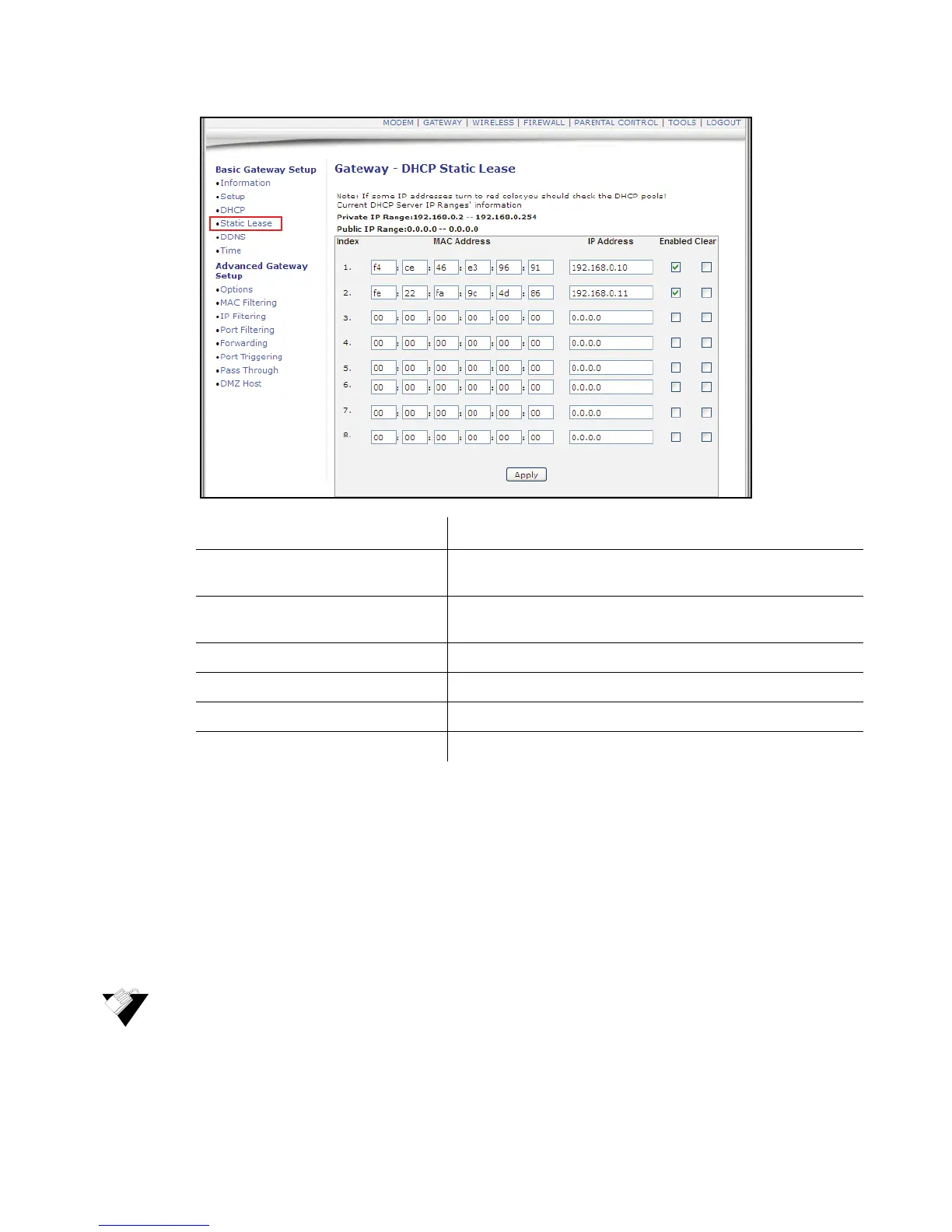Using the DDNS Option Ubee Interactive
38 Ubee DDW3611 Wireless Cable Modem Gateway Subscriber User Guide • November 2012
5.5 Using the DDNS Option
The dynamic domain name system (DDNS) allows a changing IP address to be assigned
to a constant pre-defined host name. This allows the host to be contacted by other hosts
on the Internet even if its IP address changes.
The DDNS service for the DDW3611 is provided through a third-party and can be
purchased from Dynamic Network Services Inc. at www.dynDNS.com or No-IP at
www.no-ip.com.
To use the DDNS option:
3. Click Gateway from the main menu.
4. Click DDNS from the left side menu. Field descriptions are listed below the screen
Label Description
Index Provides an index number for each client that connects to your
network.
MAC Address Defines the MAC address of the client to which you want to
assign a static IP address.
IP Address Defines an IP address to the specific client/host.
Enabled Activates this rule when Enable is checked.
Clear Deletes the rule when Clear is checked.
Apply Saves all screen changes when clicked.
