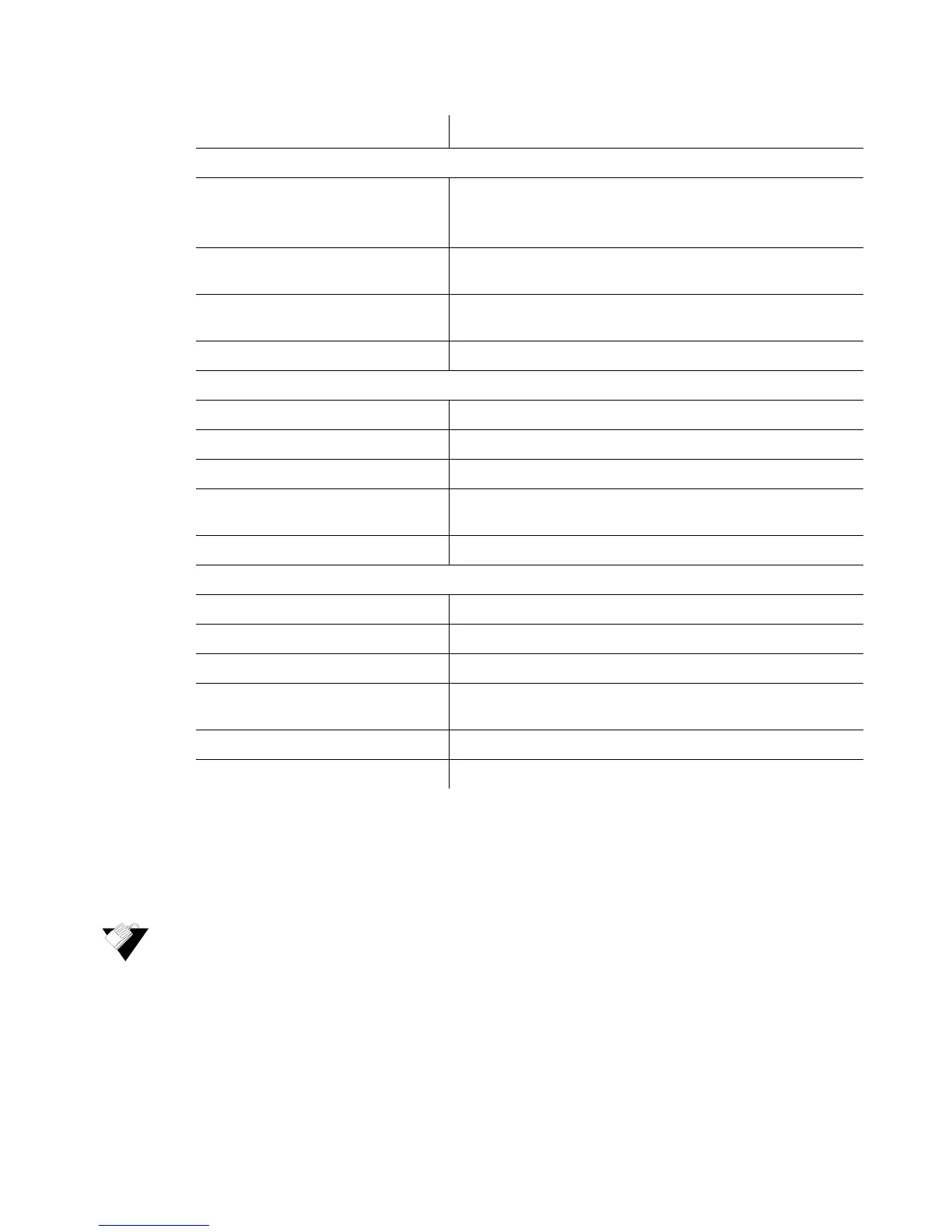Ubee Interactive Using the Event Log Option
Ubee DDW3611 Wireless Cable Modem Gateway Subscriber User Guide • November 2012 27
4.6 Using the Event Log Option
The Event Log screen displays log information that may be useful to diagnose
operational issues with the device.
To view event log information:
1. Click Modem from the main menu.
2. Click Event Log from the left side menu. Field descriptions are listed below the screen
example.
Label Description
General Configuration
Network Access Displays the status of the cable modem.
Denied – Connectivity is not established.
Allowed – Connectivity is established to the Internet.
Maximum Number of CPEs Displays the maximum number of Ethernet devices that can be
connected (LAN side) to access the network at the same time.
Baseline Privacy Displays highlighted device configurations, such as PHS
Enabled.
DOCSIS Mode Displays the DOCSIS version of the device.
Primary Downstream Service Flow
SFID Displays the frequency ID of the downstream service flow.
Priority Displays the priority level of the downstream service flow.
Max Traffic Rate Displays the max data rate as enabled by the service provider.
Max Traffic Burst Displays the max data rate as enabled by the service provider
for downstream data bursts.
Max Concatenated Burst Displays the max data rate per downstream burst.
Primary Upstream Service Flow
SFID Displays the frequency ID of the upstream service flow.
Priority Displays the priority level of the upstream service flow.
Max Traffic Rate Displays the max data rate as enabled by the service provider.
Max Traffic Burst Displays the max data rate as enabled by the service provider
for upstream data bursts.
Max Concatenated Burst Displays the max data rate per upstream burst.
Scheduling Type Displays the data scheduling type.