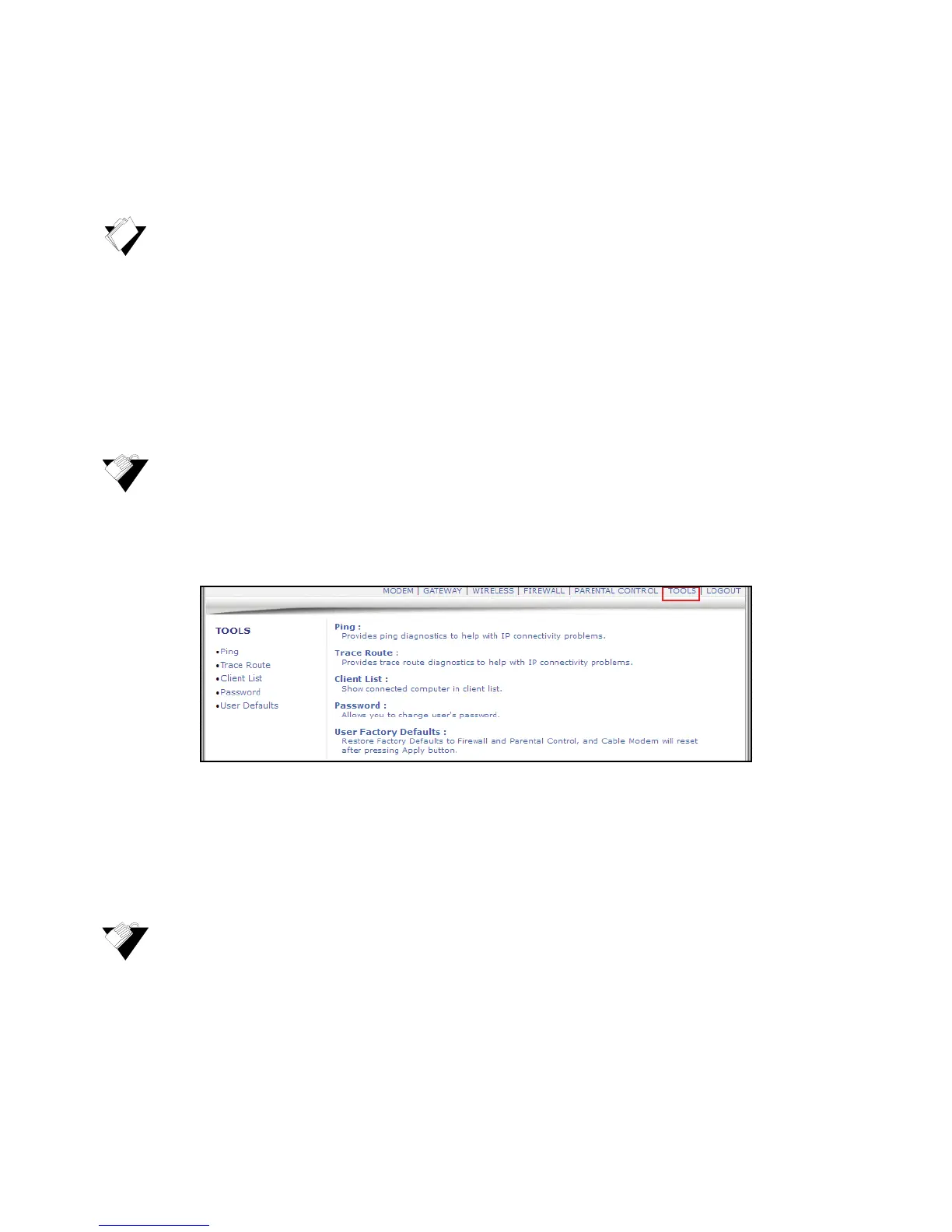Ubee Interactive Using the Ping Option
Ubee DDW3611 Wireless Cable Modem Gateway Subscriber User Guide • November 2012 81
9 Understanding the Tools Menu
This chapter instructs you how to use a variety of tools to evaluate and diagnose the
DDW3611.
See the following topics:
Using the Ping Option on page 81
Using the Trace Route Option on page 82
Using the Client List Option on page 83
Field descriptions are listed below the screen exampleUsing the Password Option on
page 84
Using the User Defaults Option on page 85
To access the tools menu:
1. Access the Web interface. Refer to Accessing the Web Interface on page 17.
2. Click Tools from the main menu.
9.1 Using the Ping Option
The Ping utility tests the network connectivity between devices by sending a test
message to a specific device. You can also confirm the size of data sent is the same as
the size of data received.
To test connectivity between devices:
1. Click Tools from the main menu.
2. Click Ping from the left side menu. Field descriptions are listed below the screen