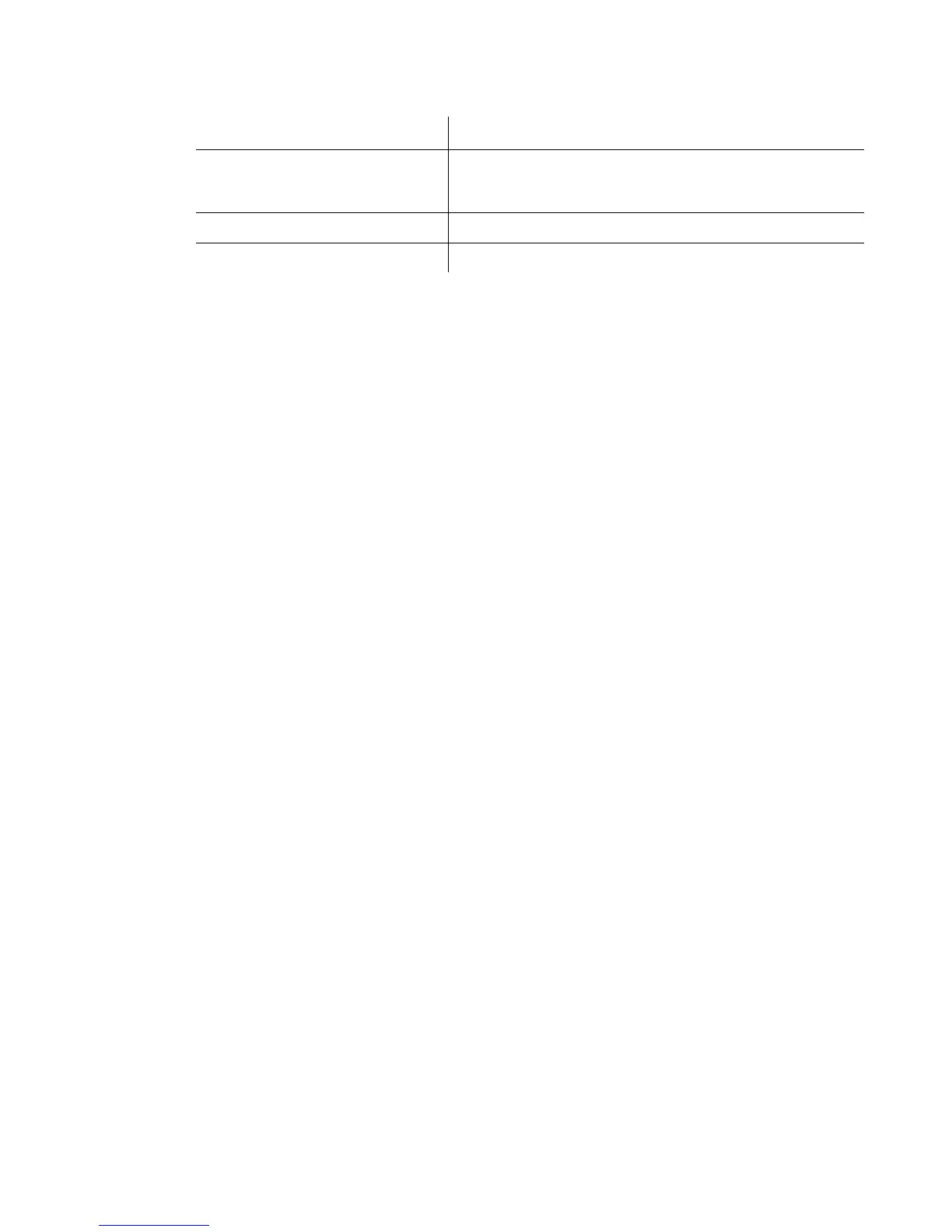Using the User Defaults Option Ubee Interactive
86 Ubee DDW3611 Wireless Cable Modem Gateway Subscriber User Guide • November 2012
Field descriptions are listed below the screen example
Label Description
Restore Factory Defaults to
Firewall and Parental Control
Restores settings to factory defaults. Select Yes to restore the
device to default settings for the Firewall and Parental Control
settings. This operation does not require a reset of the system.
Reset The system Resets the system. Select Yes to power cycle the device.
Apply Applies the options selected in this screen.