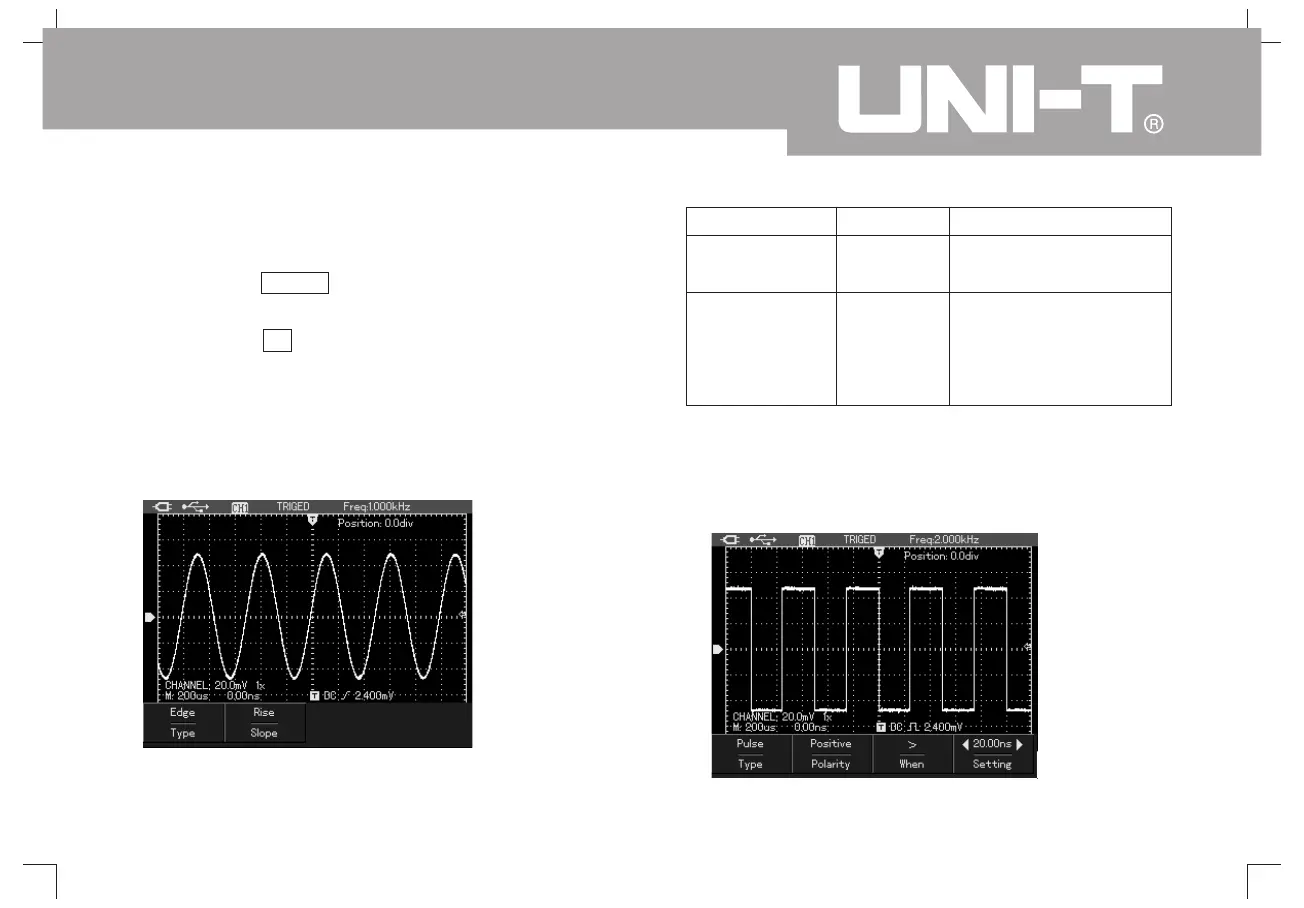UTD1000L User Manual
51
Notes:
Edge Trigger
Pulse Width Trigger
General setting menu can also set by shortcut
ways, as shown in the following steps:
1. Press key SHIFT and character shift shall
appear on the right upper corner of screen
2. Press key F1 to show trigger general setting
menu
Edge trigger is the trigger on the trigger threshold
of input signal edge. Edge trigger setting are as
shown in the following table
Table 6-4
Pulse width trigge defines trigger time based on the
pulse width. You can capture abnormal pulse by
setting pulse width conditions.
;
;
.
Picture 6-9 Trigger-Edge Trigger
Function menu
Trigger Type
Slope
Set
Edge
Rise
Fall
Instruction
Set trigger type as edge
trigger.
Set trigger on the signal
rising edge
Set trigger on the signal
falling edge.
;
Picturen 6-10 Trigger-Pulse Width Trigger
