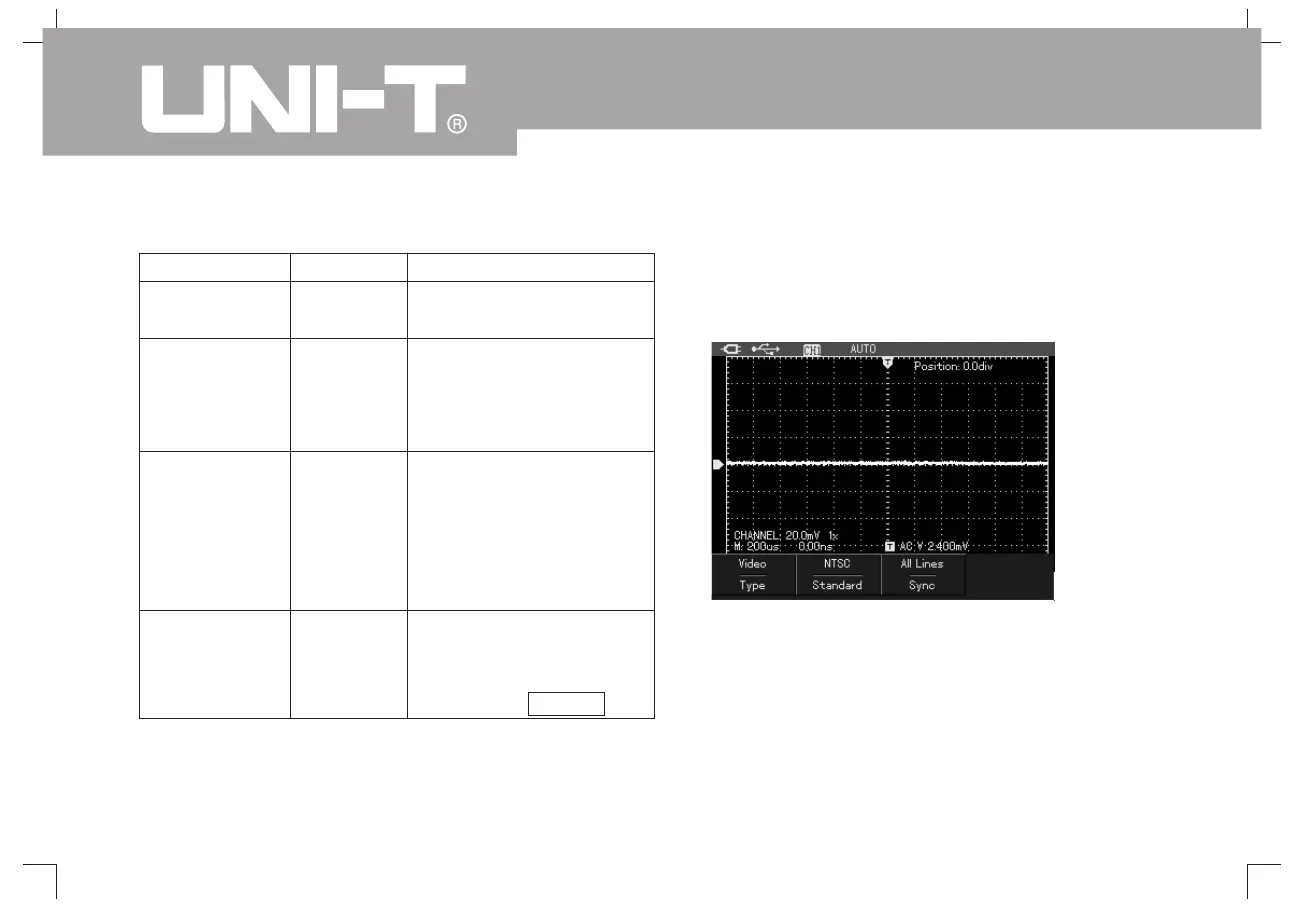UTD1000L User Manual
52
Table 6-5
Picture 6-11 Trigger-Vedio Triger
Vedio Trigger
Select vedio trigger and trigger on the vertical or
horizontal line of NTC or PAL standard vedio
signal.
Function menu
Trigger Type
Pulse width
polarity
Pulse width
conditions
Pulse width time
Set
Pluse width
Positive
Negative
﹤
﹥
Instruction
Set trigger type as edge
trigger.
Set positive pulse width
as the trigger signal
Set negative pulse width
as the trigger signal
Trigger when pulse width
equals to setting value
Trigger when pulse width
is bigger than setting value
Trigger when pulse width
is smaller than setting value.
;
;
Set pulse width time value ,
under the menu display
conditions, set the pulse
width time by left/right key.
=
---
