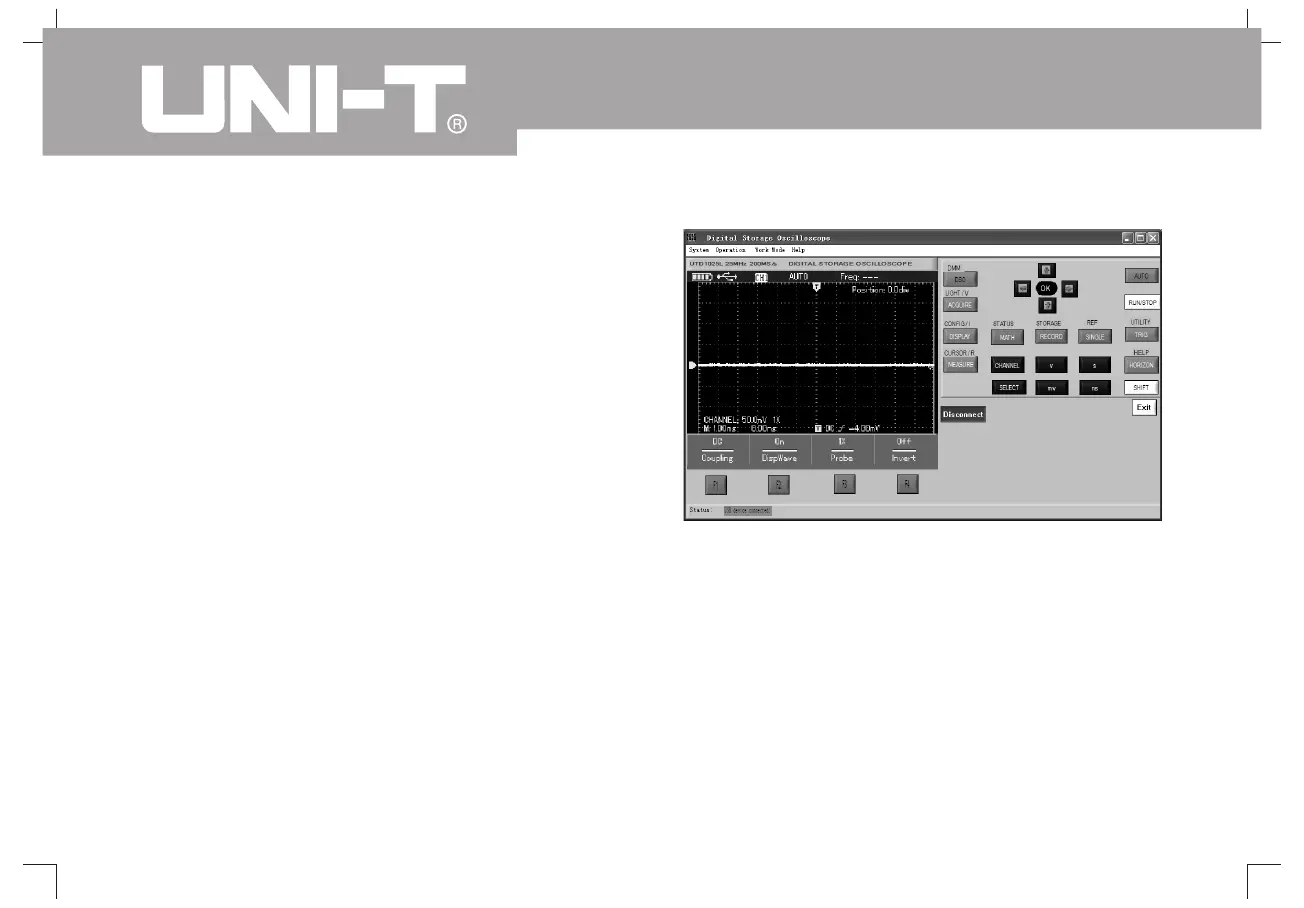82
2. Copy the prepared program upgradation
package (with suffix .upp) into the computer. The
program upgradation package shall be acquired by
downloading from UNI-T official website and from
UNI-T market department.
3. Connect oscilloscope with computer by USB
wire and open the home computer software
click button Connect Button in the home
computer software interface to realize normal
communication between it and oscilloscope
After successful connection, home computer
indicates USB connection successful.
Picuture 8-1 Connect With Home Computer
,
.
UTD1000L User Manual
