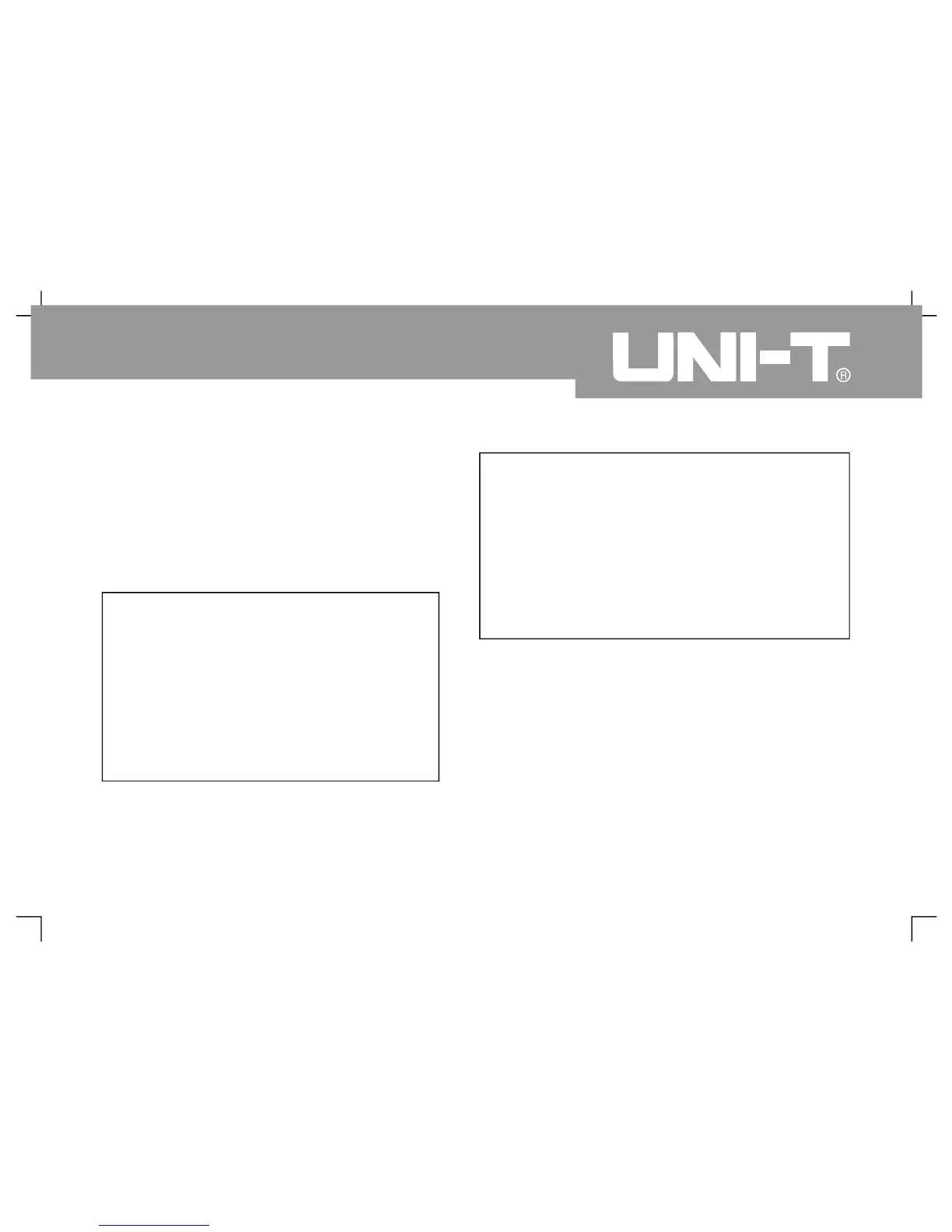Operating Manual for UTD2000/3000
10
1. Use vertical position knob so that middle displa
of waveform signal in the window. Vertical displa
position of signal can be controlled by vertical
position knob
Ground mark moves vertically with waveform whe
rotating vertical position knob
Measurement knack
You can observe difference between waveform
and s ignal ground to measure DC component
of signal quickly if adopting DC channel
coupling mode. DC components in the signal
will be filtered if adopting AC coupling mode
. You can also display AC component of signal
by higher sensitivity conveniently
Vertical position of double analog channels shall be
restored to short-cut key of zero pointnamely
The key is to return vertical displacement/horizontal
displacement/hold off position to zero point
(or middle point)
Of w hich: UT D2000L /2 000EX se ries wil l t rigger
elec tric lev el Ret urn to 5 0% of po sition
2 Alter vertical setup and observe alternation of
status information. You can determine variation of an
vertical gear by status bar below waveform window
Vertical gear of “volt/grid” can be altered by rotatin
vertical scale knob to show corresponding variation for
channel gear display which corresponds to status bar
User can press [CH1], [CH2] , [MATH] and [REF] to
display operation menu, mark, and waveform and
gear status information of corresponding channels