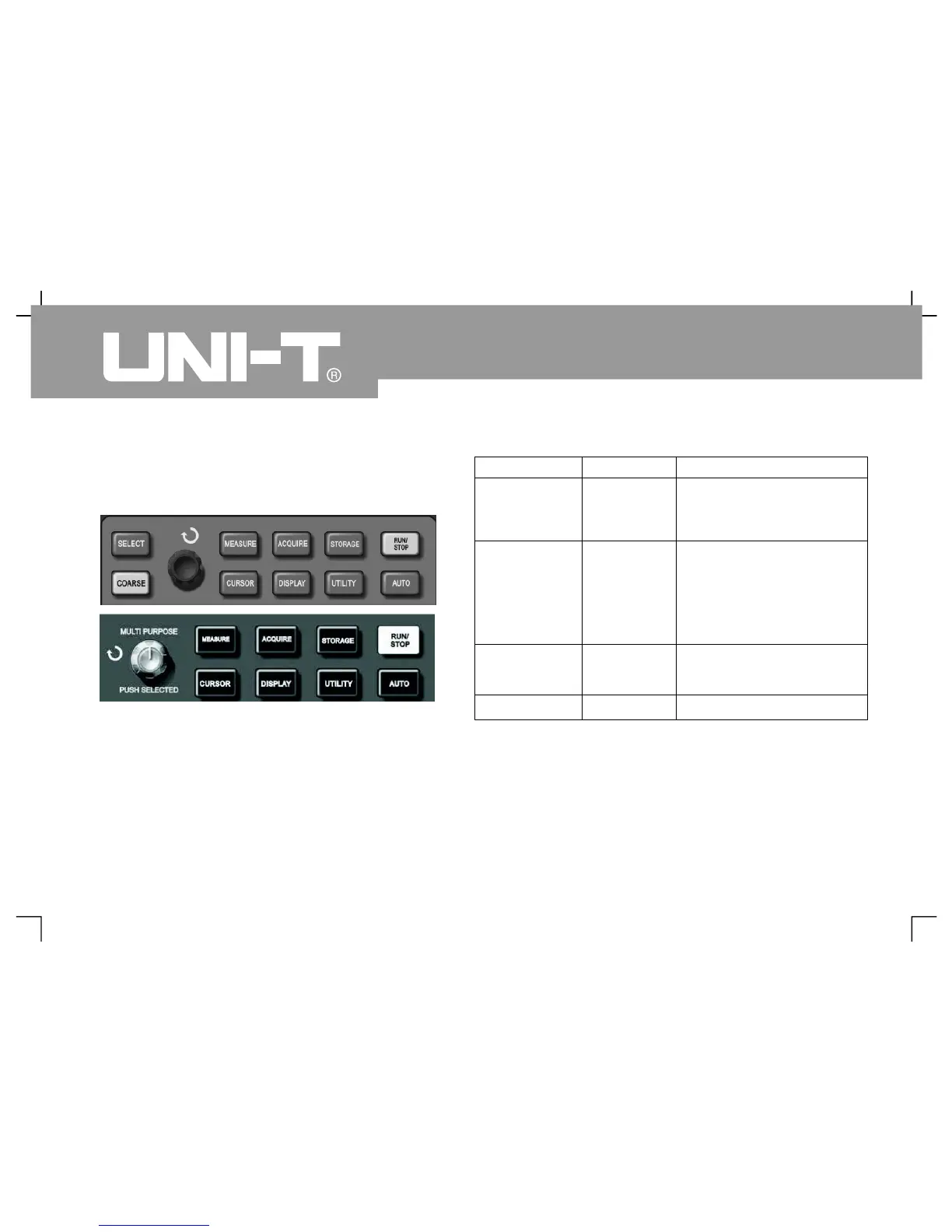Setup of auxiliary functions
s shown in following figure, UTILITY in MENU
control area is function key
Figure 2 27 Function key (and function) of
samplin
User can press UTILITY key to pop out setup menu
of auxiliary system function
Form 2- 20 ( the first page
Oper ating Man ual for UTD2000/ 3000
Function menu
Setup
Descriptio
Cancel
To carry out self-correction
To cancel self-correction and
return to previous page
To set waveform Pass/Fail
UTD2025C/3025C and
UTD2025CL have this
function.
Language Multilanguage
Select interface language