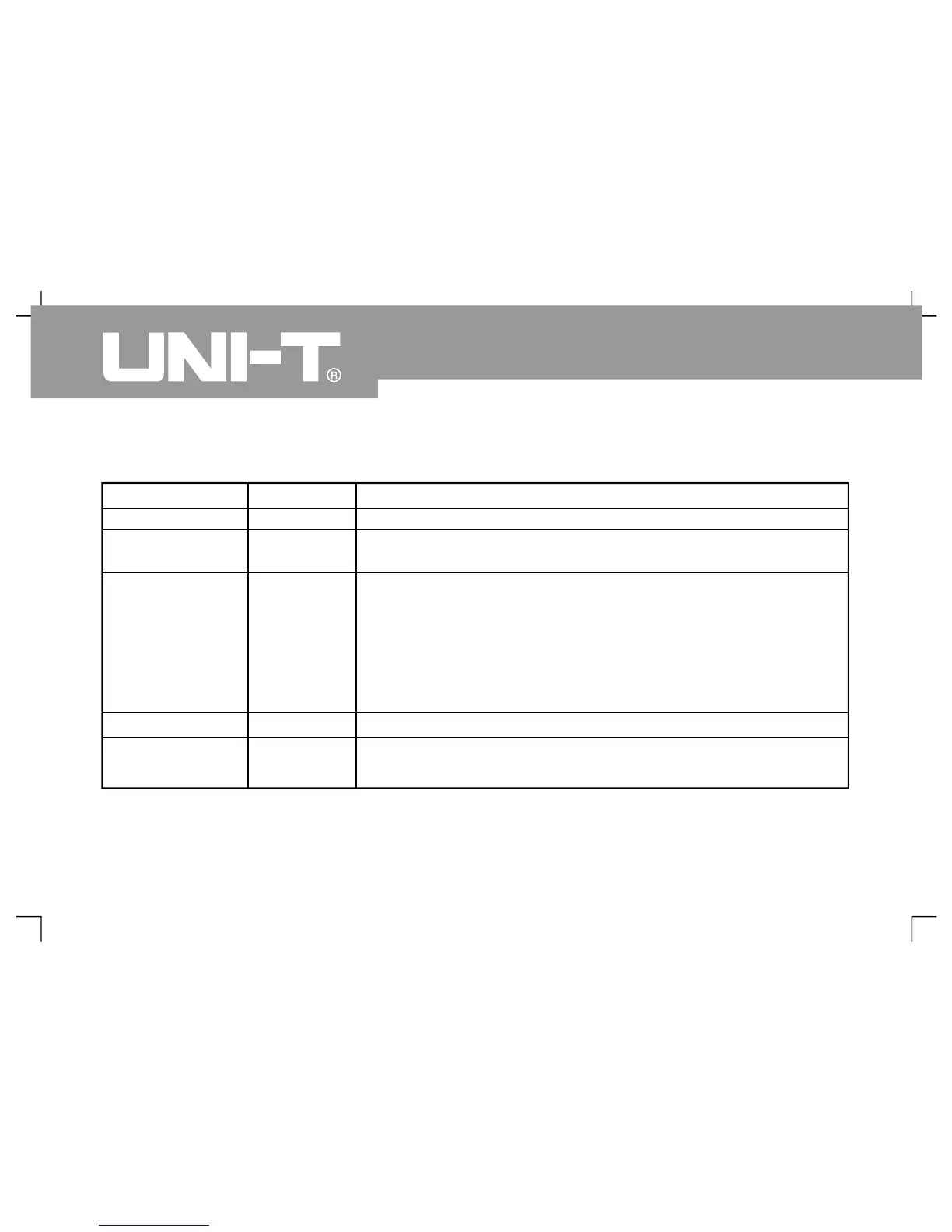Oper ating Man ual fo r UTD 2000/3000
4
Display type: To fill in blank between adjacent sampling points during vector display. Only sampling points
will be displayed for point display
Function menu Setup
Description
Display type
Vector point
Only to display sampling points by wiring
Operation mode of digital storage oscillograp
X-Y display mode; X input for CH1 and Y input for CH2
Continuous
Close
1s
2s
5s
Infinite
Real-time updating of screen waveform
To update after keeping waveform data shown in the screen for 1s
To update after keeping waveform data shown in the screen for 2s
To update after keeping waveform data shown in the screen for 5s
To always keep display of original waveform data shown in the screen
until this function is inactivated if new data is added into displa
Waveform brightness
1% - 100%
To set waveform brightness (without this function for
UTD2000C/3000C