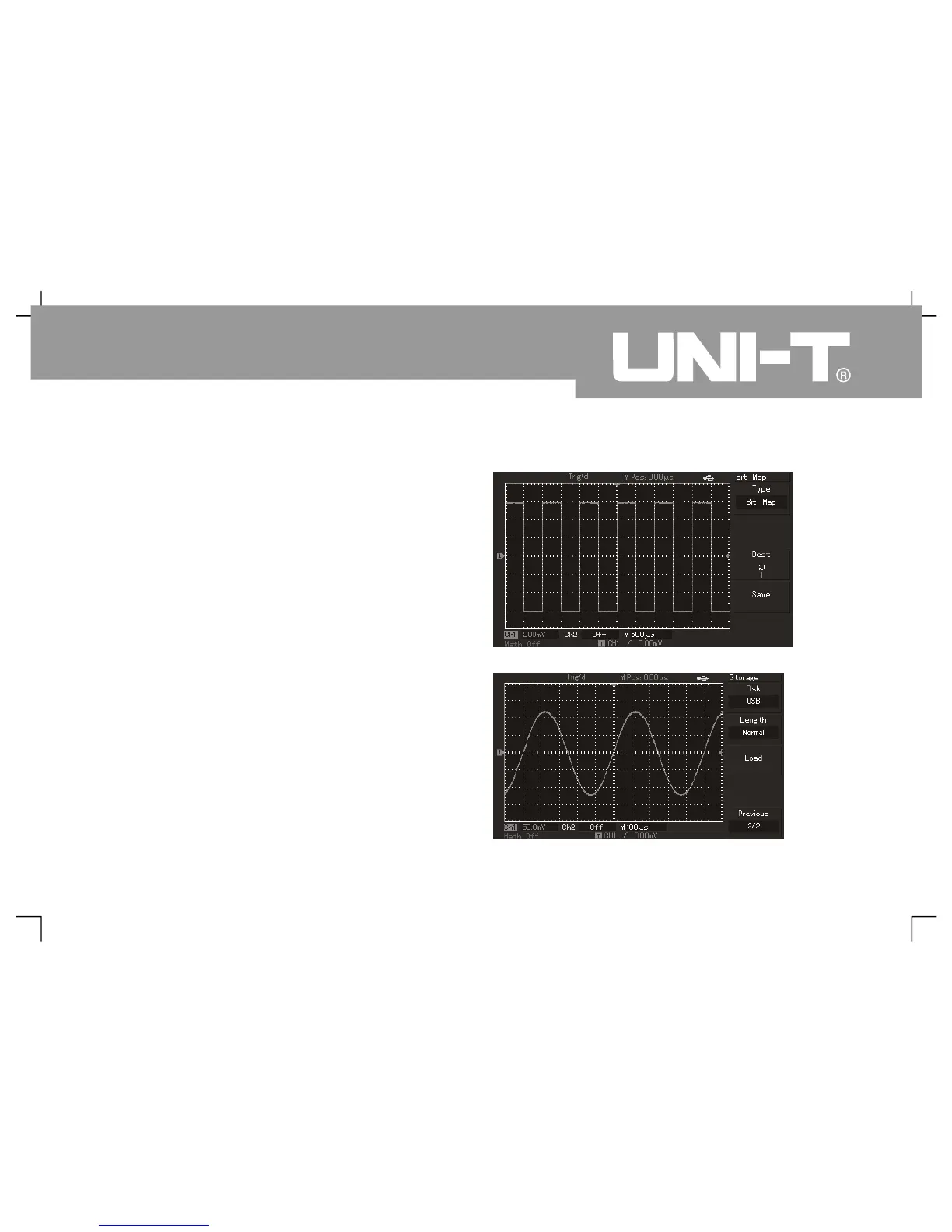Operating Manual for UTD2000/3000
8
2. Waveform storage function:
UTD2000 series of oscillograph can provide waveform
storage function. User can press[STORAGE]key and
[F1] key to select storage type of “waveform”. User ca
press [F2]key to select channel t o save waveform the
pres s[F 5] En te r in to ne x t page . M ag ne ti c dis k in F1
menu position can designate storage position and
default storage position is digital storage oscillograp
(DSO) without plugging in U-disk. Stored magnetic disk
position can be [DSO] or [USB] after plugging in U-disk
Default storage depth shown by F2 is ordinary and
save d wa v ef or m on ly c an be di s pl ayed by os c i ll og r ap h
Storage depth can be selected to long storage to save
“.dat a” fo r expo r ta ti on by wa veform ana lys i s soft wa r e
when plugging in U-disk and selecting magnetic disk
position to [USB]. It is allowed to analyze content data
of every point of saved waveform. User can also press
F5 Retur n to prev i ou s me nu th en select sto r ag e
positio n b y mul ti -fun c ti on bu tto n the n pres s [F3] fo r
saving
Figure 3-12 Waveform storage by U-disk
Figure 3-11 Waveform storage