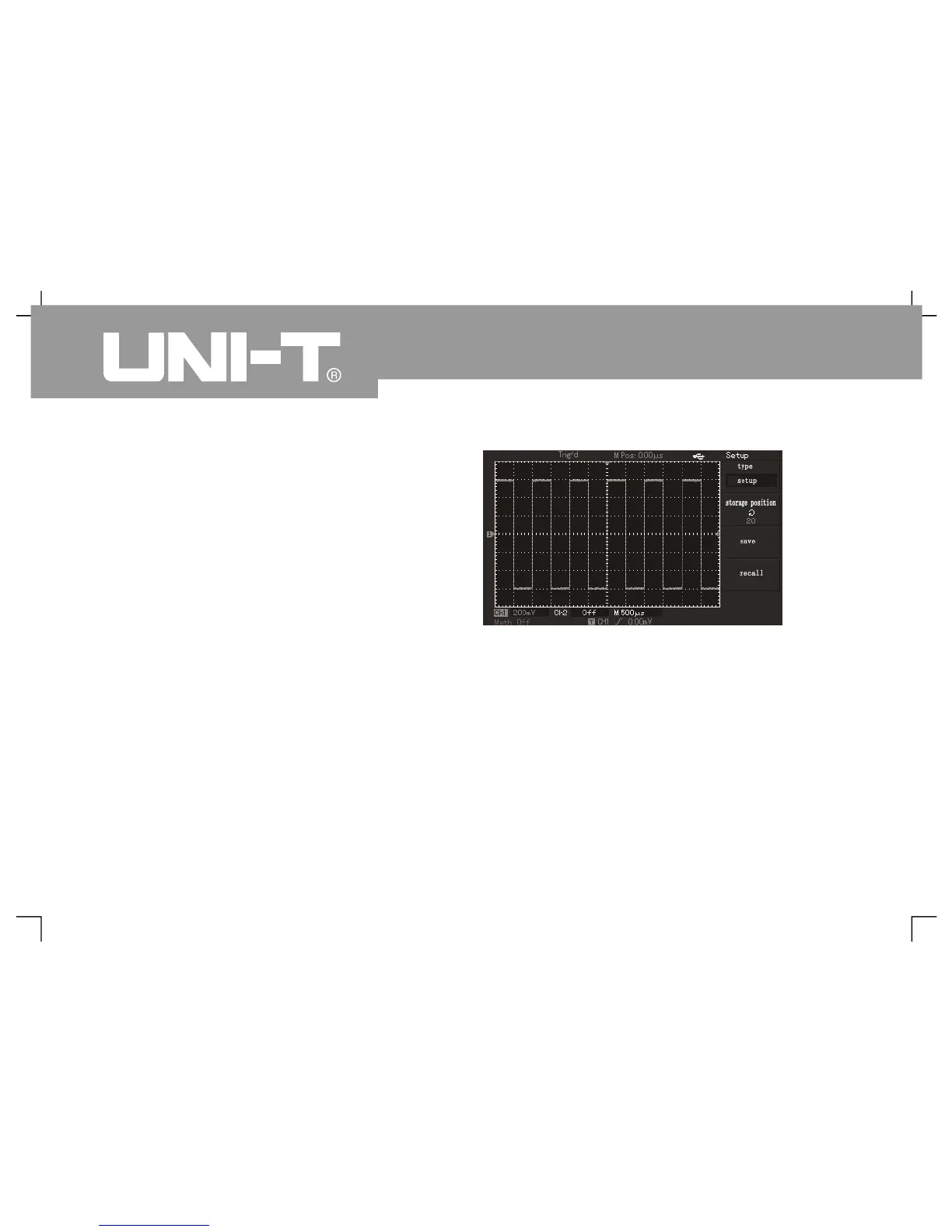Operating Manual for UTD2000/3000
8
The tenth example: Usage of storage function
1. Setup of storag e fun ction:
Storage functions of oscillograph include setup
storage, waveform storage, bitmap storage and
specific screen copy function of UTD2000L/2000EX
series of oscillograph
It has to select display channel, trigger channel
vertical and horizontal gears of oscillograph for
setup. Please press[STORAGE] key to select
torage type of “setup” by pressing[F1 ]key. As
shown in following figure, it has to select position to
save by multi-function button then press F3 for
saving
It can be tested directly during next t est after saving
setup to reduce re-setup process. UTD2000C series
raph can save 10 kinds of setup while
UTD2000E and UTD2000L/2000EX series of
oscillograph can save 20 kinds of setup
Figure 3-10 Saving setup interface