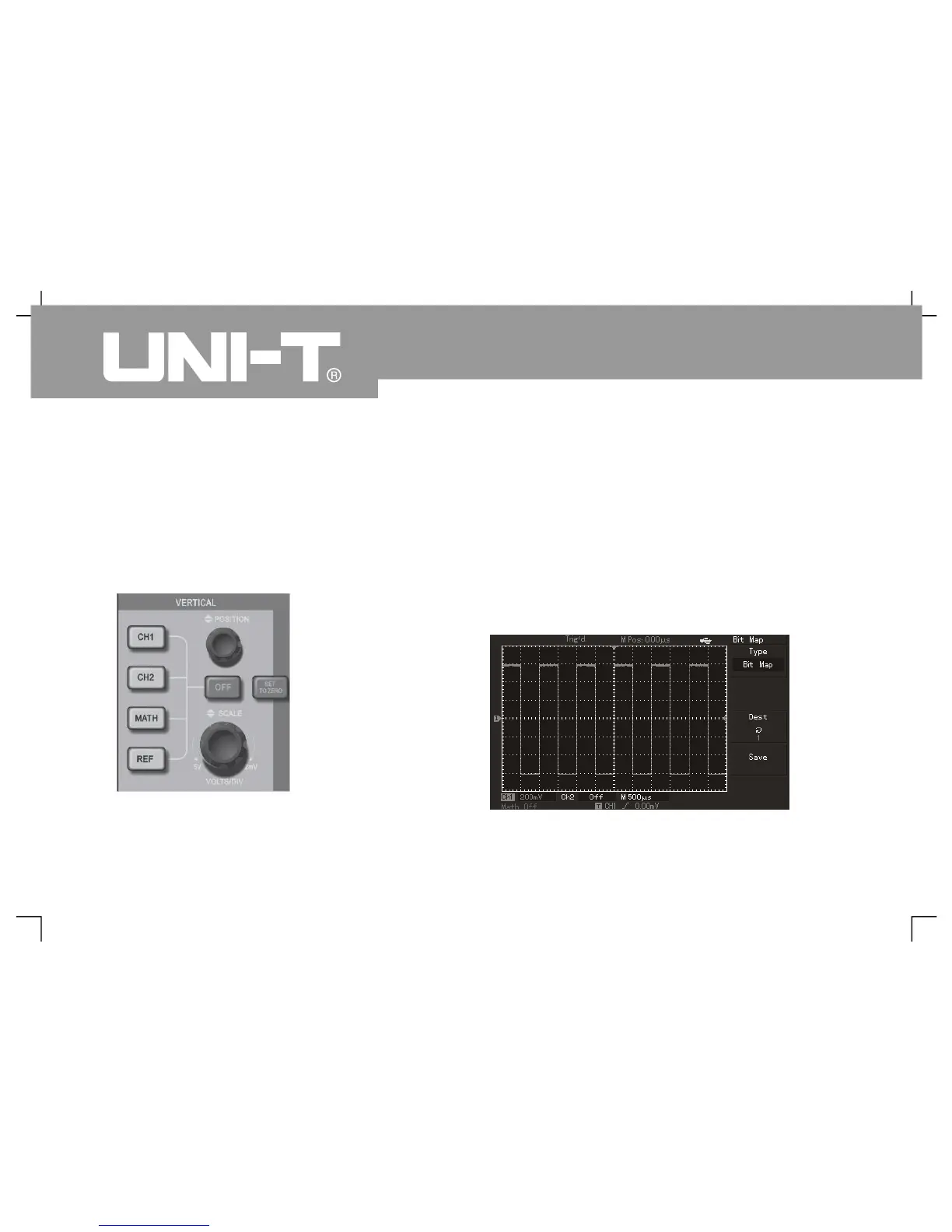Operating Manual for UTD2000/3000
8
s shown in following figure, saved waveform ca
be r ecalled by short-cut key of [REF] on the panel
for UTD2000C and UTD2000E series of
oscillograph. User can press [F3] shown in the
second page of STORAGE main menu for recall for
UTD2000L/2000EX series of oscillograph
Figure 3-13 Vertical control panel of 5.7-inch scree
s shown in following figure, user c an press[ F1]
menu k ey of STORAGE main menu to select storage
type of “bitmap” after plugging in U-disk and
successful connection of oscillograph. User ca
rotate multi-function knob to select saved bitmap
No. Saved bitmap in U-disk with “.BMP” format ca
be read out by computer directly
Figure 3-14 Bitmap storage
3. Bitmap storage function: