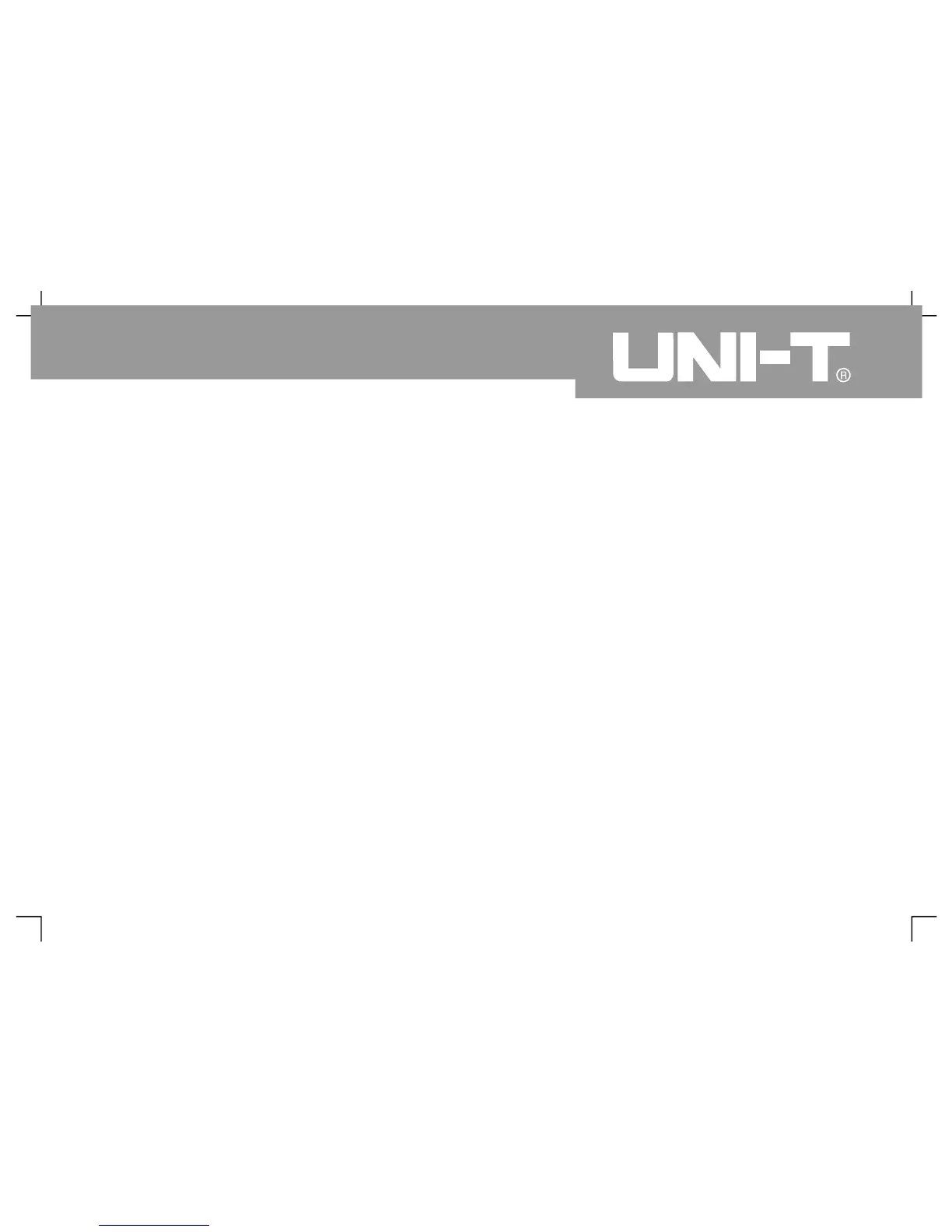Oper ating Man ual for UTD2000/ 3000
84
The ninth example: Usage of updatin
procedure of U-disk
Updating procedure of U-disk can be used more
conveniently and flexibly. Please operate according t o
foll owi ng step s if usi ng this fun cti on
1. To download procedure documents to update from
Internet then save them in U-disk. (It is suggested to
use U -disk suggested by us.
2. To close oscillograph and insert U-disk then ope
3. To turn to confirmation interface of whether to
update it or not if there is only 1 procedure document
in U-disk. Please press[F5] for exit or press F1 to exit
procedure updating. Document selection interace will
appear if there are at least 2 procedure documents i
U-disk. Please press[F5] key for confirmation (or
press[F1] to e xit procedure updating). Please turn to
confirmation interface of whether to update it or not
then press[F5] for updating)
4. To wait for updating f or prompt of successful
updating. Please power off oscillograph then open it to
fulfi ll updat ing pr oce dure
1. Please wait for updating for sev eral minutes
2. It is not allowed to power off oscillograph or plug
out U-disk during updating to avoid updating failure
or unforeseenable error
3. Please power off oscillograph then open it for re-
updating after updating failure